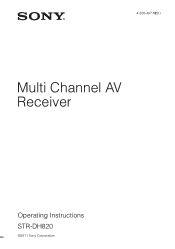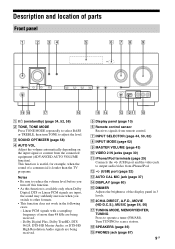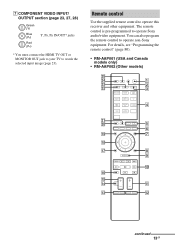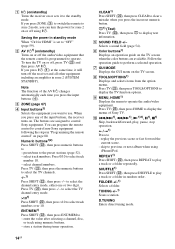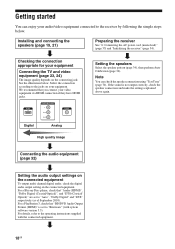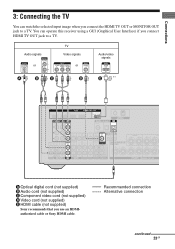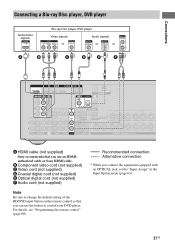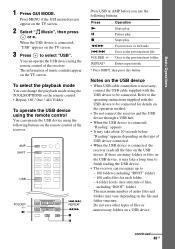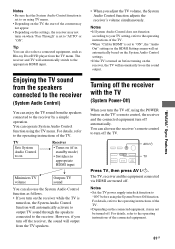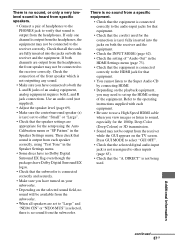Sony STR-DH820 Support Question
Find answers below for this question about Sony STR-DH820.Need a Sony STR-DH820 manual? We have 3 online manuals for this item!
Question posted by tootie25525 on February 16th, 2021
How To Pair Receiver With Dish Remote
The person who posted this question about this Sony product did not include a detailed explanation. Please use the "Request More Information" button to the right if more details would help you to answer this question.
Current Answers
Answer #1: Posted by waelsaidani1 on February 17th, 2021 12:16 AM
- On the remote control, press and hold the RM SET UP button. Note: It may be necessary to use the tip of a ball point pen to depress the RM SET UP button down further than the remote control case.
- While holding down the RM SET UP button, press and release the A/V I/O button.
- Release the RM SET UP button.
- Press the input (component) button to be controlled.
- Press the number buttons to enter the numeric code corresponding to the component and the make of the component to be controlled.
Note: If more than one code number is listed for the manufacturer, enter one code at a time until you find one that works. - Press the ENT/MEM button.
Related Sony STR-DH820 Manual Pages
Similar Questions
I Have A Blue Ray Player Connected To A Sony Str-dn860 Receiver.i Get Audio But
I have a blue ray player connected to a Sony STR-DN860 receiver.I get audio from the receiver but no...
I have a blue ray player connected to a Sony STR-DN860 receiver.I get audio from the receiver but no...
(Posted by jvanstavern 8 years ago)
Sony Bdp-s185 Blu-ray Disc Player & Sony Str-dh820 Receiver
The Sony Blu-ray player works well when connected to just the Sony TV.When it is connected up to the...
The Sony Blu-ray player works well when connected to just the Sony TV.When it is connected up to the...
(Posted by howardlizard3 8 years ago)
How To Get To The Menu On A Sony Str Dg500 Av Receiver Without Remote
(Posted by Owainaran 9 years ago)
How Do I Get The Master Volume Button To Work On Remote For Str-dh820
(Posted by mfshm 10 years ago)
I Need Help Preparing My Str-dh820 Av Receiver
I am using two front high, two front surround, center,one woofer,and two surround back speakers.To s...
I am using two front high, two front surround, center,one woofer,and two surround back speakers.To s...
(Posted by mjcroke 11 years ago)