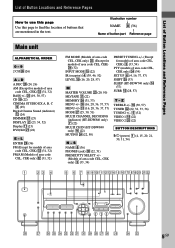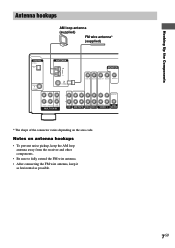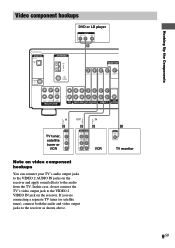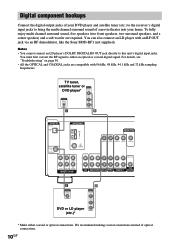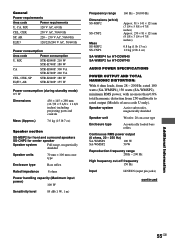Sony STR-K840P Support Question
Find answers below for this question about Sony STR-K840P - Fm Stereo/fm-am Receiver.Need a Sony STR-K840P manual? We have 4 online manuals for this item!
Question posted by vincemcgee on August 21st, 2010
Str-k840p I Get A Protect Error Message. System Is Locked Up How Can I Fix.
str-k840pI get a Protect error message. System is locked up. How can I fix it. All connections are good and unit is not hot.
Current Answers
Related Sony STR-K840P Manual Pages
Similar Questions
How To Fix Sony Str-k840p Protect
(Posted by ogillvivi 9 years ago)
Could I Get 3 Universal Remote Codes For Sony Str-k840p Receiver?
I just need to get 3 Universal remote codes for Sony STR-K840P receiver so I can control it with my ...
I just need to get 3 Universal remote codes for Sony STR-K840P receiver so I can control it with my ...
(Posted by Roger41689 9 years ago)
What Is The Code To Program The Remote Control For My Sony Str-k700-fm Receiver
(Posted by rickcharles246 10 years ago)
Sony Receiver Problems Str-k840p
I'm getting a "Protect" error message and the unit seems to havelocked-up. All wires and connections...
I'm getting a "Protect" error message and the unit seems to havelocked-up. All wires and connections...
(Posted by vincemcgee 13 years ago)