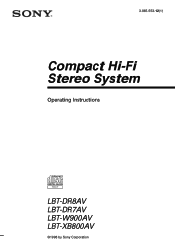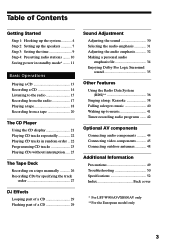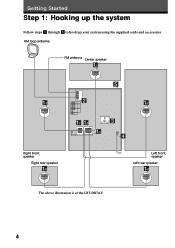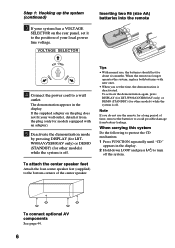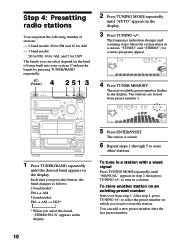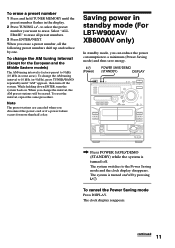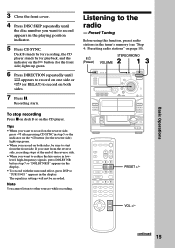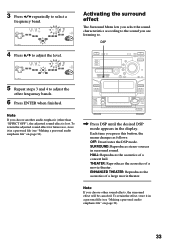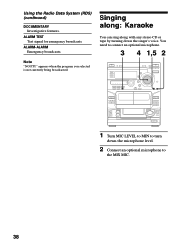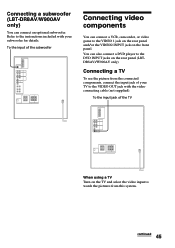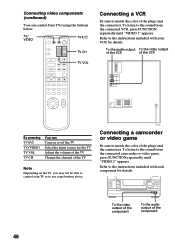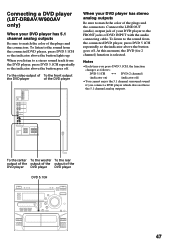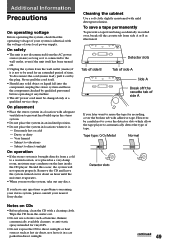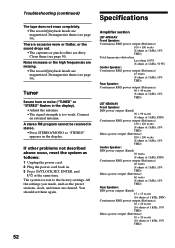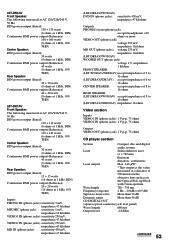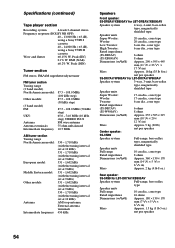Sony LBT-W900AV Support Question
Find answers below for this question about Sony LBT-W900AV - Compact Hi-fi Stereo System.Need a Sony LBT-W900AV manual? We have 1 online manual for this item!
Question posted by jan135 on July 22nd, 2011
I Have A Compact Hi-fi Stereo Sony Lbt-a37cdm.
The System Control Cord connects to a male connector in the back of the stereo. I have lost that male connector that the system control cord plugs into to connect the system. Can you find me one please so I can get the stereo working.
The system control cord has 13 litte spikes on its end.
Thank you,
Current Answers
Related Sony LBT-W900AV Manual Pages
Similar Questions
Replacement Remote For Sony Lbt-d290 Hi Fi Stereo.
(Posted by brantley31017 1 year ago)
How To Make Surround Sound Work From Sony Mini Hi-fi Stereo To Tv
(Posted by ckb1wils 10 years ago)
My Sony Mhc-gx450 - Mini Hi Fi Stereo System Turns On But Doesnt Do Anything Els
my sony mch-gx450 mini hi fi stereo system turns on but doesn't do anything else. its like its froze...
my sony mch-gx450 mini hi fi stereo system turns on but doesn't do anything else. its like its froze...
(Posted by reaganazaria 12 years ago)
I Have A Song Lbt Zx6 And It Show Lock On It And All The Button Stop On It
(Posted by nhudon78 12 years ago)
Sony Mhc-gx450 - Mini Hi Fi Stereo System.
how much does a SONY MHC-GX450-Mimi hi fi stereo system?
how much does a SONY MHC-GX450-Mimi hi fi stereo system?
(Posted by irvingomez50 12 years ago)