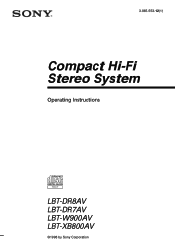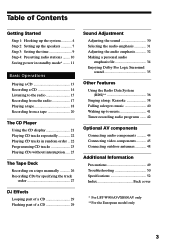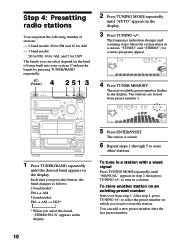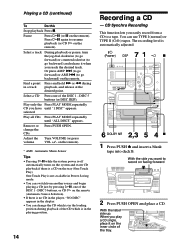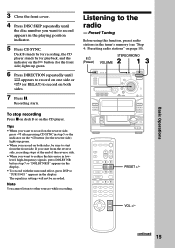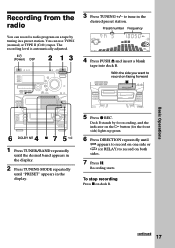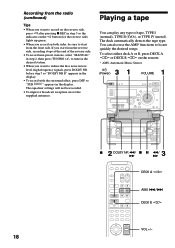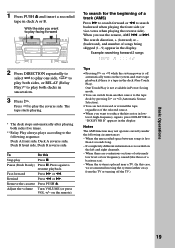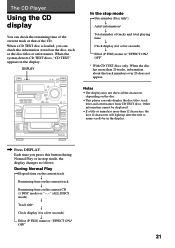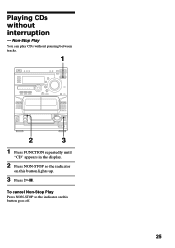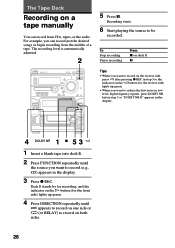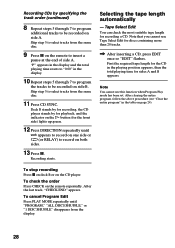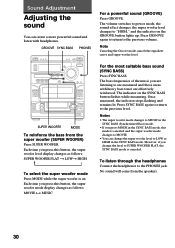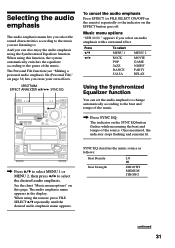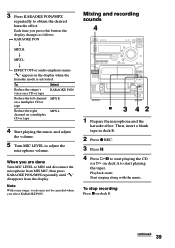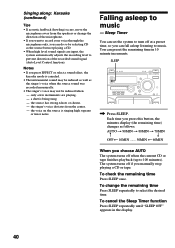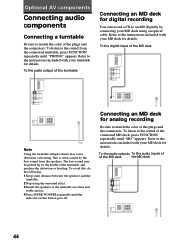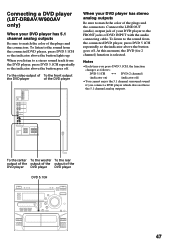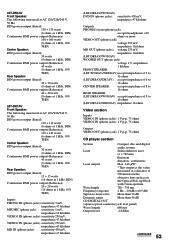Sony LBT-W900AV Support Question
Find answers below for this question about Sony LBT-W900AV - Compact Hi-fi Stereo System.Need a Sony LBT-W900AV manual? We have 1 online manual for this item!
Question posted by nhudon78 on November 16th, 2011
I Have A Song Lbt Zx6 And It Show Lock On It And All The Button Stop On It
The person who posted this question about this Sony product did not include a detailed explanation. Please use the "Request More Information" button to the right if more details would help you to answer this question.
Current Answers
Related Sony LBT-W900AV Manual Pages
Similar Questions
Replacement Remote For Sony Lbt-d290 Hi Fi Stereo.
(Posted by brantley31017 1 year ago)
Str-de845 All Radio Station Buttons Stopped Working
all buttons to change radio stations stopped working at the same time. What is the possible problem?...
all buttons to change radio stations stopped working at the same time. What is the possible problem?...
(Posted by bobthebiker 2 years ago)
Buttons Locked Press Stop And Only Display That Shows Is Lock On Hold It Down An
only display is reading and no disc?'no other buttons function can't find the remote would that have...
only display is reading and no disc?'no other buttons function can't find the remote would that have...
(Posted by Delliport 3 years ago)
I Have A Compact Hi-fi Stereo Sony Lbt-a37cdm.
The System Control Cord connects to a male connector in the back of the stereo. I have lost that mal...
The System Control Cord connects to a male connector in the back of the stereo. I have lost that mal...
(Posted by jan135 12 years ago)
Buttons Stopped Responding
My wife always cleans the front with a very lightly damp cloth and now all buttons stopped working a...
My wife always cleans the front with a very lightly damp cloth and now all buttons stopped working a...
(Posted by spyderbyte19 13 years ago)