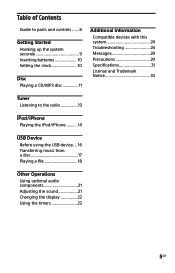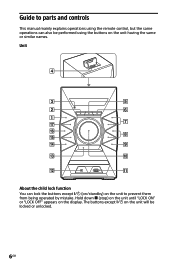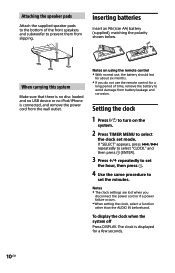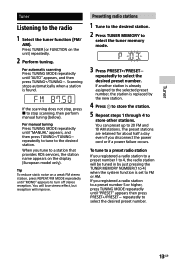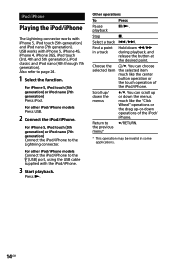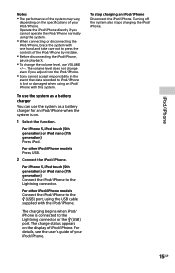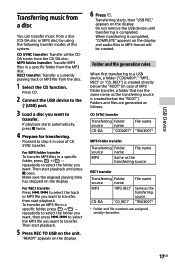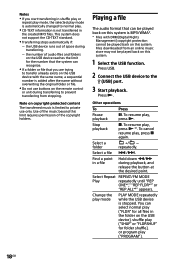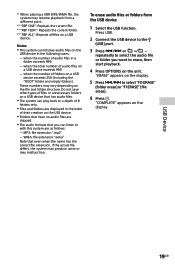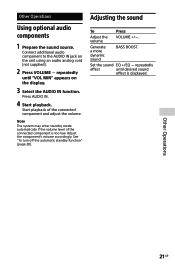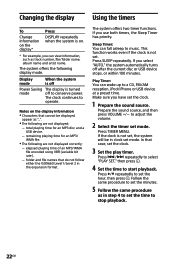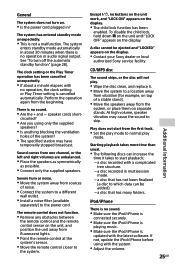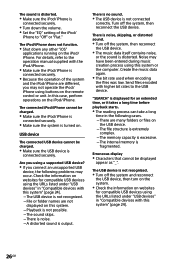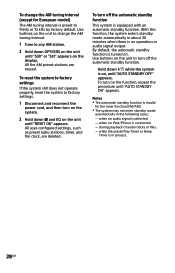Sony MHC-EC919IP Support Question
Find answers below for this question about Sony MHC-EC919IP.Need a Sony MHC-EC919IP manual? We have 3 online manuals for this item!
Question posted by Delliport on November 30th, 2020
Buttons Locked Press Stop And Only Display That Shows Is Lock On Hold It Down An
Current Answers
Answer #1: Posted by Odin on November 30th, 2020 11:14 AM
If the issue persists or if you require further advice--or if the instructions don't seem to apply--you'll have to consult the company; use the contact information at https://www.contacthelp.com/sony/customer-service.
Hope this is useful. Please don't forget to click the Accept This Answer button if you do accept it. My aim is to provide reliable helpful answers, not just a lot of them. See https://www.helpowl.com/profile/Odin.
Related Sony MHC-EC919IP Manual Pages
Similar Questions
Front Panel Buttons, Boi working properly.After switch Power-ON, few moments later the Front Panel B...
never programed system lock but, display reads "UNLOCK" and no sound comes thru speakers. Mode selec...