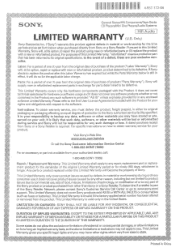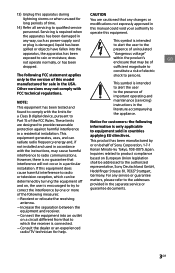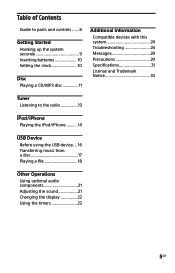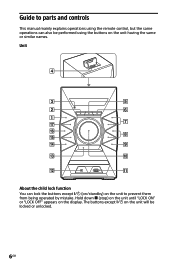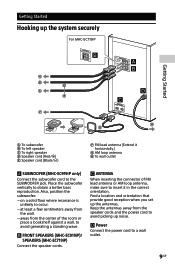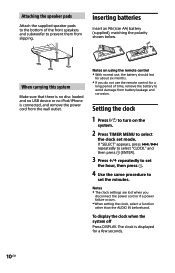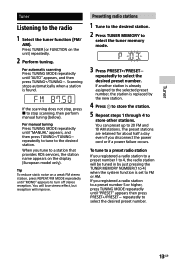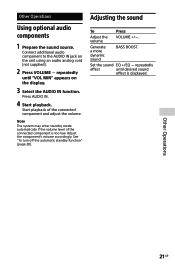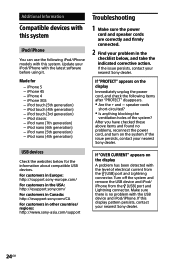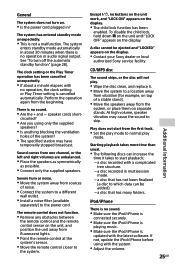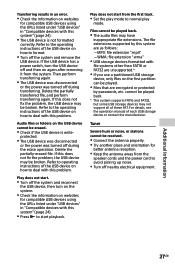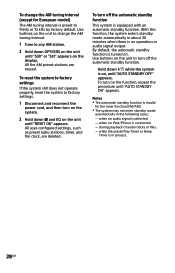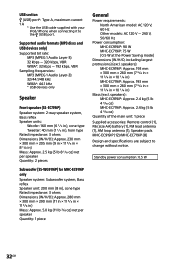Sony MHC-EC919IP Support Question
Find answers below for this question about Sony MHC-EC919IP.Need a Sony MHC-EC919IP manual? We have 3 online manuals for this item!
Question posted by Anonymous-166990 on September 26th, 2020
How Do I Turn Off Lock
Current Answers
Answer #1: Posted by Odin on September 26th, 2020 10:27 AM
If the issue persists or if you require further advice--or if the instructions don't seem to apply--you'll have to consult the company; use the contact information at https://www.contacthelp.com/sony/customer-service.
Hope this is useful. Please don't forget to click the Accept This Answer button if you do accept it. My aim is to provide reliable helpful answers, not just a lot of them. See https://www.helpowl.com/profile/Odin.
Answer #2: Posted by Troubleshooter101 on September 26th, 2020 10:26 AM
- When the CHILD LOCK function is activated, the buttons on the Home Theater system are locked and a key symbol lights up in the front panel display.
- When you operate the buttons on the Home Theater system while the CHILD LOCK function is on, CHILD LOCK appears in the front panel display.
- Press SYSTEM MENU.
- Press the UP ARROW or DOWN ARROW repeatedly until CHILD LOCK appears in the front panel display.
- Press either the +(Enter) or the RIGHT ARROW button.
- Press the UP ARROW or DOWN ARROW to select a setting.
- OFF: the CHILD LOCK function is off.
- ON: the CHILD LOCK function is on.
- Press + (Enter) to make the setting.
- Press SYSTEM MENU to exit out of the menu.
NOTES:
- You can activate the CHILD LOCK function by pressing the STOP button for more than 5 seconds. The key symbol will light up in the front panel display.
- To cancel, press the STOP button for more than 5 seconds so that the key symbol disappears from the front panel display
Thanks
Please respond to my effort to provide you with the best possible solution by using the "Acceptable Solution" and/or the "Helpful" buttons when the answer has proven to be helpful. Please feel free to submit further info for your question, if a solution was not provided. I appreciate the opportunity to serve you!
Troublshooter101
Related Sony MHC-EC919IP Manual Pages
Similar Questions
Non operational. Home Audio System MHC-EC6191P when turn on goes to standby then no disc. Can't open...
Front Panel Buttons, Boi working properly.After switch Power-ON, few moments later the Front Panel B...
what does that mean