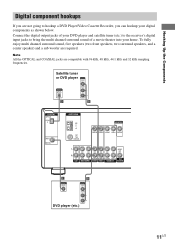Sony STR-K650P - Fm Stereo/fm-am Receiver Support and Manuals
Get Help and Manuals for this Sony item

View All Support Options Below
Free Sony STR-K650P manuals!
Problems with Sony STR-K650P?
Ask a Question
Free Sony STR-K650P manuals!
Problems with Sony STR-K650P?
Ask a Question
Most Recent Sony STR-K650P Questions
Speaker Compatible With This Amplifier
(Posted by omkumar9250 2 years ago)
Remote Control Is Broken
the remote is broken but the unit works fine. What can I do? Is there a universal remote that works ...
the remote is broken but the unit works fine. What can I do? Is there a universal remote that works ...
(Posted by wchriso 3 years ago)
What Are The Unit Codes To Program A Remote Controller?
(Posted by docworsen 4 years ago)
There Isn't Any Sound Coming Out Of My Receiver
how do I factory reset my receiver, I have everything hooked up properly but not matter what I do no...
how do I factory reset my receiver, I have everything hooked up properly but not matter what I do no...
(Posted by 4cidMonk3y 6 years ago)
How Do I Reboot System
I have the Sony strk650p... I unhooked it too rewire the surround speakers and now it won't power ba...
I have the Sony strk650p... I unhooked it too rewire the surround speakers and now it won't power ba...
(Posted by usbrowns 7 years ago)
Popular Sony STR-K650P Manual Pages
Sony STR-K650P Reviews
 Sony has a rating of 1.00 based upon 1 review.
Get much more information including the actual reviews and ratings that combined to make up the overall score listed above. Our reviewers
have graded the Sony STR-K650P based upon the following criteria:
Sony has a rating of 1.00 based upon 1 review.
Get much more information including the actual reviews and ratings that combined to make up the overall score listed above. Our reviewers
have graded the Sony STR-K650P based upon the following criteria:
- Durability [0 ratings]
- Cost Effective [0 ratings]
- Quality [1 rating]
- Operate as Advertised [0 ratings]
- Customer Service [0 ratings]