Sony LBT-LX90AV - Compact Hi-fi Stereo System Support and Manuals
Get Help and Manuals for this Sony item
This item is in your list!

View All Support Options Below
Free Sony LBT-LX90AV manuals!
Problems with Sony LBT-LX90AV?
Ask a Question
Free Sony LBT-LX90AV manuals!
Problems with Sony LBT-LX90AV?
Ask a Question
Most Recent Sony LBT-LX90AV Questions
How Do I Turn Loop Off Without The Remote?
I accidentally put loop on my Sony LBT-LX9AV Stereo system and i cant figure out how to turn it off....
I accidentally put loop on my Sony LBT-LX9AV Stereo system and i cant figure out how to turn it off....
(Posted by Shaunzi1986 12 years ago)
Popular Sony LBT-LX90AV Manual Pages
Operating Instructions - Page 1


Refer to them whenever you call upon your Sony dealer regarding this product.
Serial No.
LBT-LX90AV LBT-LX10AV LBT-LX9AV
©2000 Sony Corporation Model No. Record the serial number in the space provided below. 4-227-076-13(1)
Compact Hi-Fi Stereo System
Operating Instructions
Owner's Record
The model and serial numbers are located on the rear panel.
Operating Instructions - Page 2


... Part 15 of optical instruments with the limits for the customers in North America
ENERGY STAR® is no guarantee that any changes or modifications not expressly approved in a residential installation. WARNING
To prevent fire or shock hazard, do not open the cabinet. CAUTION You are trademarks of important operating and maintenance (servicing) instructions...
Operating Instructions - Page 3


...Step 1: Hooking up the system 4 Step 2: Setting up the speakers 7 Step 3: Setting the time 9 Step 4: Presetting radio stations ........ ...Deck
Recording on a tape manually 26 Recording CDs by specifying the track
order 27
DJ Effects
Looping part of a CD 29 Flashing part of a CD 29
Sound... Troubleshooting 52 Specifications 54 Index 58
* For LBT-LX90AV/LX9AV only ** For European model only
3
Operating Instructions - Page 6
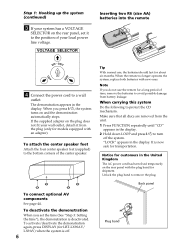
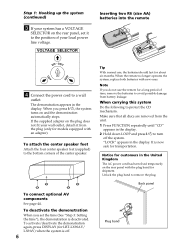
...set the time (See "Step 3: Setting the time"), the demonstration is deactivated. "LOCK" appears in the display. Unlock the plug band to protect the CD mechanism. When the remote no longer operates the system, replace both batteries with the plug band for LBT-LX90AV/ LX9AV...Tip With normal use the remote for models equipped with an adapter). Note If you set it from the plug (only for...
Operating Instructions - Page 9


.../NEXT. 4 Perform steps 2 through 5 in Power Saving mode
(LBT-LX90AV/LX9AV only, see page 11). • The clock setting is on , do the following:
1 Press c/CLOCK SET. 2 Press TUNING +/- Step 3: Setting the time
You must set the hour.
3 Press ENTER/NEXT. The 24-hour system model is used for other models. To change the time while the power is...
Operating Instructions - Page 11


... continued 11
While holding down ENTER, turn off by one. Saving power in standby mode (For LBT-LX90AV/ LX9AV only)
In standby mode, you can reduce the power consumption to 9 kHz (10 kHz in ...When you disconnect the power cord or if a power failure occurs for European and Middle
Eastern models)
The AM tuning interval is turned off. to erase. When you want to select the preset...
Operating Instructions - Page 35


... sound Press PRO LOGIC so the indicator goes off the Dolby Pro Logic Surround sound. • The audio emphasis setting will be canceled when you record the sound, turn on
page 7).
1
1 Press PRO LOGIC so the indicator
...Surround
sound of Dolby Surround-encoded
(
) videos and TV programs.
Complete the setup and speaker adjustments
first (see "Step 2: Setting up .
2 Play a program source.
Operating Instructions - Page 36


...to is not transmitting the RDS signal properly or if the signal strength is a broadcasting service that provides RDS services, the station name appears in a station that allows radio stations to the
radio.
...all FM stations provide RDS service, nor do
they all provide the same types of services. tt tt
Other Features
Using the Radio Data System (RDS)
(For European model only)
What is not ...
Operating Instructions - Page 40


...select the desired time. To change the direction of the recorded sound signal (Auto Level Control function). Sleep Timer You can set the system to turn off at a preset time, so you can do so by ...your voice through the microphone only, you can preset the time in the display.
40 Each time you manually stop playing a CD or tape. the source has strong echoes or chorus. - a duet is singing...
Operating Instructions - Page 51


...you move the system, take out any questions or problems concerning your stereo system, please consult your local power supply. On safety...of your system is identical with the voltage of your nearest Sony dealer.
Subject to a warm location, or is ;
-... extended period of time.
However, be changed only at a qualified service shop. Tape type: CrO2/Metal
Normal
Detector slots
Notes on the...
Operating Instructions - Page 52


...instructions of the demagnetizing cassette.
52
Troubleshooting
If you start an important recording or after every 10 hours of use. For details, refer to clean the tape heads before you run into the SPEAKER jack. Should any problem using a tape longer than half a day. The clock setting... (for LBT-LX90AV/ LX9AV) or DEMO (STAND BY) (for European, North American, and Mexican models only). ...
Operating Instructions - Page 54


... the factory settings.
Troubleshooting (continued)
•The tab has been removed from 120 - 10,000 Hz;
Tuner
Severe hum or noise ("TUNED" or "STEREO" flashes in the display.
rated 110 watts per channel minimum RMS power, with no more than 10% total harmonic distortion. Clean them (see page 52). model
AUDIO POWER SPECIFICATIONS
POWER OUTPUT...
Operating Instructions - Page 56


...:
SS-RS200 for LBT-LX10AV/LX9AV
SS-RS200G for LBT-LX90AV
Speaker system
Full-range, bass-reflex
type
Speaker units
Full range
10 cm dia., cone type
Rated impedance
8 ohms
Dimensions (w/h/d) Approx. 180 × 130 × 170
Mass
Approx. 1.5 net per
speaker
* for LBT-LX10AV (Middle Eastern and New Zealand models) only.
56 Specifications (continued)
Tape player...
Operating Instructions - Page 57


... parts and controls
Mass (LBT-LX90AV) (LBT-LX10AV) (LBT-LX9AV)
Approx. 14.1 kg Approx. 15.7 kg Approx. 14.5 kg
Supplied accessories
AM loop antenna (1) FM wire antenna (1) Speaker cords (5) Remote (1) R6 (size AA) batteries (2) Front speaker feet (8) Center speaker feet (4)
Design and specifications are subject to change without notice.
57 General
Power requirements North American model...
Operating Instructions - Page 58


...CDs by specifying the track order 27 on a tape manually 26 selecting tape length automatically 28 timer-recording 42 Repeat...Protecting recordings 51 PTY* 36
S
Saving power 11 Saving recordings 51 Setting the time 9 Shuffle Play 22 Sleep Timer 40 Sound adjustment 30 Speakers...Troubleshooting 52 Tuner 10, 15, 17 Tuning interval 11 Turntable 44
* For European model only ** For European, North
...
Sony LBT-LX90AV Reviews
Do you have an experience with the Sony LBT-LX90AV that you would like to share?
Earn 750 points for your review!
We have not received any reviews for Sony yet.
Earn 750 points for your review!
