Sony KDL40XBR5 - 40" LCD TV Support and Manuals
Get Help and Manuals for this Sony item
This item is in your list!

View All Support Options Below
Free Sony KDL40XBR5 manuals!
Problems with Sony KDL40XBR5?
Ask a Question
Free Sony KDL40XBR5 manuals!
Problems with Sony KDL40XBR5?
Ask a Question
Popular Sony KDL40XBR5 Manual Pages
Operating Instructions - Page 1


3-214-428-14(1)
LCD Digital Color TV
Operating Instructions
KDL-40XBR4 KDL-40XBR5 KDL-46XBR4 KDL-46XBR5 KDL-52XBR4 KDL-52XBR5
© 2007 Sony Corporation
Operating Instructions - Page 2


... of Conformity
Trade Name: SONY Model: KDL-40XBR4/KDL-46XBR4/ KDL-52XBR4/KDL-40XBR5/ KDL-46XBR5/KDL-52XBR5 Responsible Party: Sony Electronics Inc. It is intended to alert the user to FCC regulations, you will not occur in the spaces provided below 41°F (5°C). Record these numbers in a particular installation. Model Name
Serial No.
"BRAVIA" and
, Motionflow,
S-Force...
Operating Instructions - Page 3
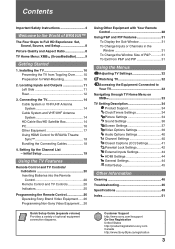
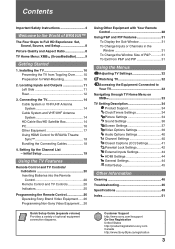
... Settings 34 Picture Settings 34 Sound Settings 36 Screen Settings 37 Video Options Settings 39 Audio Options Settings 40 Channel Settings 40
CC Closed Captions (CC) Settings 41 Parental Lock Settings 42 External Inputs Settings 44 HDMI Settings 44 General Settings 44 Initial Setup 45
Other Information
Cleaning 46
Troubleshooting 46
Specifications 49
Index 51
Quick Setup Guide...
Operating Instructions - Page 5


... TV is installed, follow the instruction provided on the LCD panel and the frame around the screen. s When carrying the TV, do not subject it to proper grounding of the mast and supporting structure, grounding of overhead power lines or other electric light or power circuits, or where it may deteriorate and result in the U.S.A. If the plug is incorrectly replaced...
Operating Instructions - Page 7


...characteristics as the original parts.
Refer all servicing to direct sunlight. Ask a qualified service technician to maximize the brightness of light (red, blue, or green) may become damaged. For Customers in the United States Lamp in this TV's backlight setting is used replacement parts specified by the impact and cause serious injury. s Do not install the TV in a location where...
Operating Instructions - Page 10


... from Toppling Over
TV stand
Table-Top Stand
2
3
1
1 Screw the support belt (supplied) to the TV
stand with a wood screw (supplied).
2 Attach the support belt to the supplied Installing the Wall-Mount Bracket and the instruction guide provided by the Wall-Mount Bracket model for withstanding the TV's weight.
• For product protection and safety reasons, Sony strongly recommends that...
Operating Instructions - Page 12
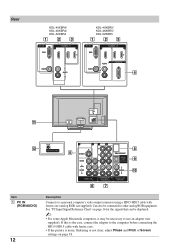
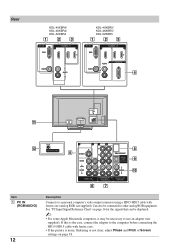
...(analog RGB, not supplied). Rear
KDL-40XBR4/ KDL-46XBR4/ KDL-52XBR4
1 23
PC IN 1
RGB
IN
3
KDL-40XBR5/ KDL-46XBR5/ KDL-52XBR5
1 23
PC IN 1
RGB
IN
3
AUDIO
L AUDIO
R
AUDIO
AUDIO L R
REMOTE
4
qa
qs
VHF/UHF/CABLE
5
1
31
2
Y
S VIDEO
VIDEO L
(MONO)
AUDIO R VIDEO IN
DMeX/SERVICE PB
DIGITAL
OUT
PR
(OPTICAL)
L AUDIO
R
L AUDIO
R
COMPONENT IN
(1080p/1080i/ 720p/480p/480i)
AUDIO...
Operating Instructions - Page 13


.../UHF/CABLE RF input that connects to the AUDIO IN (L/R) jacks of 1,920 dots × 1,080 lines.
• Be sure to use these outputs to listen to the left side of the TV.
7 COMPONENT IN 1/2 (1080p/1080i/ 720p/480p/480i)/ L-AUDIO-R
8 DMex/ SERVICE
Connects to the optical audio input of your Cable or VHF/UHF antenna.
13
Operating Instructions - Page 33


... is for the Settings.)
Product Support (page 34)
Clock/Timers (page 34)
Picture (page 34)
Sound (page 36)
Screen (page 37)
Video Options (page 39)
Audio Options (page 40)
Channel (page 40)
CC
Closed Captions (CC) (page 41)
Parental Lock (page 42)
External Inputs (page 44)
HDMI Settings (page 44)
General (page 44)
Initial Setup (page 45)
4
Press...
Operating Instructions - Page 34


...Press to remain on the remote control (see page 22).
TV Setting Description
Product Support
Contact Sony Signal Diagnostics
Sony contact information is available from the TV is executed the TV will save your preferred settings.
34 Timer can be set, so the TV tunes to a certain channel as well as Model Name, Serial Number, Software Version and downloadable ratings if available from...
Operating Instructions - Page 41
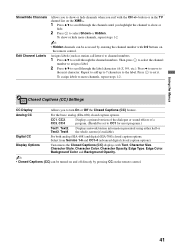
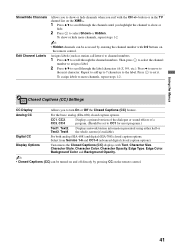
... of a program. (Should be accessed by pressing CC on the remote control.
41 Select from Service 1-6 and CC1-4 (advanced digital closed caption options.
Digital CC
For...numbers.
1 Press V/v to set to the label.
button or in the TV channel list on the remote control.
CC Closed Captions (CC) Settings
CC Display
Allows you to
the next character.
Press b to move to turn...
Operating Instructions - Page 42


... set more specific ratings, select Custom. Unrated
Allow
(Available only Country is set
when to U.S.A.)
Block
~
Allows programs and movies that the following types of U.S.A. Password is created, you should select Child, Youth, or Young Adult to confirm the password. The first time the password is necessary in U.S.A.
Rating
Off
Turns off Digital Rating. Clears the downloaded...
Operating Instructions - Page 48
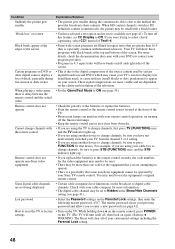
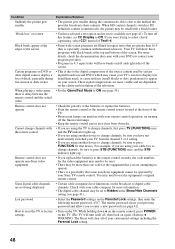
...need to use the equipment's original remote control. Lost password
• Select the Password settings on your screen. While holding down V on the remote control, press POWER
settings
on the TV. (The TV will have not inadvertently switched your TV from obstacles. If you replaced the batteries to the remote control recently, the code numbers for more details, check the documentation...
Operating Instructions - Page 49


... (KDL-40XBR5/46XBR5/52XBR5 only)
Power and others
Power requirement
120 V-240 V AC, 50/60 Hz
Power consumption in use
235 W
280 W
320 W
in standby
All models less than 0.4 W
Screen size (inches
40
46
52
measured diagonally)
Display resolution (horizontal × vertical) Speaker
Dimensions (W × H × D) with stand (mm) (inches)
1,920 dots × 1,080 lines
Full range: 40...
Operating Instructions - Page 50


... (KDL-40XBR4/KDL-40XBR5/ KDL-46XBR4/KDL-46XBR5/KDL-52XBR4/KDL-52XBR5) / TV-Stand: RHT-G800 (KDL-40XBR4/KDL40XBR5) / Colour Variation Unit: CRU-40X1 (KDL-40XBR4), CRU-46X1 (KDL-46XBR4), CRU-52X1 (KDL52XBR4)
~
• Optional accessories availability depends on its stock. • Design and specifications are subject to the TV) / Operating Instructions (1) / Quick Setup Guide (1) / Installing...
Sony KDL40XBR5 Reviews
Do you have an experience with the Sony KDL40XBR5 that you would like to share?
Earn 750 points for your review!
We have not received any reviews for Sony yet.
Earn 750 points for your review!
