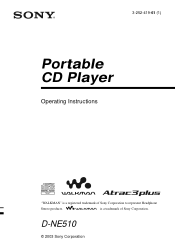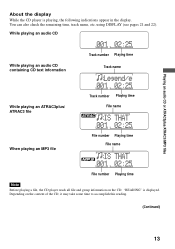Sony D-NE510 - ATRAC3/MP3 CD Walkman Support and Manuals
Get Help and Manuals for this Sony item

View All Support Options Below
Free Sony D-NE510 manuals!
Problems with Sony D-NE510?
Ask a Question
Free Sony D-NE510 manuals!
Problems with Sony D-NE510?
Ask a Question
Most Recent Sony D-NE510 Questions
The Display On My Sony Atrac3 Plus D-ne510 Does Not Work. The Audio Is Fine
(Posted by angelac 10 years ago)
Popular Sony D-NE510 Manual Pages
Sony D-NE510 Reviews
We have not received any reviews for Sony yet.