Sony D-NE710 - ATRAC3/MP3 CD Walkman Portable Disc Player Support and Manuals
Get Help and Manuals for this Sony item
This item is in your list!

View All Support Options Below
Free Sony D-NE710 manuals!
Problems with Sony D-NE710?
Ask a Question
Free Sony D-NE710 manuals!
Problems with Sony D-NE710?
Ask a Question
Popular Sony D-NE710 Manual Pages
Primary User Manual - Page 1


is a registered trademark of Sony Corporation. D-NE710
© 2003 Sony Corporation 3-253-120-11 (1)
Portable CD Player
Operating Instructions
PT
"WALKMAN" is a trademark of Sony Corporation to represent Headphone
Stereo products.
Primary User Manual - Page 2


... the CD player.
Record the serial number in the space provided below. D-NE710 Serial No
For the customers in the USA This equipment has been tested and found to radio communications. Thank you call upon your Sony dealer regarding this product, contact: www.sony.com/walkmansupport
Sony Network Portable Audio Support Line 1-(866)-456-7669
Sony Customer Information Service Center...
Primary User Manual - Page 6


...the MP3 encoding algorithm is public, there are various encoders/decoders that are compliant with this CD player: • Audio CDs • ATRAC3plus/ATRAC3 format files • MP3 files
...supported by the Motion Picture Experts Group, an ISO (International Organization for "Adaptive Transform Acoustic Coding3" is widely used in the computer field.
6
Music sources playable on this CD player...
Primary User Manual - Page 7


...." Enjoy your ATRAC CD Walkman! z, 0 - 9, _ (underscore) Notes • When naming files, be sure to add the file extension "mp3" to the ID3 tag.
If there are many groups or if there are : • Maximum directory levels: 8 • Acceptable characters for compression and writing software • This CD player supports MP3 files with the following specifications: transfer bit rate...
Primary User Manual - Page 8


...*.
*ID3 tag is equivalent to recognize an MP3 file folder as CD-Rs/RWs. • CD-Rs/RWs recorded in the MP3 format with the same operation. When playing a CD having ATRAC3plus/ATRAC3 files or MP3 files on the quality of the disc and the condition of the recording device.
8 This CD player conforms to Version 1.1/2.2/ 2.3 of files and...
Primary User Manual - Page 11


...) 11
Insert the # end first (for both batteries). Play a CD.
Press u. Prepare your CD player.
u
1 Open the battery compartment lid inside your CD player.
1 Insert LR6 (size AA) batteries. 2 Connect the headphones/earphones.
Note Be sure to open the lid. Playing an audio CD or ATRAC3plus/ATRAC3/MP3 files
to the diagram in the battery compartment and close...
Primary User Manual - Page 16


..., you can select a play .
*1 ATRAC/MP3 CD only *2 Only when Bookmarks have been
added to the tracks/files *3 MP3 CD only *4 Play lists (m3u) recorded in MP3
format only *5 During playback, "PGM"
appears only when certain tracks or files have been stored in your favorite order)
Display
CD text information, ATRAC3plus/ATRAC3/ MP3 file information, playing time, etc.
Primary User Manual - Page 17


When playing ATRAC3plus/ATRAC3/MP3 files In shuffle mode, the CD player plays all files on a CD in random order.
17
When playing ATRAC3plus/ATRAC3/MP3 files The CD player plays all files in a selected group in random order (Shuffle play ) (ATRAC/MP3 CD only)
During playback, press PLAY MODE repeatedly until "SHUF" appears. Playing all files in a selected group in random...
Primary User Manual - Page 18


...will be erased. • If you continue playing the CD player on a 6th CD when playing ATRAC CDs), the
Bookmarks of track number, and not in the ...CD you played back first will be erased. • If you want .
While playing ATRAC3plus/ATRAC3 files You can add Bookmarks to up to 999 tracks for each CD... up to 10 CDs. While playing MP3 files You can add Bookmarks to up to 400 tracks for each...
Primary User Manual - Page 19
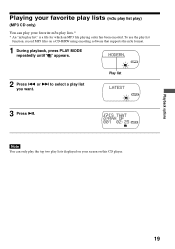
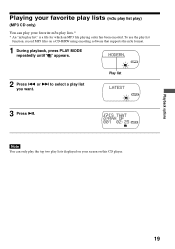
Play list
3 Press u. or > to select a play list you want. To use the play list
function, record MP3 files on this CD player.
Note You can play your screen on a CD-R/RW using encoding software that supports the m3u format.
1 During playback, press PLAY MODE repeatedly until " " appears.
2 Press .
Playing your favorite play lists (m3u play...
Primary User Manual - Page 22


...:
Press PLAY MODE repeatedly until "PGM" flashes, then press ENTER. When playing ATRAC3plus/ATRAC3/MP3 files In PGM mode, you can program up to 64 files the same as you ...track in step 2, the first track selected appears in the display. • If you would for audio CD tracks.
22 Each time you press ENTER, the track number appears. To check the program During programming:
Press ENTER repeatedly ...
Primary User Manual - Page 24


... have a group name,
"ROOT" appears in the display. • If the file does not have ID3 tag information,
"- - - -" appears in the display. Checking information on a CD with ATRAC3plus/ATRAC3/ MP3 files
You can check information on a CD with ATRAC3plus/ATRAC3/MP3 files using the SOUND function, turn down the volume.
24
Primary User Manual - Page 27


...Playing an audio CD or ATRAC3 plus/ATRAC3/MP3 files."
If you press x/CHARGE after the charge has already been completed, the indicator flashes and "FULL" appears in the display. The CD player charges the batteries...When to replace the rechargeable batteries
If the battery life becomes shorter by about half, replace the batteries with new ones. For inserting procedure, see "Specifications." To...
Primary User Manual - Page 33


... ATRAC CD or MP3 CD, the CD does not rotate but you cannot locate the beginning of the track or the specific point in the track. The LCD display becomes hard to rotate. c The CD is reading the information on the CD. c The CD player is dirty. The player is not malfunctioning.
When closing the lid of the CD player, the CD starts...
Primary User Manual - Page 34


...area code of the bar code on how the CD player is used. When using two Sony alkaline batteries LR6 (SG) (produced in Japan)
Audio CD ATRAC3plus files*2 MP3 ...specifications are subject to change without notice.
34 hours) (When you purchased, check the upper left side of the model you use the CD player on a flat and stable surface) Playing time varies depending on the package. • Sony...
Sony D-NE710 Reviews
Do you have an experience with the Sony D-NE710 that you would like to share?
Earn 750 points for your review!
We have not received any reviews for Sony yet.
Earn 750 points for your review!
