Sony D-NE300 - Psyc ATRAC Walkman Portable CD Player Support and Manuals
Get Help and Manuals for this Sony item
This item is in your list!

View All Support Options Below
Free Sony D-NE300 manuals!
Problems with Sony D-NE300?
Ask a Question
Free Sony D-NE300 manuals!
Problems with Sony D-NE300?
Ask a Question
Sony D-NE300 Videos
Popular Sony D-NE300 Manual Pages
Operating Instructions - Page 1


D-NE300CK/NE301CK/ NE306CK
© 2004 Sony Corporation
3-266-365-11 (1)
Portable CD Player
Operating Instructions
"WALKMAN" is a trademark of Sony Corporation to represent Headphone
Stereo products. is a registered trademark of Sony Corporation.
Operating Instructions - Page 2


... ventilation of the CD player. Do not install the appliance in cabinet.
Consult the dealer or an experienced radio/TV
technician for a Class B digital device, pursuant to operate this product, contact: www.sony.com/walkmansupport
Sony Network Portable Audio Support Line 1-(866)-456-7669
Sony Customer Information Services Center 12451 Gateway Blvd., Ft. ATRAC3plus and ATRAC3 are located...
Operating Instructions - Page 3


...) (ATRAC CD only) ........ 24
Using in a car Installing in a car 25 Where to a power source Using the dry batteries 28 Notes on this CD player .. 6 ATRAC3plus and ATRAC3 7 MP3 7 The structure of Contents
Enjoy your ATRAC CD Walkman! Music sources playable on the power source 29
Additional information List of menus 30 Precautions 32 Maintenance 32 Troubleshooting 33 Specifications 35...
Operating Instructions - Page 4


... own CDs. This CD Walkman is called an "ATRAC CD Walkman," because you for purchasing the D-NE300CK/NE301CK/NE306CK. Thank you can make your own ATRAC CD easily. How to use the SonicStage Refer to the supplied booklet "SonicStage."
1
Install
Install the supplied "SonicStage" software.
2
Store and burn
Store music data imported from audio CDs or music files on it.
You can enjoy "ATRAC CDs...
Operating Instructions - Page 5


... this manual.
Refer to your own ATRAC CDs on your ATRAC CD Walkman! Audio data is estimated at 48 kbps in the ATRAC3plus/ATRAC3 format has been recorded. Enjoy your CD Walkman.
5 What is an ATRAC CD?
What is the ATRAC3plus/ATRAC3 format? ATRAC CD
,
You can enjoy listening to pages 7 - 9 of one CD (album) is converted to the ATRAC3plus/ATRAC3 format by the SonicStage...
Operating Instructions - Page 7


... and 48 kbps.
The major specifications of the media volume. z, 0 - 9, _ (underscore) Notes • When naming files, be sure to add the file extension "mp3" to the file name. • If you can compress music content to about 1/10 of the data size of a standard compact disc.
Enjoy your ATRAC CD Walkman!
The usable number of...
Operating Instructions - Page 8


... be played. Variable Bit Rate (VBR) file can play CD-Rs/RWs in other formats (except MP3/ATRAC3plus/ATRAC3 format files) or unnecessary folders on a disc that has MP3 files. • When a disc is inserted, the CD player reads all the information of folders and files on it, set to "halting of writing." • To record at one...
Operating Instructions - Page 9
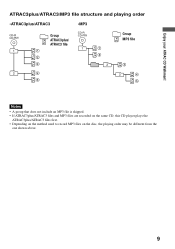
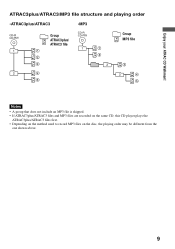
... that does not include an MP3 file is skipped. • If ATRAC3plus/ATRAC3 files and MP3 files are recorded on the same CD, this CD player plays the
ATRAC3plus/ATRAC3 files first. • Depending on the method used to record MP3 files on the disc, the playing order may be different from the
one shown above.
9 Enjoy your ATRAC CD Walkman!
Operating Instructions - Page 12
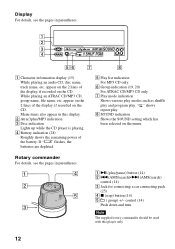
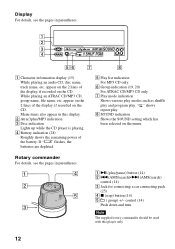
....
1 Character information display (15) While playing an audio CD, disc name, track name, etc. " " shows repeat play.
8 SOUND indication Shows the SOUND setting which has been selected on the 2 lines of the battery.
Note The supplied rotary commander should be used with this display.
2 Atrac3plus/MP3 indication 3 Disc indication
Lights up while the CD player is playing...
Operating Instructions - Page 15


... check CD information by pressing DISPLAY/MENU repeatedly. Removing the CD
Remove the CD while pressing the pivot in the following table. When you input using the SonicStage software is displayed.
While an MP3 file made at VBR (variable bit rate) is being played, "VBR" appears on the CD*2 (Album name, artist name)
List of track names
ATRAC CD/MP3 CD File...
Operating Instructions - Page 17


To use the play list function, record MP3 files on a CD-R/RW using encoding software that supports the m3u format.
1 Perform steps 1 and 2 of "Selecting playback ... track
(Single play list.
Playing tracks in random order (Group shuffle
play) (ATRAC CD/MP3 CD only)
Playing your favorite play lists (m3u play list play)
(MP3 CD only)
You can play your favorite m3u play lists.* * An "m3u play ...
Operating Instructions - Page 24


...from your headphones/earphones when you operate your CD player.
1 Press and hold DISPLAY/MENU until the MENU screen appears. Playing tracks continuously (SEAMLESS)
(ATRAC CD only)
You can turn on how the...sound
You can play continuously depending on the beep sound Perform steps 1 - 3, changing the BEEP setting to enter the selection.
Press V or v to select "OPTION," then press u/ENTER.
2 ...
Operating Instructions - Page 25


...
Car connecting pack
to DC IN 4.5 V
Where to place your CD player
• Install the CD player in a car
Note Turn down the volume of the CD player
Using in a location which: - does not interfere with your nearest Sony dealer. is not dangerous for troubles caused by incorrect installation.
Bottom of the car cassette deck before inserting the car connecting...
Operating Instructions - Page 33


... have checked these symptoms, consult your nearest Sony dealer.
Leave the CD player aside for several hours until the moisture evaporates. Use only the supplied AC power adaptor or the car battery cord recommended in a format that is not compatible with this CD player. (page 6)
c Check that the CD is a problem with the dry batteries. c Check that...
Operating Instructions - Page 35


Design and specifications are subject to "OFF."
Your dealer may not handle some of the accessories listed above. Playing time varies depending on how the CD player is set to change without notice. When using two Sony alkaline batteries LR6 (SG) (produced in Japan)
Audio CD ATRAC CD*2 MP3 CD*3
G-PROTECTION "G-PRO 1" "G-PRO 2"
50
45
85
85
65
65
*1 Measured value...
Sony D-NE300 Reviews
Do you have an experience with the Sony D-NE300 that you would like to share?
Earn 750 points for your review!
We have not received any reviews for Sony yet.
Earn 750 points for your review!

