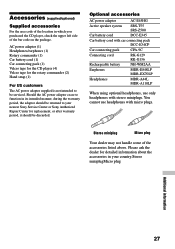Sony D-EJ756CK - Portable Cd Player Support and Manuals
Get Help and Manuals for this Sony item

View All Support Options Below
Free Sony D-EJ756CK manuals!
Problems with Sony D-EJ756CK?
Ask a Question
Free Sony D-EJ756CK manuals!
Problems with Sony D-EJ756CK?
Ask a Question
Most Recent Sony D-EJ756CK Questions
Hold Blinking In Display
i have a d-ej756ck and the hold display blinks even though the hold button is in the off position. n...
i have a d-ej756ck and the hold display blinks even though the hold button is in the off position. n...
(Posted by renzi6628 12 years ago)
Popular Sony D-EJ756CK Manual Pages
Sony D-EJ756CK Reviews
We have not received any reviews for Sony yet.