Sony D-EJ758CK - Portable Cd Player Support and Manuals
Get Help and Manuals for this Sony item
This item is in your list!

View All Support Options Below
Free Sony D-EJ758CK manuals!
Problems with Sony D-EJ758CK?
Ask a Question
Free Sony D-EJ758CK manuals!
Problems with Sony D-EJ758CK?
Ask a Question
Popular Sony D-EJ758CK Manual Pages
Warranty Card - Page 1


... Product is determined to be presented to obtain warranty service.
SONY SHALL NOT BE LIABLE FOR ANY INCIDENTAL OR CONSEQUENTIAL DAMAGES FOR BREACH OF ANY EXPRESS OR IMPLIED WARRANTY ON THIS PRODUCT. This warranty does not cover customer instruction, installation, set up adjustments or signal reception problems.
This warranty does not cover cosmetic damage or damage...
Operating Instructions (primary manual) - Page 1


...
Portable CD Player
Operating Instructions
About the area code The area code of the location in which you purchased the CD player is a trademark of Sony Corporation.
D-EJ756CK D-EJ758CK
© 2002 Sony Corporation
"WALKMAN" is shown on upper left of your model and see "Accessories (supplied/optional)." For accessories supplied with your CD player, check the area code of the bar code label...
Operating Instructions (primary manual) - Page 2


...services, and other important announcements. And don't place lighted candles on , the user is no guarantee that any changes or modifications not expressly approved in a residential installation. Owner's Record The model and serial numbers are located at www.sony... in accordance with the instructions, may regulate disposal of the battery used in a particular installation.
To prevent fire, ...
Operating Instructions (primary manual) - Page 11


Playback options
Playing tracks in your favorite order (PGM play)
You can program the CD player to play :
Press PLAY MODE repeatedly until "PGM" flashes, then press REPEAT/ENTER. To check the program During programming:
Press REPEAT/ENTER repeatedly before ...
Operating Instructions (primary manual) - Page 12


...Set G-PROTECTION to "OFF." "BASS
" enhances the bass sound
more than expected,
- To turn down the volume.
12
During active uses, be sure to provide excellent protection against sound skipping during many active uses. if the CD...
Note
If the sound is distorted when using poor-quality CD-Rs/CD-RWs or
if there is a problem with the OPEN switch facing upward. No indication (Normal ...
Operating Instructions (primary manual) - Page 13


... of the arrow. Locking the controls
(HOLD)
You can lock the controls on your hearing.
Press and hold down the maximum volume to protect your CD player to turn up the volume to " " "AVLS" flashes and you want to prevent accidental button presses. When you turn up the volume any more...
Operating Instructions (primary manual) - Page 15


... on the connected device so that comes with the connected device.
B Connecting your CD player
15 For details, see the instruction manual that the sound will not be distorted. When using the connecting cord • To record high quality CD sound, set the
G-PROTECTION switch to LINE OUT
Connecting cord
Notes • Before you use...
Operating Instructions (primary manual) - Page 16


... place your driving. - does not interfere with your CD player
• Install the CD player in a car
Where to the console box with the supplied Velcro tapes.
is stable, and where nothing around it will not incur any questions or problems concerning your CD player, please contact your car for passengers. - does not interfere with the glove...
Operating Instructions (primary manual) - Page 17


....
• To disconnect the cord from the car connecting pack.
Installing in a car
17
If it is ejected, change the direction of playback on the car connecting pack
• If no sound is heard or the car connecting pack is blown, replace it as follows:
1 Turn off the CD player and remove the cigarette lighter plug from...
Operating Instructions (primary manual) - Page 23


... the casing Use a soft cloth slightly moistened in a car parked under direct sunlight.
On handling CDs • To keep the CD clean, handle it by qualified personnel before operating it ....sunlight, excessive dust or sand, moisture, rain, mechanical shock, unleveled surface, or in a car with its
edge. Hearing experts advise against continuous, loud and extended play your ears, reduce...
Operating Instructions (primary manual) - Page 24


... to the LINE OUT jack.
c Close the lid of the CD-R/CD-RW, recording device, or application software.
Slide the HOLD switch back. (page 13)
24 Connect them to an AC outlet securely. (page 19) c The CD-R/CD-RW was not finalized. Troubleshooting
Should any problem persist after you press the VOLUME + button repeatedly.
Clean the...
Operating Instructions (primary manual) - Page 26


...specifications are subject to change without notice.
26 hours) (When you use the CD player on a flat and stable surface.) Playing time varies depending on how the rechargeable battery is the value measured at 16 Ω
Power requirements For the area code of the model... of the bar code on the package. • Two Sony NC-WMAA rechargeable
batteries: 2.4 V DC • Sony NH-WM2AA rechargeable...
Operating Instructions (primary manual) - Page 27
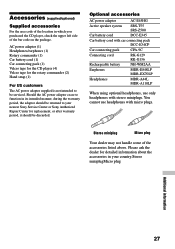
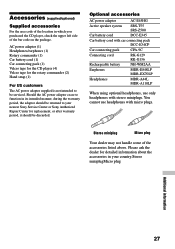
.../earphones (1) Rotary commander (1) Car battery cord (1) Car connecting pack (1) Velcro tape for the CD player (4) Velcro tape for detailed information about the accessories in your nearest Sony Service Center or Sony Authorized Repair Center for replacement, or after warranty period, it should be serviced. Accessories (supplied/optional)
Supplied accessories
For the area code of the location...
Marketing Specifications - Page 1
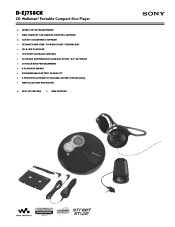
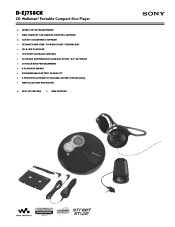
D-EJ758CK
CD Walkman® Portable Compact Disc Player
v STREET STYLE® HEADPHONES ◗ NEW COMPACT CAR REMOTE CONTROL SUPPLIED v CAR KIT ACCESSORIES SUPPLIED • ULTIMATE SKIP-FREE* G-PROTECTION™ TECHNOLOGY • CD-R/RW PLAYBACK • 1 BUTTON PLAYBACK CONTROL • 48 HOURS CONTINUOUS PLAYBACK WITH 2 "AA" BATTERIES • 64 TRACK RMS PROGRAMMING • 9 PLAYBACK ...
Marketing Specifications - Page 2
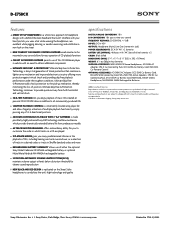
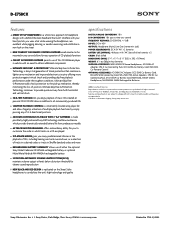
...position. Sony, G-Protection, Walkman, Street Style, and Mega Bass are approximate. * Reduces or eliminates skipping during many predetermined choices in the playback of CDs, ...models
• 64 TRACK RMS PROGRAMMING offers extraordinary ability for you to customize the order in which tracks on the Street Style headphones to symbolizes the unit's high technology and quality
specifications...
Sony D-EJ758CK Reviews
Do you have an experience with the Sony D-EJ758CK that you would like to share?
Earn 750 points for your review!
We have not received any reviews for Sony yet.
Earn 750 points for your review!
