Sony D-NE326CK - Atrac Cd Walkman Portable Player Support and Manuals
Get Help and Manuals for this Sony item
This item is in your list!

View All Support Options Below
Free Sony D-NE326CK manuals!
Problems with Sony D-NE326CK?
Ask a Question
Free Sony D-NE326CK manuals!
Problems with Sony D-NE326CK?
Ask a Question
Popular Sony D-NE326CK Manual Pages
Warranty Card - Page 1


...-7669
or visit the Sony Web Site: www.sony.com
For an accessory or part not available from Sony authorized service facilities or a Sony Service Center at no charge, new or rebuilt replacements in material or workmanship as fuses or batteries). This warranty is valid only in either its option, at your expense.
This warranty gives you specific legal rights, and...
SonicStage 2.3 Instructions - Page 3


... imported tracks 14 Backing up audio data 15 Troubleshooting 15 When you can do with SonicStage 4 Basic operational flow using a CD Walkman 4
Installing 5 Providing the required system environment 5
System requirements 5 Installing the software onto your computer 19
• The displayed items in the illustrations that appear in this manual may differ from the actual items displayed...
SonicStage 2.3 Instructions - Page 4
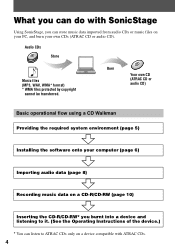
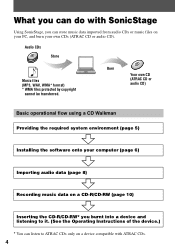
..., and burn your own CDs (ATRAC CD or audio CD).
What you can do with SonicStage
Using SonicStage, you burnt into a device and listening to it. (See the Operating Instructions of the device.)
* You can store music data imported from audio CDs or music files on a device compatible with ATRAC CDs.
4 Audio CDs
Store
Music files (MP3, WAV, WMA* format...
SonicStage 2.3 Instructions - Page 12
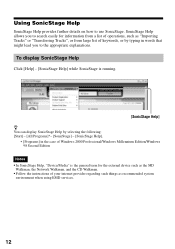
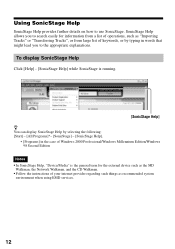
... information from a list of operations, such as recommended system
environment when using EMD services.
12 SonicStage Help allows you to search easily for the external device such as the MD
Walkman, the Network Walkman, and the CD Walkman. • Follow the instructions of Windows 2000 Professional/Windows Millennium Edition/Windows 98 Second Edition
Notes • In...
Operating Instructions - Page 1


This warranty is valid only in China
2-318-870-11 (1) D-NE321CK/NE326CK Operating Instructions
Atrac CD Walkman
Portable CD Player
© 2004 Sony Corporation Sony Corporation Printed in the United States.
Operating Instructions - Page 5


... been recorded by using software other than SonicStage can also be played. Up to 62 characters can be displayed on this CD player. An ATRAC CD on which audio data compressed in the MP3 format has been recorded using SonicStage* ATRAC3plus (Adaptive Transform Acoustic Coding3plus) is a format for adding certain information (track name, album name...
Operating Instructions - Page 8
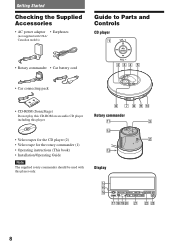
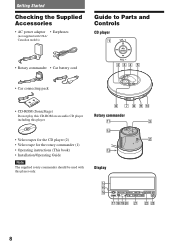
... (1) • Operating instructions (This book) • Installation/Operating Guide
Note The supplied rotaty commander should be used with USA/ Canadian models)
Guide to Parts and Controls
CD player
• Rotary commander • Car battery cord • Car connecting pack
• CD-ROM (SonicStage) Do not play this CD-ROM on an audio CD player including this player only.
Display...
Operating Instructions - Page 10


...Car
1 Connect your CD player
• Install the CD player in a location which: -
Do not connect it may interfere with installation.
10
Console box
Notes • Do not affix Velcro tapes to the name plate or any questions or problems concerning your CD player, please contact your CD player
Attach the CD player to the console box with car battery cord conforms to other players...
Operating Instructions - Page 13


... life 1)
When using one alkaline battery 2) G-PROTECTION
"1"
"2"
Audio CD
22
20
ATRAC CD 3)
41
38
MP3 CD 4)
26
24
1)Measured value using a Sony LR6 (SG) alkaline battery (produced in Japan)
3)Recorded at 48kbps
4)Recorded at and stable surface and "POWER SAVE" is depleted further. When the battery is approximate hours, when you use the player on a flat 128kbps
Notes on...
Operating Instructions - Page 22


The player starts playback of all files in memory will be erased if you want to add... "Changing Playback Options (PLAY MODE)" (page 20), select "PLAYLIST."
2 Press or to tracks on an 11th
CD (on a 6th CD when playing ATRAC CDs/MP3 CDs), the Bookmarks of a track with a Bookmark, press and hold /ENTER until the menu screen appears.
4 Press or ...
Operating Instructions - Page 23


... finish entering the 64th track, the track number selected first (audio CD)/file name (ATRAC CD/MP3 CD) appears on the display. When playing an ATRAC CD/MP3 CD: You can select up to select tracks in your favorite order (PGM play)
1 While the player is stopped, select
"PROGRAM" in step 3 of "Changing Playback Options (PLAY MODE...
Operating Instructions - Page 30


....
There are no ATRAC3plus/MP3 files on the rotary commander) while the player is stopped until the moisture evaporates. Close the lid of an ATRAC CD or MP3 CD during playback to "OFF" ( page 27).
The dry battery is used . The CD is dirty.
You are using your nearest Sony dealer.
30
Operating Instructions - Page 34


... AC power adaptor 8 ALL 21 ATRAC3plus 5 ATRAC CD 5 AUTO RANKING 21 AVLS 27
B Battery compartment lid 12 Battery life 13 BEEP 27 BOOKMARK 21, 22
C Car battery cord 8, 10 Car cassette deck 10 Car connecting pack 8, 10 CD-DA format 5 CD-Extra 5 CD-EXTRA 28 CD-ROM (SonicStage) 8 CD-TEXT 19 CD player 8 CLEARBASS 24, 25 CUSTOM 25
D Display 8 Dry battery 12
E Earphones 8 EQUALIZER 24, 25
F File...
Marketing Specifications - Page 1


v Step-up Feature 3New Feature
D-NE326CK
MP3/ATRAC® CD Walkman® Portable Compact Disc Player with Car Accessories
v Car Kit Accessories Supplied v 3-Line LCD with Matching Clip Remote v w.Earbuds Supplied s Plays Back CD-R/RW1 Discs with MP3/ATRAC3®/ATRAC3plus™ Audio s Multi-Language Support for LCD Text s One "AA" Battery Operation (Not Supplied) s 5 Direction Control Key s...
Marketing Specifications - Page 2


... Car Battery Cord Walkman Branded Earbuds (MDR-E808LP) UPC Code: 0272426579080
1. All rights reserved. Unique features such as Moodmix, Connect Sets and live radio, make this a choice destination for cleaner sound reproduction
specifications
Digital-to expand their collection of MP3s.
D-NE326CK
MP3/ATRAC® CD Walkman® Portable Compact Disc Player with Car Accessories
features...
Sony D-NE326CK Reviews
Do you have an experience with the Sony D-NE326CK that you would like to share?
Earn 750 points for your review!
We have not received any reviews for Sony yet.
Earn 750 points for your review!
