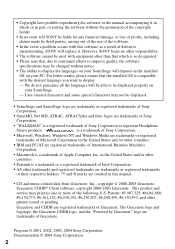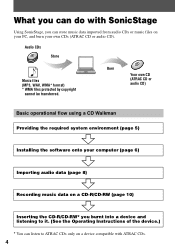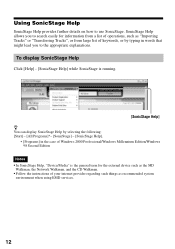Sony D-NE319 - Atrac Cd Walkman Portable Player Support and Manuals
Get Help and Manuals for this Sony item

View All Support Options Below
Free Sony D-NE319 manuals!
Problems with Sony D-NE319?
Ask a Question
Free Sony D-NE319 manuals!
Problems with Sony D-NE319?
Ask a Question
Most Recent Sony D-NE319 Questions
Tracking Numbers/identification
When listening to an audiobook that has 32 tracks, how do I know what track is currently playing?
When listening to an audiobook that has 32 tracks, how do I know what track is currently playing?
(Posted by eshoppegirl 9 years ago)
Popular Sony D-NE319 Manual Pages
Sony D-NE319 Reviews
We have not received any reviews for Sony yet.