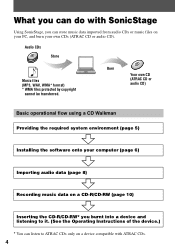Sony D-NE319 Support Question
Find answers below for this question about Sony D-NE319 - Atrac Cd Walkman Portable Player.Need a Sony D-NE319 manual? We have 4 online manuals for this item!
Question posted by eshoppegirl on March 29th, 2015
Tracking Numbers/identification
When listening to an audiobook that has 32 tracks, how do I know what track is currently playing?
Current Answers
Related Sony D-NE319 Manual Pages
Similar Questions
Cd Does Not Play Normally
When playing some CDs, it skips some tracks and skips parts of a track. When playing some of the dis...
When playing some CDs, it skips some tracks and skips parts of a track. When playing some of the dis...
(Posted by ivanovihome 7 months ago)
Sony Walkman Cd Player
which sony walkman cd player plays audio cd, mp3, cd-r, cd-rw with high quality sound
which sony walkman cd player plays audio cd, mp3, cd-r, cd-rw with high quality sound
(Posted by mjsingh 9 years ago)
Programmming Individual Tracks
i HAVE AN OLDER MODEL SONY (CDP-FX400). HOW DO I PROGRAM ONLY INDIVUAL TRACKS TO PLAY?
i HAVE AN OLDER MODEL SONY (CDP-FX400). HOW DO I PROGRAM ONLY INDIVUAL TRACKS TO PLAY?
(Posted by sterlingvet 11 years ago)
Sony Portable Cd Player D-ej360: Ac Power Adaptor Dc In 4.5v Jack!
Can I use a 220V European jack in this player? Thank you
Can I use a 220V European jack in this player? Thank you
(Posted by helmutklick 11 years ago)
Is This Product Still Available? What Is The Frequency Response Range?
I am looking for a portable CD player that has a frequency response of 26,000 Hz. Does Sony still ma...
I am looking for a portable CD player that has a frequency response of 26,000 Hz. Does Sony still ma...
(Posted by alanddi 12 years ago)