Sony D-NE300PS - Atrac Cd Walkman Support and Manuals
Get Help and Manuals for this Sony item
This item is in your list!

View All Support Options Below
Free Sony D-NE300PS manuals!
Problems with Sony D-NE300PS?
Ask a Question
Free Sony D-NE300PS manuals!
Problems with Sony D-NE300PS?
Ask a Question
Popular Sony D-NE300PS Manual Pages
Operating Instructions - Page 1


D-NE300CK/NE301CK/ NE306CK
© 2004 Sony Corporation
3-266-365-11 (1)
Portable CD Player
Operating Instructions
"WALKMAN" is a trademark of Sony Corporation to represent Headphone
Stereo products. is a registered trademark of Sony Corporation.
Operating Instructions - Page 2


... Audio Support Line 1-(866)-456-7669
Sony Customer Information Services Center 12451 Gateway Blvd., Ft. WARNING
To prevent fire or shock hazard, do not cover the ventilation of the apparatus with newspapers, tablecloths, curtains, etc.
Connect the equipment into an outlet on line at the rear of the CD player. Record these numbers in a residential installation...
Operating Instructions - Page 3


...Troubleshooting 33 Specifications 35 Optional accessories 35
3 Play a CD 13
Playback options
Playing tracks repeatedly (Repeat play) .... 16 Playing all files in a selected group
(Group play) (ATRAC CD/MP3 CD...SEAMLESS) (ATRAC CD only) ........ 24
Using in a car Installing in a car 25 Where to place your CD player 25 Mounting your CD player 25 Replacing the fuse of the car battery cord . 26...
Operating Instructions - Page 8


... A "file" is equivalent to a "track" of files: 999
Settings for compression and writing software • This CD player is equivalent to start playback.
Notes on saving files on the media...set to recognize an MP3 folder as a "group" so that disc. To compress a source for the next file to an "album." Variable Bit Rate (VBR) file can play MP3 files with the following specifications...
Operating Instructions - Page 9
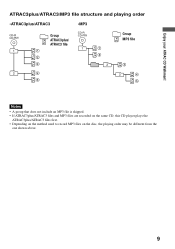
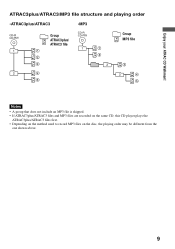
...
• A group that does not include an MP3 file is skipped. • If ATRAC3plus/ATRAC3 files and MP3 files are recorded on the same CD, this CD player plays the
ATRAC3plus/ATRAC3 files first. • Depending on the method used to record MP3 files on the disc, the playing order may be different...
Operating Instructions - Page 10


Velcro tapes for the CD player (2) Velcro tape for the rotary commander (1) User's guide for other models)
Rotary commander (1)
*Do not play a CD-ROM on an audio CD player. Getting started
Checking the supplied accessories
AC power adaptor (1) (not supplied with Canadian model)
Car battery cord (1)
Headphones (1) (for USA model)
Car connecting pack (1) CD-ROM* (SonicStage) (1)
Earphones ...
Operating Instructions - Page 12
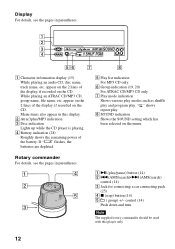
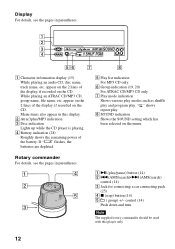
... repeat play.
8 SOUND indication Shows the SOUND setting which has been selected on the 2 lines of the battery. If " " flashes, the batteries are depleted. While playing an ATRAC CD/MP3 CD, group name, file name, etc. appear on the menu.
1 u (play . Menu items also appear in this player only.
12 appear on the 2 lines of the...
Operating Instructions - Page 18


... favorite tracks by adding Bookmarks (Bookmark track
play)
While the CD player is displayed (page 15). Audio CD: up to 99 tracks for each CD (up to 10 CDs)
ATRAC CD: up to 999 tracks for each CD (up to 5 CDs)
MP3 CD: up to 999 tracks for each CD (up in the display.
* Perform these operations only when Screen...
Operating Instructions - Page 19


... selection.
2 Press . The track has been stored in random order. When playing an ATRAC CD/MP3 CD, you can program the CD player to play up to 64 tracks in your favorite order.
1 While play )
You can also... select a group using + or -.
[Audio CD]
01
Note The CD player memorizes the tracks you have played from an 11th CD, the data memorized first will be erased. or > to select...
Operating Instructions - Page 20


... While programming:
Press DISPLAY/MENU repeatedly before step 4. Searching for groups or tracks/files
While the CD player is playing, you can search for and play . to select the group you
want quickly using
V or v on the CD player.
1 During play, press V or v until the search screen appears.
Playing tracks in your favorite order...
Operating Instructions - Page 25


... for troubles caused by incorrect installation. to i (headphones)
Rotary commander
Mounting your CD player
Attach the CD player to place your nearest Sony dealer. B Using in a car
Installing in a car
1 Connect your driving. - Please understand that we will not incur any questions or problems concerning your CD player, please contact your CD player
• Install the CD player in...
Operating Instructions - Page 26
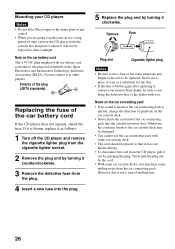
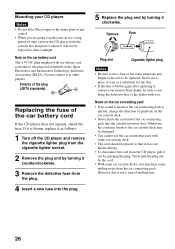
..., this is blown, replace it as follows:
1 Turn off the CD player and remove the cigarette lighter plug from the plug.
4 Insert a new fuse into the cassette insertion door. If it is not a sign of malfunction.
26 In such a case, bring the defective fuse to the dealer with car battery cord conforms to the...
Operating Instructions - Page 33


... CD player aside for several hours until the moisture evaporates. c There is blank. Symptom The volume does not increase even if you are dirty. Certain files cannot be played. Set it to "OFF." (page 22)
c Connect the headphones/earphones plugs firmly. (page 13) c Plugs are using alkaline batteries and not manganese batteries. (page 28)
c Replace the batteries...
Operating Instructions - Page 35


... projecting parts and controls...Specifications for AC power adaptors vary for Mexico)
Battery life*1 (approx. Check the voltage and the shape of the plug in your area before purchasing an adaptor.
hours) When you use the CD player on how the CD player is set...specifications are subject to "OFF." When using two Sony alkaline batteries LR6 (SG) (produced in Japan)
Audio CD ATRAC CD*2 MP3 CD...
Warranty Card - Page 1


... charges to any part of purchase, if this Product (including any authorized Sony service facility. After 90 days from your convenience, Sony Electronics Inc.
To obtain warranty service, you must be defective, Sony will supply, at your expense. This warranty does not cover customer instruction, installation, set up adjustments or signal reception problems.
This warranty does...
Sony D-NE300PS Reviews
Do you have an experience with the Sony D-NE300PS that you would like to share?
Earn 750 points for your review!
We have not received any reviews for Sony yet.
Earn 750 points for your review!
