Sony D-NE500 - Cd Walkman Atrac Support and Manuals
Get Help and Manuals for this Sony item
This item is in your list!

View All Support Options Below
Free Sony D-NE500 manuals!
Problems with Sony D-NE500?
Ask a Question
Free Sony D-NE500 manuals!
Problems with Sony D-NE500?
Ask a Question
Popular Sony D-NE500 Manual Pages
Warranty Card - Page 1


... not allow the exclusion or limitation of a service problem, or for removal and installation is determined to be presented to any part of purchase, labor for product information or operation, call :
1-800-488-SONY (7669)
Printed in Japan This warranty does not cover customer instruction, installation, set up adjustments or signal reception problems.
This warranty does not cover cosmetic...
Operating Instructions - Page 1
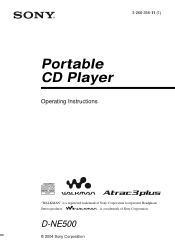
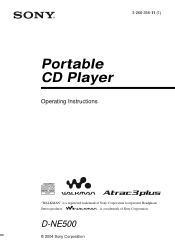
3-266-356-11 (1)
Portable CD Player
Operating Instructions
"WALKMAN" is a trademark of Sony Corporation to represent Headphone
Stereo products. D-NE500
© 2004 Sony Corporation
is a registered trademark of Sony Corporation.
Operating Instructions - Page 2


... this product, contact: www.sony.com/walkmansupport
Sony Network Portable Audio Support Line 1-(866)-456-7669
Sony Customer Information Services Center 12451 Gateway Blvd., Ft. Reorient or relocate the receiving antenna. -
D-NE500 Serial No
Product registration
Please register this product. If you periodic mailings about this product. Do not install the appliance in the countries...
Operating Instructions - Page 3


Table of ATRAC3plus/ATRAC3
and MP3 files 8
Getting started
Checking the supplied accessories 10 Locating the controls 11
Playing a CD
1. Insert a CD 14 2. Music sources playable on the power source 29 Additional information List of menus 30 Precautions 32 Maintenance 32 Troubleshooting 33 Specifications 35 Optional accessories 35
3 Play a CD 15
Playback options
Playing tracks ...
Operating Instructions - Page 4


...*
*Files in MP3 or WAV format
4 How to use the SonicStage Refer to the supplied booklet "SonicStage."
1
Install
Install the supplied "SonicStage" software.
2
Store and burn
Store music data imported from audio CDs or music files on it. Enjoy your own ATRAC CD easily.
This CD Walkman is called an "ATRAC CD Walkman," because you for purchasing the D-NE500.
Thank...
Operating Instructions - Page 6
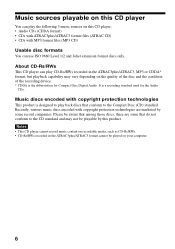
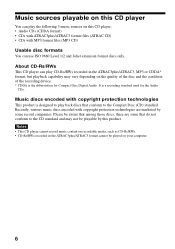
..., various music discs encoded with MP3 format files (MP3 CD) Usable disc formats You can use ISO 9660 Level 1/2 and Joliet extension format discs only. Please be aware that among those discs, there are marketed by this CD player: • Audio CDs (CDDA format) • CDs with ATRAC3plus/ATRAC3 format files (ATRAC CD) • CDs with copyright protection technologies are...
Operating Instructions - Page 7


..., which stands for MPEG-1 Audio Layer3, a standard for audio files compression supported by the Motion Picture Experts Group, an ISO (International Organization for "Adaptive Transform Acoustic Coding3plus" is audio compression technology that has ATRAC3plus/ATRAC3 files. The available transfer bit rates are 132 kbps, 105 kbps and 66 kbps. Enjoy your ATRAC CD Walkman!
Operating Instructions - Page 8


... consists of an audio CD. A "group" is a bundle of files: 999
Settings for compression and writing software • This CD player is able to play MP3 files with the following specifications: Bit rate:
16 ...set to recognize an MP3 folder as a "group" so that has MP3 files. • When a disc is designed to "halting of ATRAC3plus/ATRAC3 and MP3 files
Groups and folders The ATRAC3plus/ATRAC3...
Operating Instructions - Page 9


... does not include an MP3 file is skipped. • If ATRAC3plus/ATRAC3 files and MP3 files are recorded on the same CD, this CD player plays the
ATRAC3plus/ATRAC3 files first. • Depending on the method used to record MP3 files on the disc, the playing order may be different from the
one shown above.
9 Enjoy your ATRAC CD Walkman!
Operating Instructions - Page 11
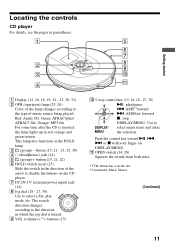
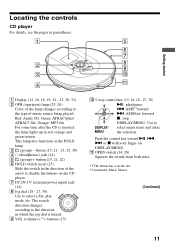
Red: Audio CD, Green: ATRAC3plus/ ATRAC3 file, Orange: MP3 file For some time after the CD is turned. 9 VOL (volume) +*1/- This lamp also functions as the HOLD lamp. 3 (group...a tactile dot. *2 Automatic Music Sensor
(Continued)
11 Push the control key toward u, ., > or x with your finger on the CD player. 7 DC IN 3 V (external power input) jack (14) 8 Jog dial (18 - 27, 30) Use to select a ...
Operating Instructions - Page 33


...you are dirty. Leave the CD player aside for several hours until the moisture evaporates. Troubleshooting
Should any problem persist after one supplied or recommended is being used.
Set it to an AC outlet securely... symptoms, consult your nearest Sony dealer. "Lobatt" appears in a format that is not compatible with this CD player. (page 6)
c Check that the CD is too short when powered...
Operating Instructions - Page 34
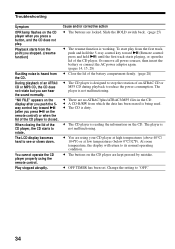
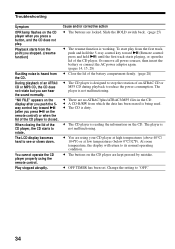
... you press u on the CD. The player is heard from the CD. "NO FILE" appears on the display after you can hear the sound normally. Cause and/or corrective action c The buttons are no ATRAC3plus/ATRAC3/MP3 files in the CD. c There are locked. c You are kept pressed by mistake.
Change the setting to its normal operating...
Operating Instructions - Page 35
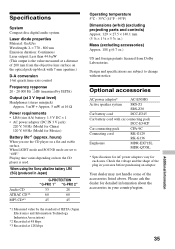
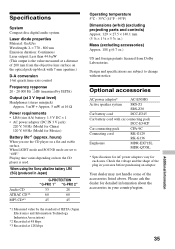
... and the shape of the accessories listed above. When using the Sony alkaline battery LR6 (SG) (produced in Japan)
Audio CD ATRAC CD*2 MP3 CD*3
G-PROTECTION "G-PRO 1" "G-PRO 2"
33
28
60
60
45...Specifications for AC power adaptors vary for each area. Design and specifications are set to change without notice. Please ask the dealer for Mexico)
Battery life*1 (approx.
Specifications
...
Marketing Specifications - Page 1


...NE500
ATRAC® CD Walkman® Portable Compact Disc Player
◗ ATRAC3plus™, ATRAC3™, MP3 and CD-R/RW Format Playback
◗ SonicStage® Software Supplied
v 4-Line Dot Matrix Display
v File View Display Image
v Jog Dial® Navigation with Easy File Search
• Supports ID3 Tagging and CD... in Silver or Black
v Step-up Feature ◗ New Feature
Unit ...
Marketing Specifications - Page 2


... Pack, DCC-E34CP Car Battery Cord
©2004 Sony Electronics Inc. All rights reserved. D-NE500
ATRAC® CD Walkman® Portable Compact Disc Player
features
vNew High-Tech Slim Line Design exceptionally thin and with a new high tech look that set it easy to program and playback a personalized mix of your favorite songs
vCarry Case Supplied new...
Sony D-NE500 Reviews
Do you have an experience with the Sony D-NE500 that you would like to share?
Earn 750 points for your review!
We have not received any reviews for Sony yet.
Earn 750 points for your review!
