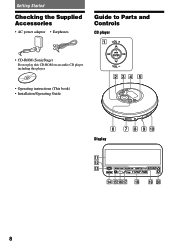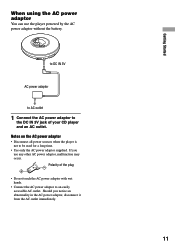Sony D-NE320 - Atrac Cd Walkman Support and Manuals
Get Help and Manuals for this Sony item

View All Support Options Below
Free Sony D-NE320 manuals!
Problems with Sony D-NE320?
Ask a Question
Free Sony D-NE320 manuals!
Problems with Sony D-NE320?
Ask a Question
Most Recent Sony D-NE320 Questions
Player Could Not On
Dear Sirs, Since 2 months ago my Sony D-NE320 could not turn ON even with new AA battery.Ever happe...
Dear Sirs, Since 2 months ago my Sony D-NE320 could not turn ON even with new AA battery.Ever happe...
(Posted by ekorijaj 12 years ago)
Return For Service
If I am returning a Sony Portable CD Player because of speaker failure and they have agreed to send ...
If I am returning a Sony Portable CD Player because of speaker failure and they have agreed to send ...
(Posted by powersbjean 12 years ago)
Can I Order The Remote? Purchased At A Sale And They Didn't Have Remote Or Cd
(Posted by annchilders1 12 years ago)
Popular Sony D-NE320 Manual Pages
Sony D-NE320 Reviews
We have not received any reviews for Sony yet.