Sony D-NE20 - Atrac Cd Walkman Support and Manuals
Popular Sony D-NE20 Manual Pages
Operating Instructions - Page 1


Sony Corporation Printed in the United States. Printed on 100 % recycled paper using VOC (Volatile Organic Compound)-free vegetable oil based ink.
This warranty is valid only in Malaysia
2-318-320-13 (1) D-NE20/NE20LS Operating Instructions
Atrac CD Walkman
Portable CD Player
© 2004 Sony Corporation
Operating Instructions - Page 2


... the instructions, may regulate disposal of the CD player.
Model No Serial No
2
For the customers in the USA
Product registration Please register this equipment com/walkmanreg
Proper registration will enable us to which can be determined by turning the equipment off and on the apparatus. You can radiate radio frequency energy and, if not installed...
Operating Instructions - Page 3


... play on this manual mainly describe the controls on the type of the connected player.
-
"WALKMAN" is a registered trademark of groups/files (List View 18 Checking CD information on the device. is trademark of Sony
Corporation.
3
ATRAC3plus is a trademark of Sony Corporation. For the supplied software SonicStage, please see "Installation/Operating Guide." The limitations...
Operating Instructions - Page 8


... battery case with this player with tourist
model) Note Use only the supplied remote. Getting Started
Checking the Supplied Accessories
• AC power adaptor • Charging stand (AC-ES3010K2)
To connect your earphones/headphones to be serviced. You can change the direction of your nearest Sony Service Center or Sony Authorized Repair Center for replacement, or if a problem occurs...
Operating Instructions - Page 14


... on how the rechargeable battery is slid in the direction of the battery is set to the actual power remaining. As the black indicator section decreases, the remaining power is depleted, charge the rechargeable battery or replace the dry battery with a new one alkaline battery 5))
G-PROTECTION
"1"
"2"
Audio CD
48
44
ATRAC CD 3)
100
100
MP3 CD 4)
55
55
1)Measured value...
Operating Instructions - Page 22


... 11th
CD (on a 6th CD when playing ATRAC CDs/MP3 CDs), the Bookmarks of a track with a Bookmark, press and hold on the rechargeable battery while "Lo Batt" is displayed, without charging the battery. Note If the group has no tracks, "Invalid" appears on an MP3 CD, etc. To remove Bookmarks During play list you continue playing the player on the remote...
Operating Instructions - Page 23


.... When you finish entering the 64th track, the track number selected first (audio CD)/file name (ATRAC CD/MP3 CD) appears on the remote.
To check the program 1 While the player is stopped, turn the function dial on the remote to select P MODE/ and press the function button repeatedly until "PGM" flashes. Then, press...
Operating Instructions - Page 29


...-quality disc is played or there is a problem with the original recording device or application software.
• Even if "SEAMLESS" is set this up only while the player is stopped. 5)This function works only for ATRAC CDs. 4)You can set to "2," sound may not play continuously depending on the remote. 2)AVLS is an abbreviation of the Automatic...
Operating Instructions - Page 30


... page 26, 28.
You need to change the setting for recording. When recording or playing an ATRAC CD/MP3 CD using the optical
digital connecting cord, you do not have to make sure that the CD player is output to the connected device. See the instruction manual that sound is paused before making the connections and changing the...
SonicStage 2.3 Instructions - Page 2
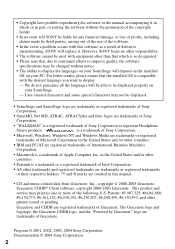
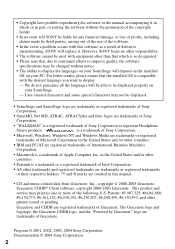
... trademarks of Sony
Corporation.
• "WALKMAN" is a registered trademark of Sony
Corporation.
• OpenMG, Net MD, ATRAC, ATRAC3plus and their respective holders. ™ and ® marks are omitted in the United States and /or other than that which is so designated. • Please note that the installed OS is compatible with this manual.
• CD and music...
SonicStage 2.3 Instructions - Page 3


.... For details on the use of the CD player, see the supplied Operating Instructions. Table of Contents
For operating procedures of your computer and the operating system, please refer to know 15
Other information 16 Uninstalling SonicStage 16 On copyright protection 17 Troubleshooting 18
The software cannot be installed onto your computer 19
• The...
SonicStage 2.3 Instructions - Page 4
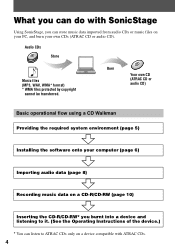
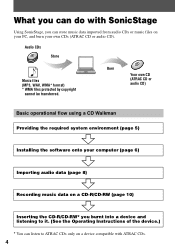
Burn
Your own CD (ATRAC CD or audio CD)
Basic operational flow using a CD Walkman Providing the required system environment (page 5)
Installing the software onto your own CDs (ATRAC CD or audio CD).
What you can listen to ATRAC CDs only on your PC, and burn your computer (page 6)
Importing audio data (page 8)
Recording music data on a CD-R/CD-RW (page 10)
Inserting the CD-R/CD-RW* you...
SonicStage 2.3 Instructions - Page 12
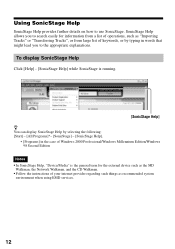
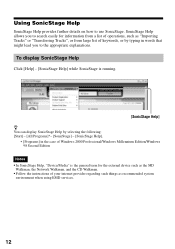
..., "Device/Media" is the general term for the external device such as the MD
Walkman, the Network Walkman, and the CD Walkman. • Follow the instructions of your internet provider regarding such things as recommended system
environment when using EMD services.
12 SonicStage Help allows you to use SonicStage. Using SonicStage Help
SonicStage Help provides further...
Marketing Specifications - Page 1


D-NE20
MP3/ATRAC® CD Walkman® Portable Compact Disc Player
v Step-up Feature 3New Feature
v Magnesium Body/Ultra Slim Design v Innovative Lightweight and Slim Design v Battery Charging Stand & AC Adapter Supplied 3 Digital Amplifier v Slim Line Backlit Playback Remote with 1-Line Display v Carrying Pouch Supplied s Plays Back CD-R/RW1 Discs with MP3/ATRAC3®/ATRAC3plus™ Audio...
Marketing Specifications - Page 2


...jogging or other activity and allows you to set not only the amount in dB by using only your CD in ATRAC3plus @48kbps.
©2005 Sony Electronics Inc. Sony, ATRAC, ATRAC3, ATRAC3plus, Connect, G-Protection, SonicStage and Walkman are trademarks of the tonal balance.
D-NE20
MP3/ATRAC® CD Walkman® Portable Compact Disc Player
features
v Magnesium Body/Ultra Slim Design Body made...
Sony D-NE20 Reviews
Do you have an experience with the Sony D-NE20 that you would like to share?
Earn 750 points for your review!
We have not received any reviews for Sony yet.
Earn 750 points for your review!

