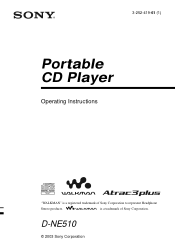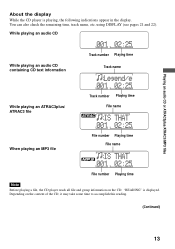Sony D-NE510 Support Question
Find answers below for this question about Sony D-NE510 - ATRAC3/MP3 CD Walkman.Need a Sony D-NE510 manual? We have 1 online manual for this item!
Question posted by tsfms3 on May 31st, 2020
Lo Batt
The player still shows "Lo Batt" after changing the batteries.
Current Answers
Related Sony D-NE510 Manual Pages
Similar Questions
Sony Walkman Cd Player
which sony walkman cd player plays audio cd, mp3, cd-r, cd-rw with high quality sound
which sony walkman cd player plays audio cd, mp3, cd-r, cd-rw with high quality sound
(Posted by mjsingh 9 years ago)
The Display On My Sony Atrac3 Plus D-ne510 Does Not Work. The Audio Is Fine
(Posted by angelac 10 years ago)
How Do I Get To Copy A Cassette Tape To My Cd Player? I Followed The Instruction
followed directions from my operating instruction book. Put cassette in deck b, put cd-rw in deck b ...
followed directions from my operating instruction book. Put cassette in deck b, put cd-rw in deck b ...
(Posted by pamholmes55 11 years ago)
I Want To Replace The Ridged Column Control Cord On My Sony D-fj210 Cd Player
I want to replace the ridged volume control cord on my Sony D-FJ210 CD player volume and channels cu...
I want to replace the ridged volume control cord on my Sony D-FJ210 CD player volume and channels cu...
(Posted by Johnsaulen 11 years ago)
Cd Player Will Not Load Or Play.
I have a Sony CDP-CX300 that neede to have the drive belts replaced. I was able to replace the belts...
I have a Sony CDP-CX300 that neede to have the drive belts replaced. I was able to replace the belts...
(Posted by redwingbob 12 years ago)