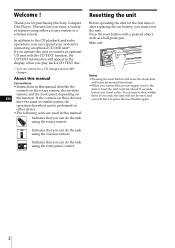Sony CDX-C90 - Fm/am Compact Disc Player Support and Manuals
Get Help and Manuals for this Sony item

View All Support Options Below
Free Sony CDX-C90 manuals!
Problems with Sony CDX-C90?
Ask a Question
Free Sony CDX-C90 manuals!
Problems with Sony CDX-C90?
Ask a Question
Most Recent Sony CDX-C90 Questions
What Are Other Headunits Apart From Cdx C90 That Can Control The 210eq?
pls email to [email protected] appreciate that, thks
pls email to [email protected] appreciate that, thks
(Posted by cpc1168 12 years ago)
Sony CDX-C90 Videos
Popular Sony CDX-C90 Manual Pages
Sony CDX-C90 Reviews
 Sony has a rating of 5.00 based upon 1 review.
Get much more information including the actual reviews and ratings that combined to make up the overall score listed above. Our reviewers
have graded the Sony CDX-C90 based upon the following criteria:
Sony has a rating of 5.00 based upon 1 review.
Get much more information including the actual reviews and ratings that combined to make up the overall score listed above. Our reviewers
have graded the Sony CDX-C90 based upon the following criteria:
- Durability [1 rating]
- Cost Effective [1 rating]
- Quality [1 rating]
- Operate as Advertised [1 rating]
- Customer Service [1 rating]