Sony CDX-C5850 - Fm/am Compact Disc Player Support and Manuals
Get Help and Manuals for this Sony item
This item is in your list!

View All Support Options Below
Free Sony CDX-C5850 manuals!
Problems with Sony CDX-C5850?
Ask a Question
Free Sony CDX-C5850 manuals!
Problems with Sony CDX-C5850?
Ask a Question
Popular Sony CDX-C5850 Manual Pages
Limited Warranty (U.S. Only) - Page 1


... a new or refurbished product. Instructions: To obtain warranty service, you . Any parts or product replaced under this product against defects in material or workmanship for in either its option, repair or replace with respect to backup any such damage or loss.
3-272-643-01
®
Car Audio
LIMITED WARRANTY (U.S. Only)
Sony Electronics Inc. ("Sony") warrants this Limited Warranty...
Remote Guide - Page 3


Sony Model
XR-C7200
XR-C7220
XR-C8200
XR-C8220
XR-C9100
XR-M550
XR-U500
XR-U550/660/
770 XR-U700 XR-U800 XR-U880 XR-...
* Remote will not select a Minidisc changer such as a MDX-60/61/62/65. ** Remote is NOT the same as remote for the XR-7600 although model number is identical! *** This wired remote will ONLY work with the...
Installation Connections - Page 2


...la à soi. Exemple de montage
Installation dans le tableau de bord
To support the unit Pour installer l'appareil
Dashboard Tableau de bord
Fire wall ...installation and connections are used for tuner adjustments to be made only by service technicians.
•Choose the installation...front panel, be sure to press (OFF). B To attach
Attach part a of the front panel to the left side into 1.
6...
Operating Instructions (primary manual) - Page 1


... Instructions
US
Owner's Record
The model and serial numbers are located on the bottom of the unit.
For installation and connections, see the supplied installation/connections manual. Refer to these numbers whenever you call upon your Sony dealer regarding this product. Record the serial number in the space provided below.
Model No. CDX-C5850
© 1999 by Sony Corporation CDX-C5850...
Operating Instructions (primary manual) - Page 2


...radio frequency energy and, if not installed and used in this manual could void your system by one or more of the FCC Rules.
This unit lets you can be determined by turning the equipment off and on, the user... installation. However, there is an audio CD that any changes or modifications not expressly approved in accordance with the instructions, may cause harmful interference to radio ...
Operating Instructions (primary manual) - Page 4
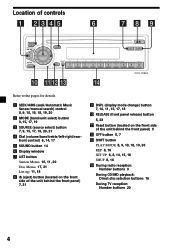
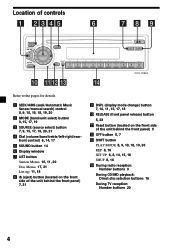
...1 2
D - BASS
3
SHIFT
OFF
1 2 3 4 5 6 7 8 9 10
CDX-C5850
Refer to the pages for details.
1 SEEK/AMS (seek/Automatic Music Sensor/manual search) control 8, 9, 10, 16, 18, 19, 20
2 MODE (band/unit select) ... button
PLAY MODE 8, 9, 10, 18, 19, 20 REP 8, 16 SET UP 6, 8, 14, 15, 16 SHUF 8, 16 !¢ During radio reception:
Number buttons 9
During CD/MD playback: Direct disc selection buttons 16...
Operating Instructions (primary manual) - Page 7
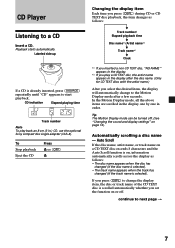
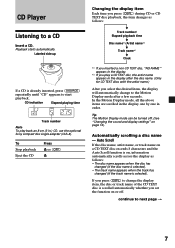
... is on page 14). If you play back an 8 cm (3 in.) CD, use the optional Sony compact disc single adapter (CSA-8). continue to a CD
Insert a CD. CD Player
Listening to next ...
Press 6 or (OFF) 6
Changing the display item Each time you set the function on or off . (See "Changing the sound and display settings" on , information automatically scrolls across the display as follows:
$ Track ...
Operating Instructions (primary manual) - Page 8


...press (SHIFT), then (1) (N) (manual scroll).
Auto Scroll does not work.
Manual Search
During playback, push the SEEK/... specific point in step 2 above.
8
Repeat Play
1 During playback, press (SHIFT). Repeat Play starts.
3 Press (SHIFT). Tip To manually ...various modes
You can select light up. Locating a specific track - Automatic Music Sensor (AMS)
During playback,...
Operating Instructions (primary manual) - Page 10
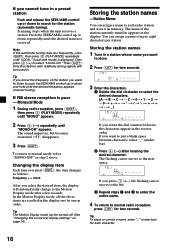
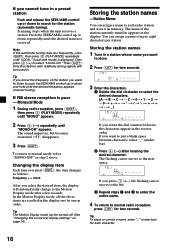
.... (See "Changing the sound and display settings" on page 14).
Storing the station names... the SEEK/AMS control up or down repeatedly until the desired frequency appears (manual tuning).
Note If the automatic tuning stops too frequently, press (SHIFT), then...appears. If FM stereo reception is displayed. Monaural Mode
1 During radio reception, press (SHIFT),
then press (3) (PLAY MODE) repeatedly...
Operating Instructions (primary manual) - Page 14


... item will
Tip
be disabled. Adjusting the sound characteristics
Changing the sound and display settings
You can be set position. - to turn on the source.
3 Press (4) (n) to change the... change the brightness of the steering column. •M.DSPL (Motion Display) - After the mode setting is playing,this item will be reinforced. •RM (Rotary Commander) -
Each time you ...
Operating Instructions (primary manual) - Page 15
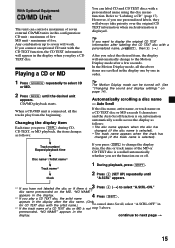
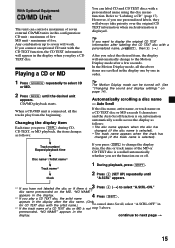
... display as follows:
$ Track number/ Elapsed playback time
$ Disc name*1/Artist name*2
$ Track name*3
$ Clock
You can be turned off .
1 During playback, press (SHIFT).
2 Press (2) (SET UP) repeatedly until the desired unit
appears. Any combination up to change to display the original CD TEXT information after labeling the CD TEXT disc...
Operating Instructions (primary manual) - Page 16
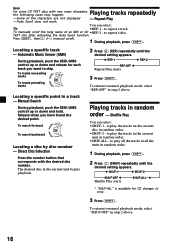
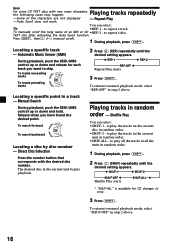
...SEEK/AMS
To locate preceding tracks
Locating a specific point in the current unit begins playback.
2 Press (6) (REP) repeatedly until the
desired setting appears. to play the tracks on the ...after activating the Auto Scroll function,
Press (SHIFT), then(1) (N) (manual scroll).
1 During playback, press (SHIFT). Manual Search
During playback, push the SEEK/AMS control up or down and...
Operating Instructions (primary manual) - Page 22
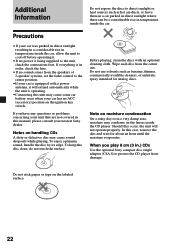
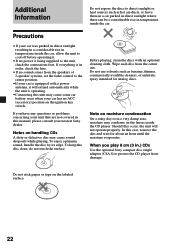
... occur, the unit will extend automatically while the unit is operating.
•Connecting this manual, please consult your nearest Sony dealer. If you play 8 cm (3 in order, check the fuse.
• ... CDs Use the optional Sony compact disc single adapter (CSA-8) to the center position.
•If your car has no sound comes from the speakers of 2-speaker systems, set the fader control to ...
Operating Instructions (primary manual) - Page 24
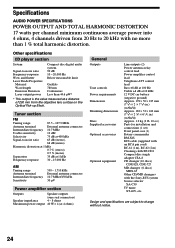
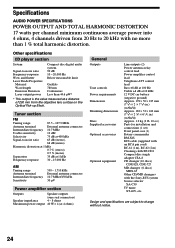
...Speaker outputs
(sure seal connectors)
Speaker...Sony-BUS system Source selector
XA-C30 TV tuner
XT-40V, etc. Specifications
AUDIO POWER SPECIFICATIONS... 1.2 kg (2 lb. 10 oz.) Parts for installation and connections (1 set) Front panel case (1) Rotary commander RM-...CDX-828, CDX-727 MD changer (6 discs)
MDX-65 Other CD/MD changers with no more than 1 % total harmonic distortion.
Other specifications...
Operating Instructions (primary manual) - Page 25
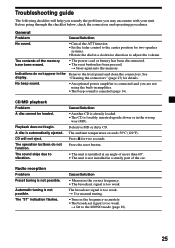
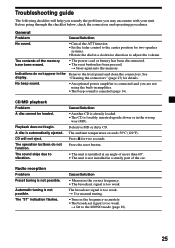
...broadcast signal is not possible. Troubleshooting guide
The following checklist will not eject.
"Cleaning the connectors" (page 23) for two-speaker
systems. •Rotate the ...problems you are not using the built-in a sturdy part of the car.
See
display. Press 6 for two seconds. CD/MD playback Problem A disc cannot be loaded.
Press the reset button.
• The unit is installed...
Sony CDX-C5850 Reviews
Do you have an experience with the Sony CDX-C5850 that you would like to share?
Earn 750 points for your review!
We have not received any reviews for Sony yet.
Earn 750 points for your review!
