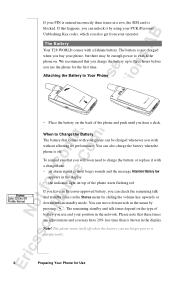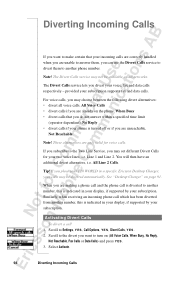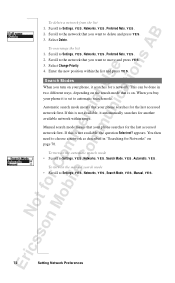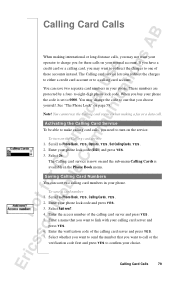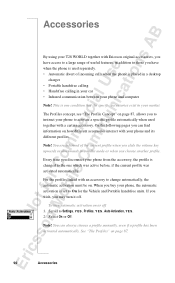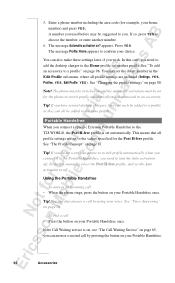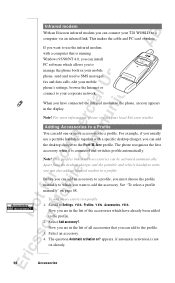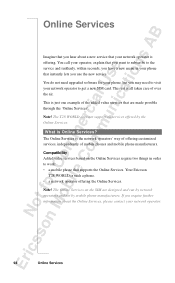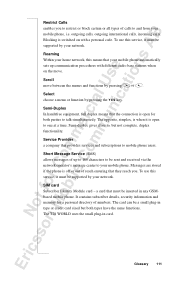Sony Ericsson T28 World Support and Manuals
Get Help and Manuals for this Sony Ericsson item

View All Support Options Below
Free Sony Ericsson T28 World manuals!
Problems with Sony Ericsson T28 World?
Ask a Question
Free Sony Ericsson T28 World manuals!
Problems with Sony Ericsson T28 World?
Ask a Question
Most Recent Sony Ericsson T28 World Questions
Battery Release Catch
my T28 battery release catch is damaged. What should I do. The battery keeps coming off
my T28 battery release catch is damaged. What should I do. The battery keeps coming off
(Posted by raj42791 8 years ago)
My Phone Is Very Old. I Now Want To Use It, But It Said That The Phone Is Locked
Please can you tell me how to unlock it so that I can use it again? Thank you.
Please can you tell me how to unlock it so that I can use it again? Thank you.
(Posted by comptherapies 11 years ago)
I Have An Ericsson T28 World Locked To Voicestream How Do I Remove It
(Posted by ferrarif402009 12 years ago)
I Can Not Find How To Turn Off Predictive Text On Ericsson T39m
i can not find how to turn off predictive text on ericsson T39m
i can not find how to turn off predictive text on ericsson T39m
(Posted by peter16322 12 years ago)
Sony Ericsson T28 World Videos
Popular Sony Ericsson T28 World Manual Pages
Sony Ericsson T28 World Reviews
We have not received any reviews for Sony Ericsson yet.