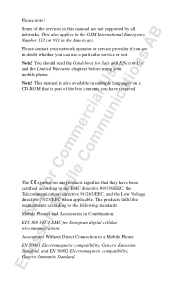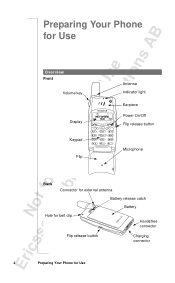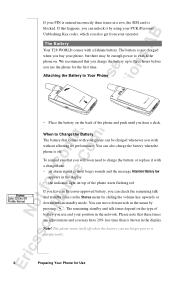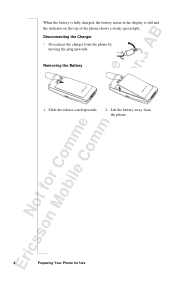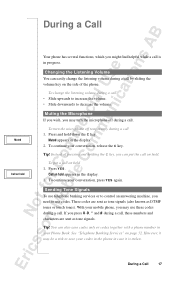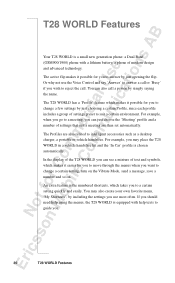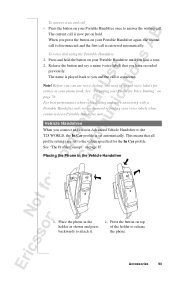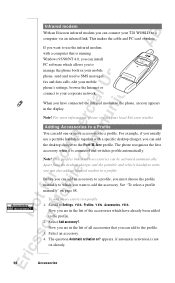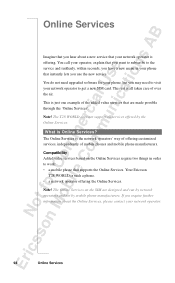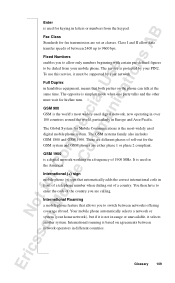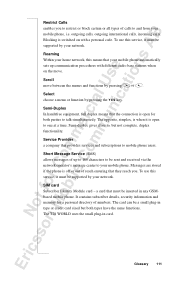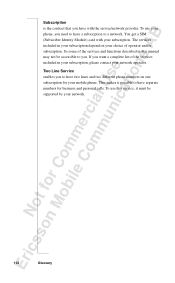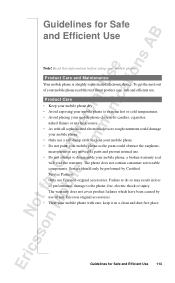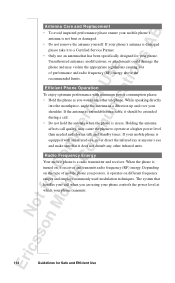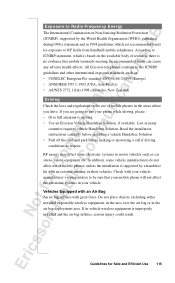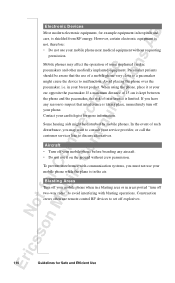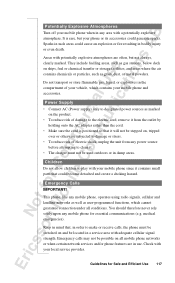Sony Ericsson T28 World Support Question
Find answers below for this question about Sony Ericsson T28 World.Need a Sony Ericsson T28 World manual? We have 1 online manual for this item!
Question posted by raj42791 on July 8th, 2015
Battery Release Catch
my T28 battery release catch is damaged. What should I do. The battery keeps coming off
Current Answers
Answer #1: Posted by Odin on July 8th, 2015 11:00 AM
If the product is out of warranty, you may want to see if a local watchmaker can perform the repair. Otherwise, you should return the product to the retailer if it's within the return period, or exercise your warranty by Sony Ericsson:
Sony Ericsson House
202 Hammersmith Rd.
London, W6 7DN
United Kingdom
Phone: +44 20-8762-5858
Hope this is useful. Please don't forget to click the Accept This Answer button if you do accept it. My aim is to provide reliable helpful answers, not just a lot of them. See https://www.helpowl.com/profile/Odin.
Related Sony Ericsson T28 World Manual Pages
Similar Questions
My Mobile Phone Is Not Connected With My Computer.
How can i connect my mobile with my computer ?
How can i connect my mobile with my computer ?
(Posted by ibabro 10 years ago)
Where Is The Message Center No In Sony Hazel Mobile Phone..?
where is the message center no in sony Hazel mobile phone..?
where is the message center no in sony Hazel mobile phone..?
(Posted by flameyas 11 years ago)
My Phone Is Very Old. I Now Want To Use It, But It Said That The Phone Is Locked
Please can you tell me how to unlock it so that I can use it again? Thank you.
Please can you tell me how to unlock it so that I can use it again? Thank you.
(Posted by comptherapies 11 years ago)
Saving Contacts For Transferring To A Computer Or Another Mobile Phone
How can I save the contacts in my present mobile phone to transfer them to another mobile or a compu...
How can I save the contacts in my present mobile phone to transfer them to another mobile or a compu...
(Posted by pyfonjallaz 12 years ago)
I Have An Ericsson T28 World Locked To Voicestream How Do I Remove It
(Posted by ferrarif402009 12 years ago)