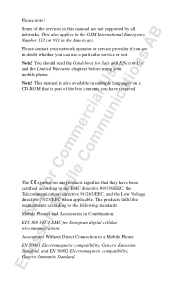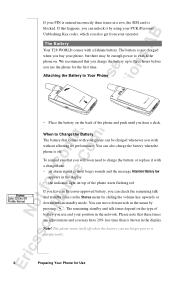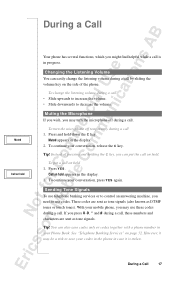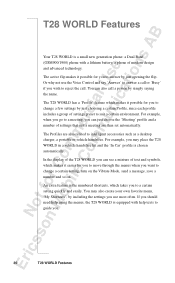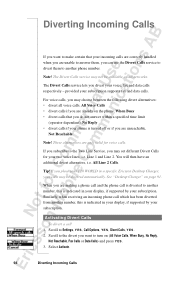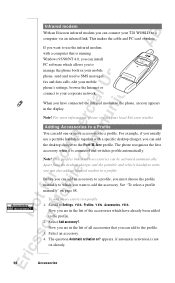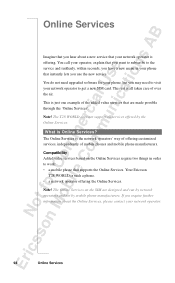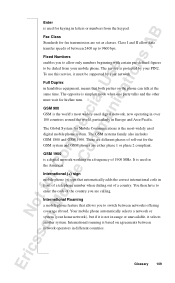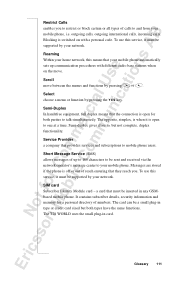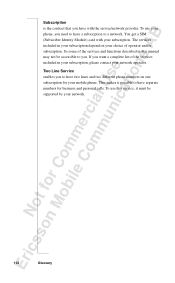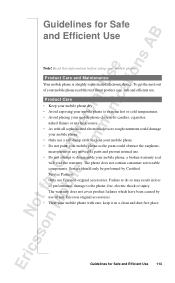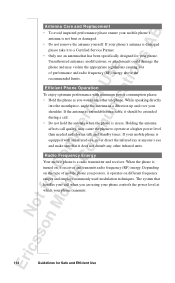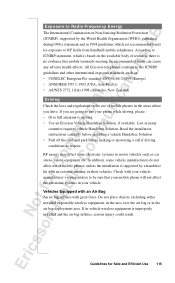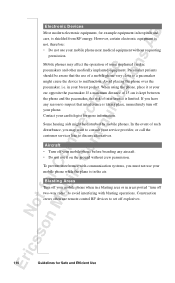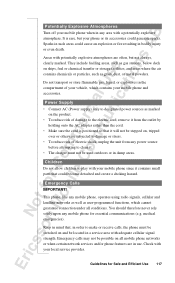Sony Ericsson T28 World Support Question
Find answers below for this question about Sony Ericsson T28 World.Need a Sony Ericsson T28 World manual? We have 1 online manual for this item!
Question posted by peter16322 on December 9th, 2011
I Can Not Find How To Turn Off Predictive Text On Ericsson T39m
i can not find how to turn off predictive text on ericsson T39m
Current Answers
Related Sony Ericsson T28 World Manual Pages
Similar Questions
Battery Release Catch
my T28 battery release catch is damaged. What should I do. The battery keeps coming off
my T28 battery release catch is damaged. What should I do. The battery keeps coming off
(Posted by raj42791 8 years ago)
Where Is The Message Center No In Sony Hazel Mobile Phone..?
where is the message center no in sony Hazel mobile phone..?
where is the message center no in sony Hazel mobile phone..?
(Posted by flameyas 11 years ago)
My Phone Is Very Old. I Now Want To Use It, But It Said That The Phone Is Locked
Please can you tell me how to unlock it so that I can use it again? Thank you.
Please can you tell me how to unlock it so that I can use it again? Thank you.
(Posted by comptherapies 11 years ago)
Saving Contacts For Transferring To A Computer Or Another Mobile Phone
How can I save the contacts in my present mobile phone to transfer them to another mobile or a compu...
How can I save the contacts in my present mobile phone to transfer them to another mobile or a compu...
(Posted by pyfonjallaz 12 years ago)
I Have An Ericsson T28 World Locked To Voicestream How Do I Remove It
(Posted by ferrarif402009 12 years ago)