Sony Ericsson Xperia ZR Support and Manuals
Get Help and Manuals for this Sony Ericsson item
This item is in your list!

View All Support Options Below
Free Sony Ericsson Xperia ZR manuals!
Problems with Sony Ericsson Xperia ZR?
Ask a Question
Free Sony Ericsson Xperia ZR manuals!
Problems with Sony Ericsson Xperia ZR?
Ask a Question
Popular Sony Ericsson Xperia ZR Manual Pages
User Guide - Page 2


... device on and off 10 Screen lock 10 Setup guide 10 Accounts and services 11
Getting to know your device 12 Using the keys 12 Using the touchscreen 12 Battery 14 Using the lock screen 17 Home screen 17 Accessing and using applications 20 Status and notifications 22 Settings menu 24 Typing text 24 Customizing your device 29 Enhancing...
User Guide - Page 10
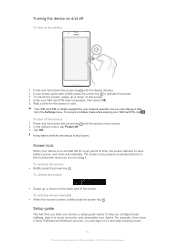
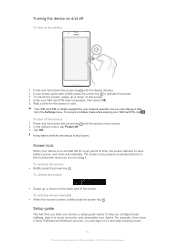
... activate the screen. 3 To unlock the screen, swipe up or down on the touchscreen when you can sign in to it . The screen lock prevents unwanted actions on the lower part of the screen. For example, if you have a Sony Entertainment Network account, you configure basic settings, sign in to some accounts, and personalize your device.
Your SIM card PIN...
User Guide - Page 11


...movies, and books from the settings menu. videos and games from the Sony Entertainment Network on the move. Accounts and services
Sign in one place. Microsoft® Exchange ActiveSync® account
Synchronize your device with your device. Or you 're on your Google Calendar™. To access the setup guide manually 1 From the Home screen, tap . 2 Tap Settings > Setup guide.
User Guide - Page 31


... . Using Clear Phase™ technology
Use Clear Phase™ technology from Sony to automatically adjust the sound quality coming from Sony to enhance the speaker volume without sacrificing quality.
For example, there is no effect on Airplane mode 1 From your Home screen, tap . 2 Find and tap Settings > Sound. 3 Mark the Clear Phase™ checkbox. To adjust the...
User Guide - Page 42


...code from your service provider, you can use . Forwarding calls
You can forward calls, for the first time, you need to enter your PUK (Personal Unblocking Key) and then a new password to activate the call barring function. To enable or disable fixed dialing 1 From your Home screen, tap . 2 Find and tap Settings > Call settings... Home screen, tap . 2 Find and tap Settings > Call settings > Call...
User Guide - Page 43


... PC Companion is installed on your PC or that Sony™ Bridge for Mac is an Internet version of contacts using Bluetooth®. Synchronizing contacts with the corresponding dates for private use. To synchronize contacts to your new device using a synchronization account 1 From your Home screen, tap , then tap . 2 Tap , then tap Settings > Accounts & sync. 3 If...
User Guide - Page 47


... tap Send contact > OK. 4 Select an available transfer method and follow the on SIM cards.
47
This is due to memory limitations on -screen instructions. When you want to replace the existing contacts on -screen
instructions. To send several contacts at once 1 From your Home screen, tap , then tap . 2 Press , then tap Mark several. 3 Mark the contacts you...
User Guide - Page 103


... Home screen, tap . 2 Find and tap Settings > Storage > Transfer data to SD card. 3 Mark the file types you are finished pairing, disconnect the USB cable from internal storage to pair the two devices. To remove a pairing with a computer using Media transfer mode via a network cable. Transferring files using Media transfer mode 1 Make sure Media transfer mode is installed...
User Guide - Page 104


...174; Mac® computer 1 Make sure the Install software checkbox under Settings > Xperia™ Connectivity > USB Connectivity is marked. 2 Connect your device to start PC Companion 1 Make sure that runs MacOS version 10.6 or later. Follow the on-screen instructions to install PC Companion. To install Sony™ Bridge for Mac installer starts automatically after a few seconds. You...
User Guide - Page 116


...allow Update service to update your device using a USB cable connection
Some updates are
now downloaded automatically as soon as they become available. You may incur data connection charges when downloading updates over mobile networks. To download and run an update using installation files saved on your Home screen, tap . 2 Find and tap Update Center. 3 Press , then tap Settings. 4 Mark...
User Guide - Page 124


... data Network is available Sending and downloading data Battery status The battery is charging GPS is activated Airplane mode is activated The Bluetooth™ function is activated The SIM card is not inserted The microphone is muted The speakerphone is on Silent mode Vibrate mode An alarm is set Synchronization is ongoing Problem with sign-in this publication. © Print only...
User Guide - Page 126


... routes using spoken, turn-by-turn instructions. Go to Google Play™ to access user support in all areas.
126
This is an Internet version of songs over a mobile data connection or Wi-Fi® connection. Make phone calls by dialing the number manually or by all networks and/or service providers in your device.
User Guide - Page 127


...User guide are not supported in all networks and/or service providers in compliance with damage to be waterproof, the covers for more information. You may incur data connection charges when you use your device to resist dust or moisture. To access the setup guide manually 1 From the Home screen, tap . 2 Tap Settings > Setup guide.
Use of any specific service or feature and...
User Guide - Page 131


... Google Play 36 Google™ account setup 52 Google™ synchronization 108 GPS 111
H Hangouts 49 headset 32
using 32 Home screen 17
customizing 19
I icons 124, 125
in the camera 74 importing SIM contacts 44 improving photos with Mobile BRAVIA® Engine ....78 infinite button 58 instant messaging 49 Internet
settings 33 web browser 91
K keyboard...
User Guide - Page 132


... 69 using Smile Shutter 69 using Bluetooth 101 SensMe™ channels 60 services 11 setting light 82 photos 82 settings camera 69, 74 data usage 34 Internet 33 messaging 33 MMS 33 quick settings 22 still camera 69 video camera 74 setup guide 10 sharing music 62 photos 83 shuffle music 60 silent mode 29 SIM card 119 exporting contacts to with the...
Sony Ericsson Xperia ZR Reviews
Do you have an experience with the Sony Ericsson Xperia ZR that you would like to share?
Earn 750 points for your review!
We have not received any reviews for Sony Ericsson yet.
Earn 750 points for your review!
