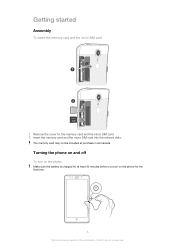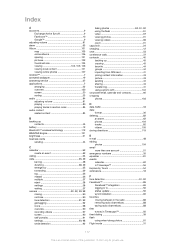Sony Ericsson Xperia TL Support and Manuals
Get Help and Manuals for this Sony Ericsson item

View All Support Options Below
Free Sony Ericsson Xperia TL manuals!
Problems with Sony Ericsson Xperia TL?
Ask a Question
Free Sony Ericsson Xperia TL manuals!
Problems with Sony Ericsson Xperia TL?
Ask a Question
Most Recent Sony Ericsson Xperia TL Questions
How To Call With Pause And Wait In Sony Xperia Tl
(Posted by ccnicharle 9 years ago)
How Do You Hard Reset Sony Xperia Tl?
(Posted by FwioaSammi 9 years ago)
Will An Unlocked Xperia Tl Work On T-mobile?
(Posted by gsrdf 10 years ago)
Popular Sony Ericsson Xperia TL Manual Pages
Sony Ericsson Xperia TL Reviews
We have not received any reviews for Sony Ericsson yet.