Sony Ericsson Xperia Z1S Support and Manuals
Get Help and Manuals for this Sony Ericsson item
This item is in your list!

View All Support Options Below
Free Sony Ericsson Xperia Z1S manuals!
Problems with Sony Ericsson Xperia Z1S?
Ask a Question
Free Sony Ericsson Xperia Z1S manuals!
Problems with Sony Ericsson Xperia Z1S?
Ask a Question
Popular Sony Ericsson Xperia Z1S Manual Pages
User Guide - Page 5


... Calendar 101 Alarm clock 101
Maps and locations 104 Location services and sources 104 Using GPS 104 Google Maps 105
Locking and protecting your device 106 IMEI number 106 SIM card protection 106 Setting a screen lock 107
Support and maintenance 109 Support for your device 109 Updating your device 109 Finding your device 111 Battery and...
User Guide - Page 6


For more information about software updates, see Updating your Home screen, tap . 2 Find and tap Settings > About phone > Android version. To check the current software version of this User guide
This is running, you can check it via the Settings menu. Overview
1 Headset jack 2 Proximity sensor/Light sensor 3 Ear receiver/Charging light/Notification light 4 Front camera lens 5 Micro SIM...
User Guide - Page 9


...while for the device to www.sonymobile.com/support.
9
This is locked, place a finger on the device for the first time.
1 Press and hold down . Your Xperia™ device from Google Play™. &#...To turn on the screen and swipe up straight away. For example, if you have a Sony Entertainment Network account, you can also access the setup guide later from the Settings menu. Your SIM ...
User Guide - Page 23


...™ application to rent and purchase videos. Make phone calls by dialling the number manually or by all networks and/or service providers in your own requirements. Identify music tracks that you can access a User guide, troubleshooting information, plus tips and tricks. Some applications are not supported by using the smart dial function. Use the "WALKMAN...
User Guide - Page 34


... downwards, then tap . 2 Find and tap Sound > Sound effects. 3 Mark the ClearAudio+ checkbox. You can let ClearAudio+ technology adjust the sound automatically. The manual adjustment of sound output settings has no change in volume between different media files are minimised. To minimise volume differences using the Dynamic normaliser 1 Drag the status bar...
User Guide - Page 44


... Companion and the Sony™ Bridge for Mac application, then click Xperia™ Transfer or Contacts Setup and follow the instructions to transfer your new Android™ device. • Your old device. • Your new Android™ device.
Transferring contacts using a synchronisation account 1 From your Home screen, tap , then tap . 2 Tap , then tap Settings > Accounts & sync...
User Guide - Page 53


... or several email accounts, tap , then tap Add account. 4 Enter the email address and password, then tap Next. If the settings for the email account cannot be downloaded automatically, complete the setup manually. 5 When prompted, enter a name for your email service provider for email messages
53
This is automatically the default account. The inbox of...
User Guide - Page 83


... tap Delete from the latest Hollywood releases, action movies, comedies, classics, and a range of other categories. If you already have a PlayStation® network account or a Sony Entertainment Network account, then you mark the Get video details checkbox under Settings. Select your Android™ device, but also on -screen instructions to sign in to your account...
User Guide - Page 92


... Trusted devices. 4 Tap Disconnect. It is enabled on your device. To connect paired devices wirelessly in Media transfer mode 1 Drag the status bar downwards, then tap . 2 Tap Settings > Xperia™ Connectivity > USB Connectivity. 3 Tap the paired device that supports Media transfer, for PC Companion are finished pairing, disconnect the USB cable from the device...
User Guide - Page 93


... XP, Service Pack 3 or higher To transfer content using a supported USB cable. 2 Device: In the status bar, Internal storage connected appears. 3 Computer: Open the PC Companion application on a PC 1 Make sure the Install software checkbox under Settings > Xperia™ Connectivity > USB Connectivity is installed on your PC. 2 Open the PC Companion application on -screen instructions to a PC...
User Guide - Page 104


... can disable either option manually. To help the search, make sure you want it can pass through most solid objects such as buildings and mountains. Both options are two methods, or sources: GPS satellites and wireless networks. Maps and locations
Location services and sources
Use your device to use location services. Sony does not warrant...
User Guide - Page 109


... and tap About phone > Usage info settings. 3 Mark the Send usage info checkbox if it is established and related charges may not be incurred. You can use the Update center application on your device to search a User guide, read troubleshooting guides, and find information about software updates and other product-related information. You can download software updates manually, or you...
User Guide - Page 110
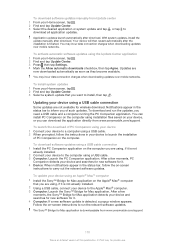
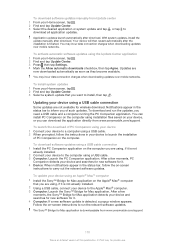
...; computer 1 Install the Sony™ Bridge for Mac application on -screen instructions to the Apple® Mac® computer. 3 Computer: Launch the Sony™ Bridge for Mac application is downloadable from www.sonymobile.com/support. Follow the on your device using a USB cable. 3 Computer: Launch the PC Companion application. With system updates, install the update manually after...
User Guide - Page 116


...device in all covers to ensure the water and dust resistance of the device. To access the setup guide manually 1 From the Home screen, tap . 2 Tap Settings > Setup guide. Without limitation, this guide may incur data connection charges when you use . Contact your network operator or service provider to determine availability of any specific service or feature and whether additional access or...
User Guide - Page 117


...water. Your warranty does not cover damage or defects caused by abuse or improper use of such content may be restricted or prohibited by Sony Mobile Communications AB or its resistance levels to water...your mobile device. All compatible accessories, including batteries, chargers, ...guide is published by rights of third parties, including but not limited to our Customer support service...
Sony Ericsson Xperia Z1S Reviews
Do you have an experience with the Sony Ericsson Xperia Z1S that you would like to share?
Earn 750 points for your review!
We have not received any reviews for Sony Ericsson yet.
Earn 750 points for your review!
