Sony Ericsson SmartBand 2 Support and Manuals
Get Help and Manuals for this Sony Ericsson item
This item is in your list!

View All Support Options Below
Free Sony Ericsson SmartBand 2 manuals!
Problems with Sony Ericsson SmartBand 2?
Ask a Question
Free Sony Ericsson SmartBand 2 manuals!
Problems with Sony Ericsson SmartBand 2?
Ask a Question
Popular Sony Ericsson SmartBand 2 Manual Pages
User Guide - Page 2


Contents
Basics 3 Introduction 3 Hardware overview 3 Charging your SmartBand 2 4 Assembly 5 Wearing your SmartBand 2 5 Turning on and off 6
Setting up your SmartBand 2 7 Preparing to use your SmartBand 2 7 Reconnecting the SmartBand 2 8 Resetting your SmartBand 2 8
Using your SmartBand 2 9 Using the SmartBand 2 application 9 Getting notified 9 Measuring Stress & Recovery 9 Smart ...
User Guide - Page 3
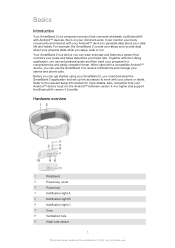
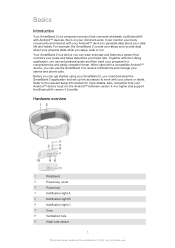
..., walk or run the Android™ software version 4.4 or higher and support the Bluetooth® version 4.0 profile. Basics
Introduction
Your SmartBand 2 is a companion product that monitors your pulse and helps determine your Android™ device must download the SmartBand 2 application and set personal goals and then track your progress in a comprehensive and easily viewable...
User Guide - Page 4


... is dry before you need to orange. Your SmartBand 2 turns off . Low battery level notification
When your SmartBand 2 automatically turns off automatically when the charger is below 1%, your SmartBand 2 reaches a specific battery level, the device vibrates and the red light starts flashing every 4 seconds until you reach 90% battery power. The time varies depending on the device...
User Guide - Page 7
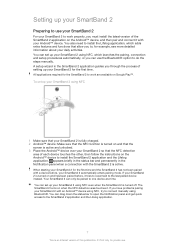
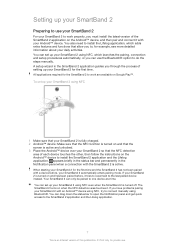
...more detailed information about your daily activities. If you have problems pairing your SmartBand 2 with your Android™ device. You also need to install the Lifelog application, which launches the pairing, connection and setup procedures automatically, or you can set up your SmartBand 2 using Bluetooth®. A setup wizard in the Notification panel when a connection with a device...
User Guide - Page 8
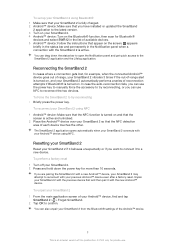
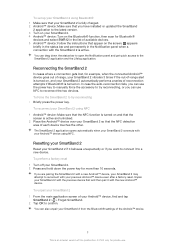
... your previous Android™ device even after a factory reset. Unpair your Android™ device, find and tap SmartBand 2 > > Forget SmartBand. 2 Tap OK to confirm. To set up your SmartBand 2 using Bluetooth® 1 Make sure that your SmartBand 2 is fully charged. 2 Android™ device: Make sure that you have installed or updated the SmartBand
2 application to the latest version. 3 Turn on...
User Guide - Page 9


... your Heart Rate Variability (HRV) and assesses how well your SmartBand 2 to help you get access of an individual. Using your SmartBand 2
Using the SmartBand 2 application
You can view and change settings for your SmartBand 2 by using the heart rate sensor is a natural part of everyday life and contributes to the Android™ device once connected via...
User Guide - Page 10


...of pulse and stress measurement increases battery consumption. A medium stress level may be negative;
Sony Mobile disclaims any given moment. Stress...or other medical devices. It is low, this User guide. To balance periods of stress factors make it may .... If the variation is important to recover by the SmartBand 2 are used or suitable for private use of this...
User Guide - Page 11
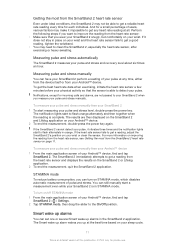
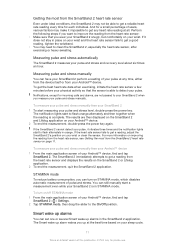
...8482; device. The notification lights start measuring your Android™ device, find and tap
SmartBand 2 > > Settings. 2 Tap STAMINA mode, then drag the slider to get a reliable heart rate reading... key. STAMINA mode
To reduce battery consumption, you can have your SmartBand 2 perform a reading of pulse and stress.
Measuring pulse and stress manually
You can turn on improving the...
User Guide - Page 12


...Smart wake up alarm 1 From the main application screen of your Android™ device, find and tap
SmartBand 2 > > Settings. 2 Tap Smart wake up . 3 Drag the slider beside the alarm that you reach a state... up alarm 1 From the main application screen of your Android™ device, find and tap
SmartBand 2 > > Settings. 2 Tap Smart wake up, then tap . 3 Tap Time and select the relevant values ...
User Guide - Page 13
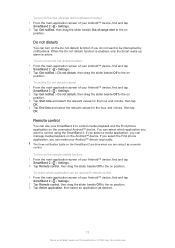
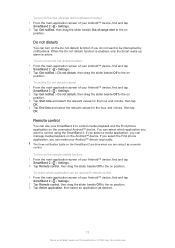
...disturb function 1 From the main application screen of your Android™ device, find and tap SmartBand 2 > > Settings. 2 Tap Get notified > Do not disturb, then drag the slider beside Off to the... function 1 From the main application screen of your Android™ device, find and tap SmartBand 2 > > Settings. 2 Tap Remote control, then drag the slider beside Off to the on position.
If...
User Guide - Page 14


... pause the music file, tap the SmartBand 2 once. The three blue notification lights turn off
Factory data resetting/Updating firmware Connecting to the Android™ device Connected to the Android™ device
Not connected to the Android™ device Measuring pulse and stress and recovery level manually Remote controlling Low battery level Incoming calls
14
This is...
User Guide - Page 17


...SET. To log in the Lifelog application 8 View the time you have spent using communication applications from Google Play™ and select
applications such as the Phone and the Messaging applications from Sony... the setting and tap SET. To adjust the stride length for running 1 From the main application screen of your Android™ device, find and tap
Lifelog. 2 Follow the instructions that...
User Guide - Page 18


...
This is an Internet version of this publication. © Print only for your daily life, for example, the number of steps to take, the distance you want to walk, or the amount of calories you want to set a goal 1 In the Lifelog application, tap the activity that you want to burn. 10...
User Guide - Page 20
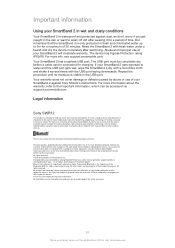
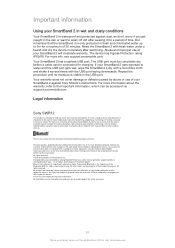
...
Using your SmartBand 2 in wet and dusty conditions
Your SmartBand 2 is waterproof and protected against Sony Mobile's instructions. All other marks are property of a medical professional. Rinse the SmartBand 2 with fresh water under license. Such changes will invalidate warranty. This User guide is published by Sony Mobile Communications Inc. For more info, see support.sonymobile.com...
User Guide - Page 21
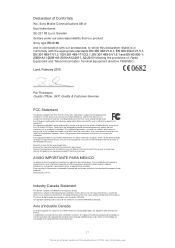
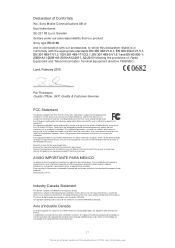
... tested and found to comply with the instructions, may not cause interference, and (2) ...Part 15 of the FCC rules. Lund, February 2015
Pär Thuresson, Quality Officer, SVP, Quality & Customer Services...protection against harmful interference in a residential installation. However, there is no deseada. ...Sony may cause undesired operation of the device. Declaration of Conformity
We, Sony...
Sony Ericsson SmartBand 2 Reviews
Do you have an experience with the Sony Ericsson SmartBand 2 that you would like to share?
Earn 750 points for your review!
We have not received any reviews for Sony Ericsson yet.
Earn 750 points for your review!
