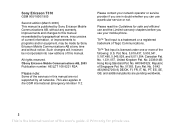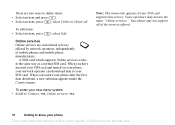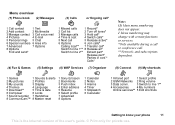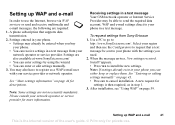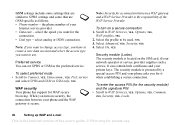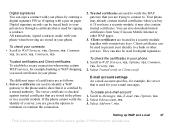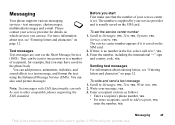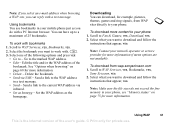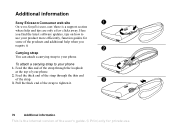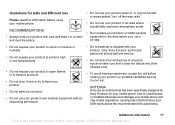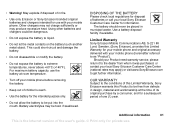Sony Ericsson T310 Support and Manuals
Get Help and Manuals for this Sony Ericsson item

View All Support Options Below
Free Sony Ericsson T310 manuals!
Problems with Sony Ericsson T310?
Ask a Question
Free Sony Ericsson T310 manuals!
Problems with Sony Ericsson T310?
Ask a Question
Most Recent Sony Ericsson T310 Questions
How Do I Adjust The Scroll Bar Speed, Cant Find It In Settings Etc. Thankyou
I adjusted the scroll bar speed on my LG T310 mobile once before but for the life of me I cant remem...
I adjusted the scroll bar speed on my LG T310 mobile once before but for the life of me I cant remem...
(Posted by barbsady 12 years ago)
Sony Ericsson T310 Videos
Popular Sony Ericsson T310 Manual Pages
Sony Ericsson T310 Reviews
We have not received any reviews for Sony Ericsson yet.