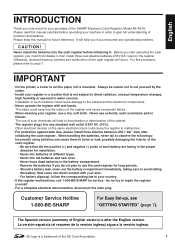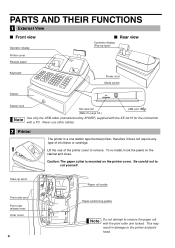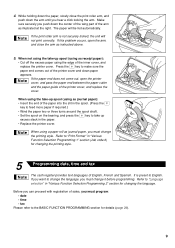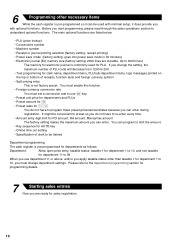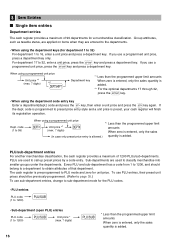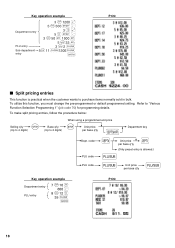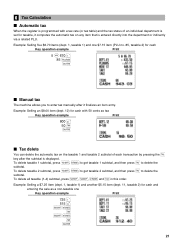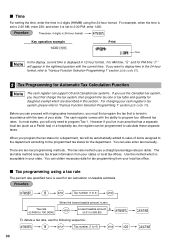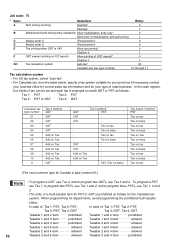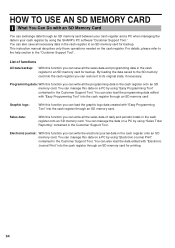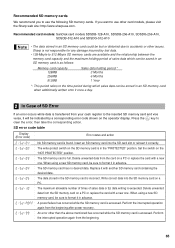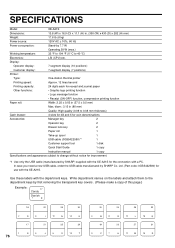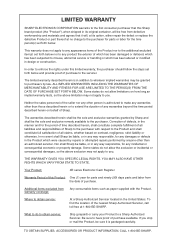Sharp XEA21S - Thermal Fax Machine Support and Manuals
Get Help and Manuals for this Sharp item

View All Support Options Below
Free Sharp XEA21S manuals!
Problems with Sharp XEA21S?
Ask a Question
Free Sharp XEA21S manuals!
Problems with Sharp XEA21S?
Ask a Question
Most Recent Sharp XEA21S Questions
I Have An E02 Error On My Sharp Xe-a21s
I have an E02 erro. How can I fix it
I have an E02 erro. How can I fix it
(Posted by acabale 2 years ago)
Driver For Sharp Xea21s
I lost my CD installation. How can I find the driver for installing my cash register Sharp XEA21S?
I lost my CD installation. How can I find the driver for installing my cash register Sharp XEA21S?
(Posted by labbepd 4 years ago)
E01 Error
In the past I have been able to enter item 1.5 @ 11.99 the price then showing i now get te E0Is 1 me...
In the past I have been able to enter item 1.5 @ 11.99 the price then showing i now get te E0Is 1 me...
(Posted by phylissteelman 4 years ago)
Sharp Xe-a21s Software Tool Or Usb Driver
I would be very happy if anyone can send me a SHARP XE-A21S software tool or USB Driver. I bought th...
I would be very happy if anyone can send me a SHARP XE-A21S software tool or USB Driver. I bought th...
(Posted by danirdouri 8 years ago)
How To Remove A P Error So That We Can Open The Register Drawer
We do not use all of the functions on our register. We simply do math calculations on our own and us...
We do not use all of the functions on our register. We simply do math calculations on our own and us...
(Posted by mandygoddu86 8 years ago)
Popular Sharp XEA21S Manual Pages
Sharp XEA21S Reviews
We have not received any reviews for Sharp yet.