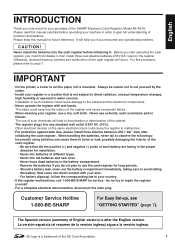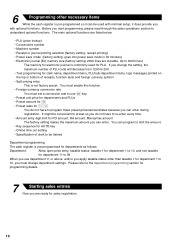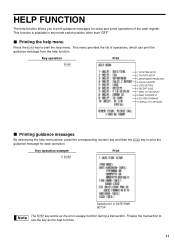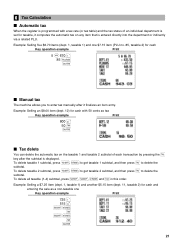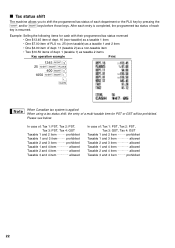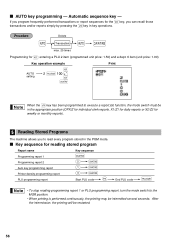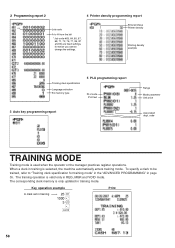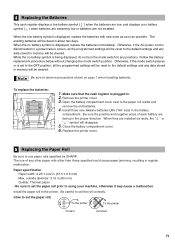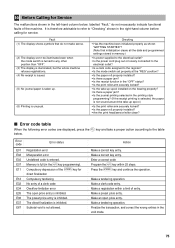Sharp XEA21S Support Question
Find answers below for this question about Sharp XEA21S - Thermal Fax Machine.Need a Sharp XEA21S manual? We have 1 online manual for this item!
Question posted by phylissteelman on July 10th, 2019
E01 Error
In the past I have been able to enter item 1.5 @ 11.99 the price then showing i now get te E0Is 1 message. Is something in the programming or is the machine no longer able to function correctly. As long as i do use a decimal in the item amount the machine is working correctly.
Current Answers
Answer #1: Posted by Odin on July 11th, 2019 6:17 AM
Try resetting your machine. Expand the third link under FAQ at http://www.sharp-register.com/Default.aspx?tabid=103&Agg481_SelectTab=5. If the issue persists or if you require further advice, you'll have to consult Sharp: use the contact information at https://www.contacthelp.com/sharp/customer-service.
Hope this is useful. Please don't forget to click the Accept This Answer button if you do accept it. My aim is to provide reliable helpful answers, not just a lot of them. See https://www.helpowl.com/profile/Odin.
Related Sharp XEA21S Manual Pages
Similar Questions
I Have An E02 Error On My Sharp Xe-a21s
I have an E02 erro. How can I fix it
I have an E02 erro. How can I fix it
(Posted by acabale 2 years ago)
Driver For Sharp Xea21s
I lost my CD installation. How can I find the driver for installing my cash register Sharp XEA21S?
I lost my CD installation. How can I find the driver for installing my cash register Sharp XEA21S?
(Posted by labbepd 4 years ago)
How Do You Clear Error 34 On Xea21s Register
(Posted by OSOMfant 9 years ago)
Delete The Activity Report On An Old Sharp Fax Machine Fo 3350?
How do you delete the activity report on an old Sharp Fax machine FO 3350?
How do you delete the activity report on an old Sharp Fax machine FO 3350?
(Posted by luterman45 12 years ago)
Sharp Fo-2080 Not Responding
I have a FO-2080 that the control buttons are not responding, can not cycle through fax, print, scan...
I have a FO-2080 that the control buttons are not responding, can not cycle through fax, print, scan...
(Posted by kww3 13 years ago)