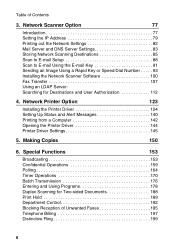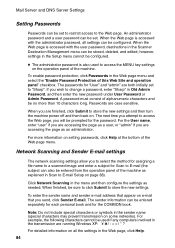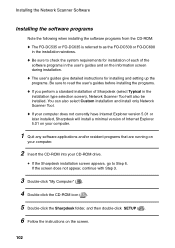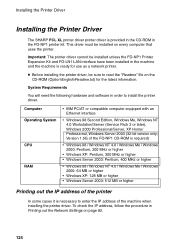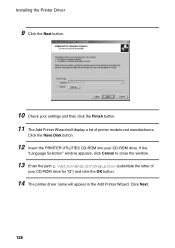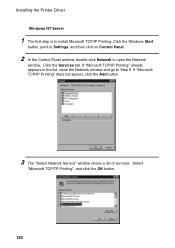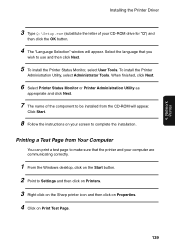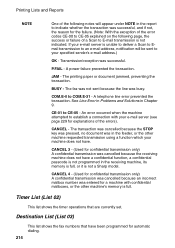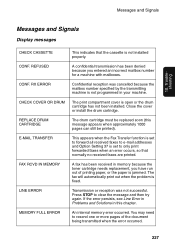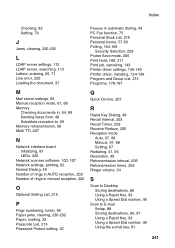Sharp FO DC535 - B/W Laser - Fax Support and Manuals
Get Help and Manuals for this Sharp item

View All Support Options Below
Free Sharp FO DC535 manuals!
Problems with Sharp FO DC535?
Ask a Question
Free Sharp FO DC535 manuals!
Problems with Sharp FO DC535?
Ask a Question
Most Recent Sharp FO DC535 Questions
Print And Copy Is Light On Fo Dc535 Fax Machine
I have changed the toner and the drum, but still having issues with printing and copying being very ...
I have changed the toner and the drum, but still having issues with printing and copying being very ...
(Posted by salamberson 6 years ago)
Cannot Send Or Receive Faxes On A Sharp Fo-dc535
Cannot send or receive faxes on a Sharp FO-DC535 multifunction printer
Cannot send or receive faxes on a Sharp FO-DC535 multifunction printer
(Posted by KBrandon 13 years ago)
Popular Sharp FO DC535 Manual Pages
Sharp FO DC535 Reviews
We have not received any reviews for Sharp yet.