Sharp FO-775L Support and Manuals
Get Help and Manuals for this Sharp item
This item is in your list!

View All Support Options Below
Free Sharp FO-775L manuals!
Problems with Sharp FO-775L?
Ask a Question
Free Sharp FO-775L manuals!
Problems with Sharp FO-775L?
Ask a Question
Popular Sharp FO-775L Manual Pages
FO-775L Operation Manual - Page 1


Installation 2. Sending Documents 4. Receiving Documents 5. Special Functions 9. Troubleshooting Making Copies 6. Printing Lists 10. Setting Up and Using OpenLCR 3. Maintenance 11. MODEL
FO-775L
FACSIMILE OPERATION MANUAL
open LCR
www.OpenLCR.com
1. Making Telephone Calls 7. Answering Machine Hookup 8.
FO-775L Operation Manual - Page 18


The initial starter roll of the machine forward, and open the print compartment cover.
16 One roll can print about 100 letter-size pages...Loading the Imaging Film
Loading the Imaging Film
Your fax uses a roll of Sharp FO-3CR imaging film.
Note: If there is paper in the fax applies heat to the imaging film to transfer ink to the paper.
When replacing the film, use a roll of imaging film...
FO-775L Operation Manual - Page 37


... and download the rate data to receive rate information. Setting Up and Using OpenLCR
Your fax machine features OpenLCR technology, which helps you will still automatically transmit this information only when it calls OpenLCR.
♦ It is free of Service sheet included with OpenLCR by fax, phone, or through OpenLCR's Web site (www.OpenLCR.com...
FO-775L Operation Manual - Page 38
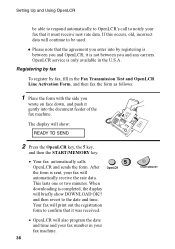
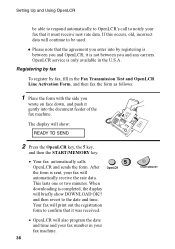
... U.S.A.
OpenLCR service is completed, the display
will also program the date and time and your fax number in the Fax Transmission Test and OpenLCR Line Activation Form, and then fax the form...Your fax will
automatically receive the rate data. Setting Up and Using OpenLCR
be used.
♦ Please note that the agreement you enter into the document feeder of the fax machine. If...
FO-775L Operation Manual - Page 40


... is completed, your fax machine will need to receive the rate data manually (service is completed, the display will also program the date and time and your fax number in your fax machine. and then revert to the date and time.
♦ OpenLCR will briefly show DOWNLOAD OK!! Setting Up and Using OpenLCR
4 Follow the instructions you hear.
♦...
FO-775L Operation Manual - Page 41


Setting Up OpenLCR
Setting Up and Using OpenLCR
Note: OpenLCR cannot be used if your fax machine.
39 Normally you will not need to call OpenLCR and download updated rate data about once every three months. Press these keys to manually download the rate data. and then revert to a Private Branch Exchange (PBX). OpenLCR will need to...
FO-775L Operation Manual - Page 42


... register for OpenLCR service, we recommend that your setup is okay.
♦ After receiving the test sheet, the current date and time will automatically call OpenLCR and send the form. This lets you confirm that you test your fax setup by filling out Section A of the fax machine. This saves you the trouble of setting the date and...
FO-775L Operation Manual - Page 43


...fax machine or an interruption occurs in your fax machine, a highlighted "C" will automatically call through the least expensive carrier based on where you . Setting Up OpenLCR
Setting Up and Using OpenLCR
Using OpenLCR
When you do not unplug the fax machine... if you want to use OpenLCR service before that time, you should download the rate table manually as this happens, the highlighted "C"...
FO-775L Operation Manual - Page 46


...instructions you hear.
♦ Note: If you are on the fax
machine.
2 Press the OpenLCR key and then the
3 key.
3
OpenLCR
3 If the display shows the alternating
messages at right doesn't appear, this step is not necessary.)
SET... press the number keys to enter your fax/phone number, including the area code (the number must be 10 digits long). Setting Up and Using OpenLCR
Changing your user ...
FO-775L Operation Manual - Page 47


...also be programmed in the fax is out-of "C" if the rate data in your fax machine.
45 When you manually download the rate data, the new numbers for some reason to register or manually download data, it is... the rate data manually by pressing the OpenLCR key and 1, 3, or 5) will appear in the display in place of -date and the fax is unable to OpenLCR. Setting Up OpenLCR
Setting Up and Using ...
FO-775L Operation Manual - Page 101
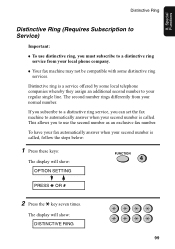
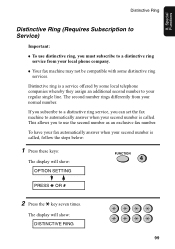
... telephone companies whereby they assign an additional second number to Service)
Important:
♦ To use the second number as an exclusive fax number. This allows you can set the fax machine to a distinctive ring service from your regular single line. If you subscribe to a distinctive ring service, you to use distinctive ring, you must subscribe to automatically...
FO-775L Operation Manual - Page 121
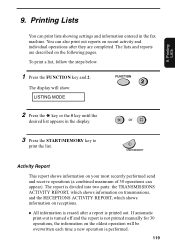
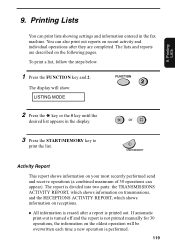
...is not printed manually for 30 operations, the information on the following pages. The report is divided into two parts: the TRANSMISSIONS ...fax machine. The display will be overwritten each time a new operation is printed out. You can also print out reports on your most recently performed send and receive operations (a combined maximum of 30 operations can print lists showing settings...
FO-775L Operation Manual - Page 133


... end. Troubleshooting
Problems and Solutions
Dialing and transmission problems
Problem
Solution
No dial tone when you
• Make sure the handset cord is
• Noise on , but no transmission takes place.
• Make sure that the receiving machine has paper.
• Make sure that the fax machine is properly connected to the correct dialing mode for error messages...
FO-775L Operation Manual - Page 137
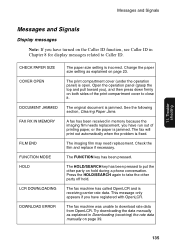
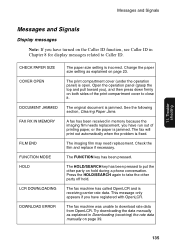
.... The imaging film may need replacement.
The fax machine has called OpenLCR and is open.
Troubleshooting
Messages and Signals
Display messages
Note...fax will print out automatically when the problem is jammed.
Press the HOLD/SEARCH again to put the other party off hold during a phone conversation. Try downloading the data manually as explained on page 39.
135 The fax machine...
FO-775L Operation Manual - Page 153


..., 70
Reception mode
A.M. Index
Line error, 130 Loading printing paper, 22 - 23 Loading the document, 52
M
Memory
Sending documents from, 110 Substitute reception to, 80
N Normal Dialing, 58, 85 Number of rings in FAX reception mode,
73
O OpenLCR, 35 - 49 Option Setting List, 123 Ordering parts, 141 Original document support, 14
P Paper jams, clearing, 138...
Sharp FO-775L Reviews
Do you have an experience with the Sharp FO-775L that you would like to share?
Earn 750 points for your review!
We have not received any reviews for Sharp yet.
Earn 750 points for your review!
