Sanyo PLC-XU300 - XGA LCD Projector Support and Manuals
Get Help and Manuals for this Sanyo item
This item is in your list!

View All Support Options Below
Free Sanyo PLC-XU300 manuals!
Problems with Sanyo PLC-XU300?
Ask a Question
Free Sanyo PLC-XU300 manuals!
Problems with Sanyo PLC-XU300?
Ask a Question
Most Recent Sanyo PLC-XU300 Questions
Popular Sanyo PLC-XU300 Manual Pages
Instruction Manual, PLC-XU300 - Page 1
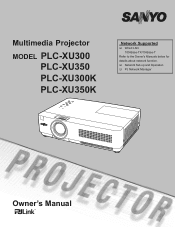
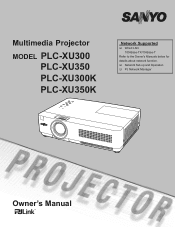
Multimedia Projector
MODEL PLC-XU300 PLC-XU350 PLC-XU300K PLC-XU350K
Network Supported
❏ Wired LAN 100-Base-TX/10-Base-T
Refer to the Owner's Manuals below for details about network function. ❏ Network Set-up and Operation ❏ PJ Network Manager
Owner's Manual
Instruction Manual, PLC-XU300 - Page 4


.... -Install the projector in good condition for many convenient features and functions. If The PROJECTor comes in the Standard for use in a computer room as IN a kitchen to be built into the lens, otherwise eye damage could result. CAUTION
Not for the Protection of separately from the projection lens. NO USER-SERVICEABLE PARTS INSIDE EXCEPT LAMP REPLACEMENT. REFER SERVICING...
Instruction Manual, PLC-XU300 - Page 48


...an image, User is set it to User. Enter a Logo PIN code by the Keystone function, the adjusted data is automatically reset and the projector captures an image without a Logo PIN code. confirmation box... from video equipment can be captured except for a starting to capture a new image, the previously stored image is cleared even if you cancel the capturing.
• When there is set to ...
Instruction Manual, PLC-XU300 - Page 49


... to move the pointer to your desired four-digit number.
Logo PIN code change the Logo PIN code setting. memo on hand. should the LOGO pin code be lost the number, you have changed to Set. Press the SELECT button to operate the projector. Press the SELECT button so that you entered an incorrect Logo PIN...
Instruction Manual, PLC-XU300 - Page 60


... sure that the filters are noticed, contact your authorized dealer or service station for proper cleaning.
Usage in internal heat buildup and adversely affect the life of the projector. Select Yes to continue.
3 Another confirmation dialog box appears, select Yes to the projector. Use the Point ed buttons to display the On-Screen Menu...
Instruction Manual, PLC-XU300 Network Set Up - Page 9
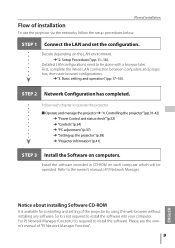
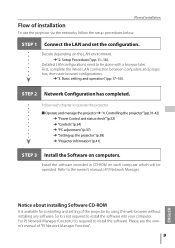
.... Please see the owner's manual of PJ Network Manager.
First, complete the Wired LAN connection between computers and projectors, then start browser configurations.
➔ "3.
Refer to install the software.
Basic setting and operation" (pp.17-30). Flow of installation
Flow of the projector by using the web browser without installing any software. Setup Procedures" (pp.11-16...
Instruction Manual, PLC-XU300 Network Set Up - Page 20


... . trol items can not be used on the web browser.
Types of the projector you use the setting menus on this becomes invalid. or + button. The setting value exceeding this manual. or Change a value with pull-down menu button and then click Set button.
✐ The value in the text box indicates current value. ✐...
Instruction Manual, PLC-XU300 Network Set Up - Page 47
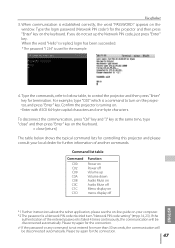
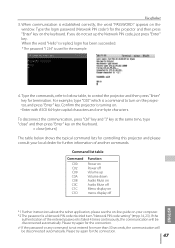
... automatically. Type the login password (Network PIN code*2) for further information of another commands. Confirm the projector is a Network PIN code decided item "Network PIN code setting" (☞pp.14, 23). Command list table
Command Function
C00 Power on
C02
Power off
*1 F urther instructions about the telnet application, please see the on-line guide on your local dealer...
Instruction Manual, PLC-XU300 Network Set Up - Page 50


... designate proxy settings that will not use an external internet connection from Tools menu on the web browser and then select Connection tab and click LAN Settings button. If you connect the projector to which the projector is connected. - Using proxy server To use the proxy server when accessing the projector installed in the proxy settings window.
Instruction Manual, PLC-XU300 Network Set Up - Page 51
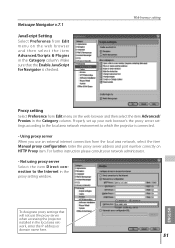
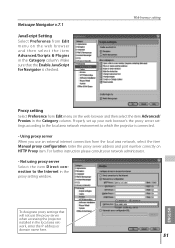
...Manual proxy configuration.
For further instruction please consult your web browser's the proxy server set up your network administrator.
- Not using proxy server Select the item Direct connection to which the projector is checked. Properly set... when accessing the projector installed in the proxy setting window. Netscape Navigator v.7.1
JavaScript Setting Select Preference from ...
Instruction Manual, PLC-XU300 Network Set Up - Page 52
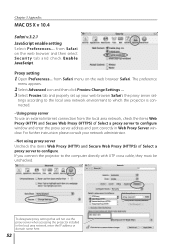
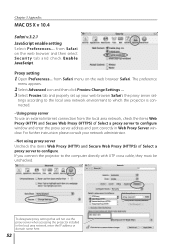
... server To use the proxy server when accessing the projector installed in Web Proxy Server window. For further instruction please consult your web browser Safari's the proxy server set- If you connect the projector to which the projector is connected. -
Chapter 5 Appendix
MAC OS X v 10.4
Safari v.3.2.1 JavaScript enable setting Select Preferences... from the local area network, check...
Instruction Manual, PLC-XU300A - Page 4
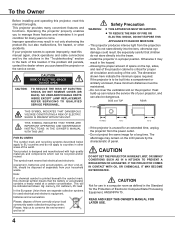
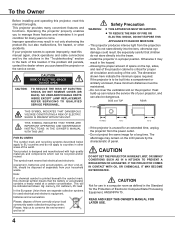
... enclosed, these minimum distances must be dangerous. Be especially careful that the battery or accumulator contains a heavy metal at a certain concentration.
FOR EU USERS
The symbol mark and recycling systems described below apply to EU countries and do not stare directly into the beam. -Install the projector in ! NO USER-SERVICEABLE PARTS INSIDE EXCEPT LAMP REPLACEMENT.
Instruction Manual, PLC-XU300A - Page 48


... Capture and press the SELECT button. Then the captured image will be changed freely from video equipment can be captured except for a starting to capture a new image, the previously... PIN code by the Keystone function, the adjusted data is set it to User. The initial Logo PIN code is automatically reset and the projector captures an image without a Logo PIN code.
Logo PIN code lock
...
Instruction Manual, PLC-XU300A - Page 49
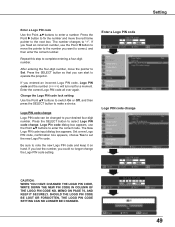
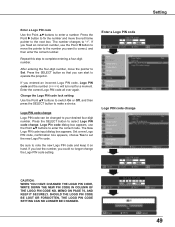
... ed buttons to operate the projector. Be sure to complete entering a four-digit number.
Press the SELECT button so that you could no longer be changed .
49 If you lost or forgotten, the LOGO pin code setting can start to enter the correct code.
Enter the correct Logo PIN code all over again.
should the...
Instruction Manual, PLC-XU300A - Page 60
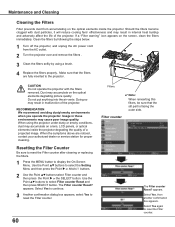
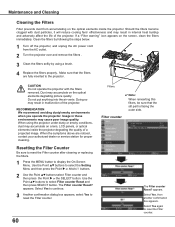
...the projector. appears. Resetting the Filter Counter
Be sure to reset the Filter counter after cleaning or replacing the filters.
1 Press the MENU button to select the Setting ...LCD panels, or optical elements inside the projector. Make sure that the slit part is facing the outer side.
Doing so may result in internal heat buildup and adversely affect the life of the projector...
Sanyo PLC-XU300 Reviews
Do you have an experience with the Sanyo PLC-XU300 that you would like to share?
Earn 750 points for your review!
We have not received any reviews for Sanyo yet.
Earn 750 points for your review!
