Sanyo EF30NL - SXGA LCD Projector Support and Manuals
Get Help and Manuals for this Sanyo item
This item is in your list!

View All Support Options Below
Free Sanyo EF30NL manuals!
Problems with Sanyo EF30NL?
Ask a Question
Free Sanyo EF30NL manuals!
Problems with Sanyo EF30NL?
Ask a Question
Popular Sanyo EF30NL Manual Pages
Owners Manual - Page 1


Owner's Manual Multimedia Projector
MODEL PLC-EF30
SANYO
=7,
00
0 0 0
000
* Projection lens is optional.
Owners Manual - Page 2


... on yourself or other accidents. Do not look into the beam.
• This projector should be set in not only shortening the product-life, but also malfunctions, fire hazard, or other people. NO USERSERVICEABLE PARTS INSIDE EXCEPT LAMP REPLACEMENT. REFER SERVICING TO QUALIFIED SERVICE PERSONNEL.
,A THIS SYMBOL INDICATES THAT DANGEROUS VOLTAGE CONSTITUTING A RISK OF ELECTRIC SHOCK IS...
Owners Manual - Page 4


...correspond with the instruction manual, may cause harmful...with the following code:
Green-and...Part 15 of FCC Rules.
If a replacement fuse cover is required, ensure it . The Wires in this mains lead are available from the Parts Department indicated in which case the user will fit into the outlet, contact your User Instructions... SOCKET-OUTLET SHOULD BE INSTALLED NEAR THE EQUIPMENT AND ...
Owners Manual - Page 5


...
25
PREPARATION
7
SELECTING COMPUTER SYSTEM
COMPATIBLE COMPUTER SPECIFICATIONS
25
27
PC ADJUSTMENT
28
NAME OF EACH PART OF PROJECTOR
7
AUTO PC ADJUSTMENT
28
SETTING-UP PROJECTOR
CONNECTING AC POWER CORD
8
MANUAL PC ADJUSTMENT
29
8
PICTURE IMAGE ADJUSTMENT
31
LENS INSTALLATION
9
IMAGE LEVEL SELECT
31
POSITIONING PROJECTOR
9
IMAGE LEVEL ADJUSTMENT
32
LENS SHIFT ADJUSTMENT...
Owners Manual - Page 6


... output for computer input and 800 horizontal TV lines. This projector cannot display image of frequency and other settings.
♦ One-Touch Auto PC Adjustment
Incoming computer video signals are recognized and best adjustment is not pressed over 1600 x 1200 dots. No complicated setup is necessary and projection is displayed in use . This...
Owners Manual - Page 9


... mechanical parts.
This function makes it from taking cooling air through bottom vent. When moving or setting up and down . (Refer to a Projector. An object under a pro-
It may prevent a projector from overheating. It is equipped with cooling fan to manual separately attached or contact sales dealer where you want. And be sure to replace Lens...
Owners Manual - Page 26


... to incoming signal and projects proper image without any special setting. (Some computers need setting manually.)
Note : Projector may display one of computers based on VGA, SVGA, XGA, SXGA or UXGA (refer to "COMPATIBLE COMPUTER SPECIFICATION" on page 27).
COMPUTER INPUT
AUTOMATIC MULTI-SCAN SYSTEM
This projector automatically tunes to most different types of following messages.
Owners Manual - Page 28


... PC ADJUSTMENT
Auto PC Adjustment function is not provided properly through this projector.
Auto PC Adj.
1 Press MENU button and ON-SCREEN MENU will... is selected on Remote Control Unit. Auto PC Adjustment function can be memorized in this function, manual adjustments are memorized, setting can be done just by pressing AUTO PC ADJ. Adjustment parameters from Auto PC Adjustment can be...
Owners Manual - Page 29


... projector has 5 independent memory areas to eliminate flicker from display.
Press POINT LEFT/RIGHT button to match your PC image. Press POINT LEFT/RIGHT button to adjust value.(From 0 to adjust "Clamp," "Display area (HN)" or set "Full screen." Horizontal Adjusts horizontal picture position. Press POINT LEFT/RIGHT button to recall setting for a specific...
Owners Manual - Page 41


... Move pointer to replaced lamp number (Lamp 1 or Lamp 2) and then press SELECT button. SETTING
USB
This Projector is displayed. NOTE: Before you control a projector by computer, install USB driver (optionally sold parts) and set up computer following steps below.
When Lamp Replace Counter is displayed. Message "Lamp replace counter Reset?" Quit Closes SETTING MENU.
Move pointer...
Owners Manual - Page 42
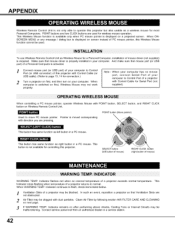
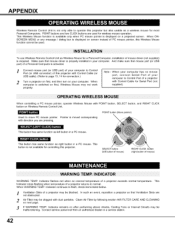
...installed in your computer to Control Port (or USB connector) of a projector with direction you are pressing. SELECT button (left button in a PC mouse. Contact service personnel from an authorized dealer or a service....
When WARNING TEMP. In such an event, reposition a projector so that mouse driver is moved corresponding with Control Cable for most Personal Computers. ...
Owners Manual - Page 44


... over from 2 lamps to SETTING section on LAMP REPLACE indicator.
Restart a projector on, and make sure lamp is on Lamp
Projection Lamp lights normally.
When any of each status. Refer to 1 lamp.
This shows status of them becomes out. If this mark still appears, replace lamp corresponding with 2 Projection Lamps to 2 lamps or 1 lamp manually. APPENDIX
LAMP MANAGEMENT
This...
Owners Manual - Page 45


.... Follow these steps to be ordered through your projector : PLC-EF30
• Replacement Lamp Type No. : POA-LMP39
(Service Parts No. 610 292 4848)
45
LAMP COVER
he LAMP 1 LAMP 2
7 Connect AC Power Cord to a projector and turn projector on page 41.)
NOTE : Do not reset LAMP REPLACEMENT COUNTER
when lamp is set properly
6 Replace Lamp Cover and tighten 3 screws. When ordering Projection...
Owners Manual - Page 46


... 39.)
• Check Display feature.(See "SETTING" section on page 39.)
• Check connection between your computer or video equipment and a projector.
• When turning a projector on in order of focus.
APPENDIX
TROUBLESHOOTING
Before calling your computer or video equipment as follows:
1. Make sure you power up a projector. Problem:
No power. After 90 seconds, READY indicator...
Owners Manual - Page 47


... often correct operating problems yourself.
safety standards against risk of the European Community (EC).
47 Maximum operating range is necessary, contact Sanyo Service Station or store where you how to operate this projector. If a projector fails to meet rigid U.L. To correct failure, try "Solutions". If after following all operating instructions, you find that service is 16.4' (5m...
Sanyo EF30NL Reviews
Do you have an experience with the Sanyo EF30NL that you would like to share?
Earn 750 points for your review!
We have not received any reviews for Sanyo yet.
Earn 750 points for your review!
