Sanyo ET30L - PLC SXGA+ LCD Projector Support and Manuals
Popular Sanyo ET30L Manual Pages
Instruction Manual, PLC-ET30L - Page 1


Multimedia Projector
MODEL PLC-ET30L
*Projection lens is optional. Owner's Manual
Instruction Manual, PLC-ET30L - Page 2


...remote control (p.54). PIN code lock functions prevents unauthorized use .
◆ Power Management
The Power management function reduces power consumption and maintains lamp life (p.53).
◆ Functionally Rich
This projector has many useful functions such as a PC wireless mouse. It is easy to carry and installed...manual are also available.
◆ Simple Computer System Setting The projector...
Instruction Manual, PLC-ET30L - Page 3


...58
Lamp Replacement
59
Resetting the Lamp Counter
60
Warning Indicators
61
Cleaning the Projection Lens
62
Cleaning the Projector Cabinet
62
Appendix 63
Troubleshooting
63
Menu Tree
66
Indicators and Projector Condition
68
Compatible Computer Specifications
70
Technical Specifications
72
Optional Parts
73
PJ Link Notice
74
Configurations of Terminals
75
PIN Code Number...
Instruction Manual, PLC-ET30L - Page 4


...-SERVICEABLE PARTS INSIDE EXCEPT LAMP REPLACEMENT. This symbol means that children do not stare directly into the lens as much as defined in the other accidents. Be especially careful that electrical and electronic equipment, at your projector, and can be dangerous.
Operating the projector properly enables you purchased the projector or the service center. Your SANYO product...
Instruction Manual, PLC-ET30L - Page 9


... the equipment and receiver. - Model Number(s) : PLC-ET30L Trade Name : Sanyo Responsible party : SANYO FISHER COMPANY Address : 21605 Plummer Street, Chatsworth, California 91311 U.S.A. Fuse covers are available from that visible on , the user is connected. - The end of this projector meets the requirement for a Class B digital device, pursuant to Part 15 of which is detachable...
Instruction Manual, PLC-ET30L - Page 24


....
4 After the countdown, the input source that you forget your PIN code, the projector can operate the projector.
✔Note:
• When the Logo select function is set as instructed below. Press the SELECT button so that was selected the last time and the lamp control status icon (see page 49) appear on the screen (p.52...
Instruction Manual, PLC-ET30L - Page 26


... this manual.
1 Press the MENU button on the top control or the remote control to display the On-Screen Menu.
2 Use the Point 7 8 buttons to select a Menu icon.
For each adjustment and setting procedure,...items.
Item data Press the Point 7 8 buttons to Operate the On-Screen Menu
The projector can be adjusted or set via the On-Screen Menu. Basic Operation
How to adjust the value. Use the Point...
Instruction Manual, PLC-ET30L - Page 38


... PC adjustment function can be fully adjusted with this operation, manual adjustments are stored, the setting can be operated when 480i, 575i, 480p, 575p, 720p... position of some computers cannot be operated directly by selecting a Mode (1-10) in the projector. and press the SELECT button. Remote Control
AUTO PC button
Menu Operation
Auto PC Adj.
1 Press the MENU button to your...
Instruction Manual, PLC-ET30L - Page 51


..., the pointer moves to enter a number.
For details on PIN code setting, refer to "PIN code lock" on the remote control to "Set." memo on the top control to select "Logo PIN code change the Logo PIN code setting. On The screen logo cannot be changed without a Logo PIN code. Repeat this step to "✳."
Press the Point d button...
Instruction Manual, PLC-ET30L - Page 54


... PIN code lock function to set to use the projector. Key lock
Select Key lock.
When using the projector in accordance with your remote control, contact the dealer where you to off. If "No" is selected, Highland is something wrong with the projector's installation method.
L1 When using the projector with downward inclination of the projector and decreases the lamp...
Instruction Manual, PLC-ET30L - Page 59


... to replace the lamp. of life, the Lamp replacement icon appears on the next page. Lamp Replacement
When the projection lamp of the projector reaches its end of your dealer. The timing when the LAMP REPLACE indicator should light is set properly. The inside of the projector can be ordered through your projector : PLC-ET30L ● Replacement Lamp Type No. : POA-LMP116 (Service Parts No...
Instruction Manual, PLC-ET30L - Page 60


...circulation holes. No one IMMEDIATELY after the projector has cooled down.
(Follow carefully the instructions in which must be replaced, i.e., if the LAMP REPLACE indicator lights up carefully. Contact an authorized service station for each lamp. When the Lamp counter is no broken shards or pieces of this manual.) Continuous use .
Maintenance and Filter Cleaning
Resetting...
Instruction Manual, PLC-ET30L - Page 63


... projector. Lamp mode icon appears. It takes about 30 seconds to the projector See your computer's instruction
manual for the setting.
- Select correct input source once again through menu operation. Solutions
No power
- See page 61.
- the "1234" or numbers
at Logo function. See pages 57, 59. Appendix
Troubleshooting
Before calling your dealer or service...
Instruction Manual, PLC-ET30L - Page 65
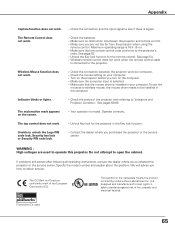
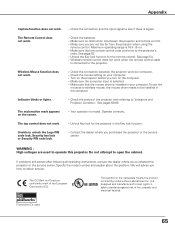
....
If problems still persist after following all operating instructions, contact the dealer where you purchased the projector or the service
code lock, Security key lock center.
It is Listed by Underwriters Laboratories Inc. Make sure no obstruction is 16.4' (5 m).
- Check the mouse setting on the screen.
- Unlock Key lock for the remote control.
The...
Instruction Manual, PLC-ET30L - Page 76


... changed, the
factory set No: 1 2 3 4*
Logo PIN Code Lock No. Put the label below (supplied) on in the column below and keep it is locked with the PIN code...
PIN Code Lock No. Appendix
PIN Code Number Memo
Write down the PIN code number in a prominent place of the projector's body while it with this manual securely. If...
Sanyo ET30L Reviews
Do you have an experience with the Sanyo ET30L that you would like to share?
Earn 750 points for your review!
We have not received any reviews for Sanyo yet.
Earn 750 points for your review!

