Sanyo PLC-XU305 - XGA LCD Projector Support and Manuals
Get Help and Manuals for this Sanyo item
This item is in your list!

View All Support Options Below
Free Sanyo PLC-XU305 manuals!
Problems with Sanyo PLC-XU305?
Ask a Question
Free Sanyo PLC-XU305 manuals!
Problems with Sanyo PLC-XU305?
Ask a Question
Sanyo PLC-XU305 Videos
Popular Sanyo PLC-XU305 Manual Pages
Instruction Manual, PLC-XU355 - Page 1
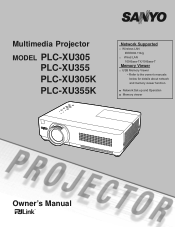
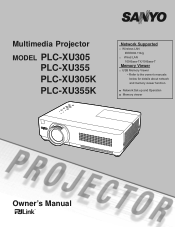
Multimedia Projector
MODEL PLC-XU305 PLC-XU355 PLC-XU305K PLC-XU355K
Network Supported
□ Wireless LAN IEEE802.11b/g
□ Wired LAN 100-Base-TX/10-Base-T
Memory Viewer
□ USB Memory Viewer * Refer to the owner's manuals
below for details about network and memory viewer function.
■ Network Set-up and Operation ■ Memory viewer
Owner's Manual
Instruction Manual, PLC-XU355 - Page 2


... from the preset four colors. For details, refer to the owner's manual
♦ Power Management
"Network Set-up display or between presentations.
♦
Colorboard Function
At the time of the projector (pp.21, 56-57).
after turning off the projector without notice.
PIN code lock function prevents unauthorized use it for
better and proper maintenance...
Instruction Manual, PLC-XU355 - Page 7


...equipment does cause harmful interference to radio or television reception, which is detachable, never use in Subpart B of Part 15 of the same rating, marked thus ASA . Model Number PLC-XU305, PLC-XU355
Trade Name Sanyo
Responsible party : SANYO FISHER COMPANY
Address
21605 Plummer Street, Chatsworth, California 91311
Telephone No 818)998-7322
AC Power Cord Requirement
The...
Instruction Manual, PLC-XU355 - Page 27


... buttons.
mode. LAMP button
Press the LAMP button on the remote control to the owner's manual "Network Set-up the On-Screen Menu. Refer to select the lamp mode for changing the... V-sync freq., Screen, Language, Lamp status, Lamp counter , Power management, Keylock, PIN code lock and Remote control (p.60). Eco Lower brightness reduces the lamp power consumption and extends the lamp life.
27
Instruction Manual, PLC-XU355 - Page 50


... video equipment can be selected, you can be displayed the next time you turn on the projector or when you want to change the Logo PIN code lock setting, press the SELECT button and the Logo PIN code dialog box appears.
To cancel the capture function, select Yes in the Image Select Menu to...
Instruction Manual, PLC-XU355 - Page 62


...Setting... slit part is ...the life of the projector.
...service station for proper cleaning. Maintenance and Cleaning
Cleaning the Filters
Filter prevents dust from the AC outlet.
2 Turn the projector...projector. When using a brush.
4 Replace the filters properly. If a Filter warning icon appears on the optical elements inside the projector degrading the quality of the projector...
Instruction Manual, PLC-XU355 - Page 64


...Replace the lamp with a lamp of the same type. Do not drop a lamp or touch a glass bulb! Maintenance and Cleaning
Lamp Replacement
When the projection lamp of the projector reaches its end of life, the lampreplacement icon appears on the screen, and the projector is turned off automatically after 3 minutes. • The Lamp replacement icon will not appear when the
Display function is set...
Instruction Manual, PLC-XU355 - Page 65


... your projector
● Replacement Lamp Type No.
: PLC-XU305, PLC-XU355
PLC-XU305K, PLC-XU355K
: POA-LMP131
(Service Parts No. 610 343 2069)
LAMP HANDLING PRECAUTIONS
This projector uses a high-pressure lamp which the projector and lamp are being used. Improper handling may result in accidents, injury, or create a fire hazard.
● Lamp life may differ from lamp to lamp and...
Instruction Manual, PLC-XU355 - Page 67


...Off is not available.
- Auto keystone function does not work properly. - Press the AUTO SET UP button on Image select menu. See pages 25,47
67 Check the connection between your... a projector. Auto setup does not work even when the projector is correctly output from audio input source.
- See if the input signal is tipped.
- See your computer's instruction
manual for monitor...
Instruction Manual, PLC-XU305A - Page 2


... for the
the AUTO SETUP/CANCEL button on the top control or remote control
♦ Simple Computer System Setting
(p.55). For
♦ Quick Termination
details, refer to
♦
Helpful Maintenance Functions
WUXGA resolution can be unplugged immediately
viewer". The projector has the Multi-scan system to conform to
♦ Lamp Control
project images or...
Instruction Manual, PLC-XU305A - Page 50


... the Keystone function, the adjusted data is automatically reset and the projector captures an image without keystone correction. • When Logo PIN code lock is set to On, capture cannot be changed without a Logo PIN code. Select capture and press the SELECT button. Then the captured image will be changed freely from a computer can...
Instruction Manual, PLC-XU305A - Page 62
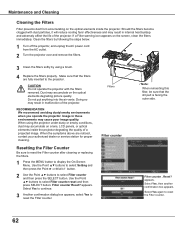
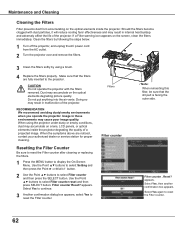
...projector under dusty or smoky conditions, dust may cause poor image quality.
appears. Make sure that the slit part is facing the outer side. Do not put anything into the air vents. Resetting the Filter Counter
Be sure to reset the Filter counter after cleaning or replacing... internal heat buildup and adversely affect the life of the projector. When the symptoms above are fully inserted...
Instruction Manual, PLC-XU305A - Page 64


Do not drop a lamp or touch a glass bulb! Remove the lamp cover gently. Lift
the lamp out of the projector by using the handles.
4 Replace the lamp with a new one promptly. Top Control
LAMP REPLACE indicator
Lamp replacement icon
Note:
• When Mode 2 is selected in the Lamp life control menu, if the projection lamp of the projector reaches its end of the same type...
Instruction Manual, PLC-XU305A - Page 65


... down. (Follow carefully the instructions in which must be ordered through your projector ● Replacement Lamp Type No.
: PLC-XU305A, PLC-XU355A : POA-LMP131
(Service Parts No. 610 343 2069)
LAMP HANDLING PRECAUTIONS
This projector uses a high-pressure lamp which the projector and lamp are familiar with projector service. When ordering a projection lamp, give the following...
Instruction Manual, PLC-XU305A - Page 67
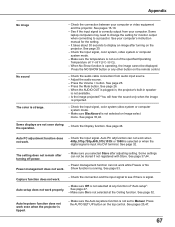
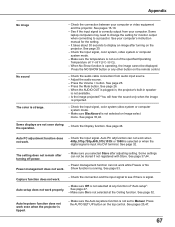
... computers may need to change the setting for the setting.
- It takes about 30 seconds to a projector.
Check the audio cable connection from your computer's instruction
manual for monitor output
when connecting to display an image after adjusting setting. See page 26.
- When the AUDIO OUT is plugged-in, the projector's built-in speaker
is tipped.
-
Some...
Sanyo PLC-XU305 Reviews
Do you have an experience with the Sanyo PLC-XU305 that you would like to share?
Earn 750 points for your review!
We have not received any reviews for Sanyo yet.
Earn 750 points for your review!

