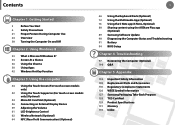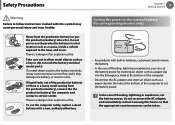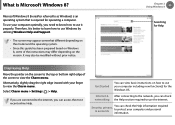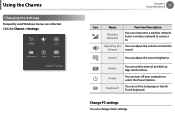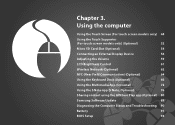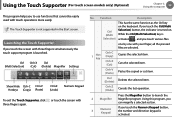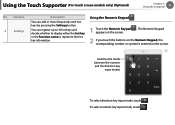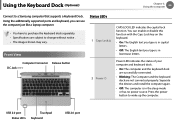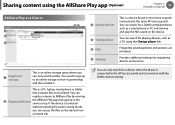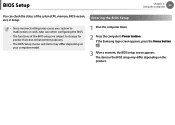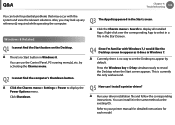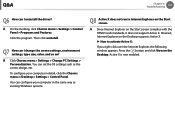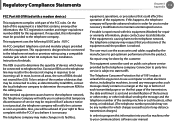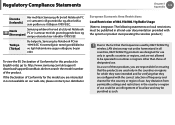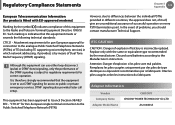Samsung XE500T1C Support and Manuals
Get Help and Manuals for this Samsung item

View All Support Options Below
Free Samsung XE500T1C manuals!
Problems with Samsung XE500T1C?
Ask a Question
Free Samsung XE500T1C manuals!
Problems with Samsung XE500T1C?
Ask a Question
Most Recent Samsung XE500T1C Questions
Can Someone Tell Me Where To Get Bios Update For Xe500t1c?
Sw Update By Samsung Tried To Up Date The Bios, Now Nothing. When Turning On It Shows The Samsung Lo...
Sw Update By Samsung Tried To Up Date The Bios, Now Nothing. When Turning On It Shows The Samsung Lo...
(Posted by daytona00133 3 years ago)
How To Recover Operating System
how to recover or install windows 8 because my friend bought one but later when he turn the device u...
how to recover or install windows 8 because my friend bought one but later when he turn the device u...
(Posted by sweetsalt99 8 years ago)
I Tried To Reset My Pc As Per Techsuport101 Suggestion.
I could not complete the reset operation as apparently the PC has a locked partitioned drive. Where ...
I could not complete the reset operation as apparently the PC has a locked partitioned drive. Where ...
(Posted by jfmoore 8 years ago)
Ativ Smart Pc, 500t1c Forgotten Password Issue
I have forgotten the password for my Win 8 Smart PC Tablet. I have no recovery disc or memory stick....
I have forgotten the password for my Win 8 Smart PC Tablet. I have no recovery disc or memory stick....
(Posted by jfmoore 8 years ago)
Forgot Screen Password,,bought It From A Friend,,how Do I Unlock The Screen ?
(Posted by onewifethreekids 9 years ago)
Samsung XE500T1C Videos
Popular Samsung XE500T1C Manual Pages
Samsung XE500T1C Reviews
We have not received any reviews for Samsung yet.