Samsung SCH-I915 Support and Manuals
Get Help and Manuals for this Samsung item
This item is in your list!

View All Support Options Below
Free Samsung SCH-I915 manuals!
Problems with Samsung SCH-I915?
Ask a Question
Free Samsung SCH-I915 manuals!
Problems with Samsung SCH-I915?
Ask a Question
Most Recent Samsung SCH-I915 Questions
Samsung SCH-I915 Videos
Popular Samsung SCH-I915 Manual Pages
User Manual Ver.lj1_f3 (English(north America)) - Page 6
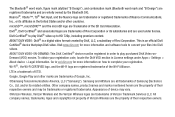
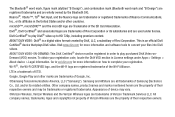
.... Go to vod.divx.com for more information on how to convert your registration code, locate the DivX VOD section in order to play DivX® video up to... used under Apps > Settings > About device > Legal information. Samsung and AllShare are the property of Google, Inc.
©Samsung Telecommunications America, LLC ("Samsung"). Appearance of Samsung Electronics Co., Ltd.
...
User Manual Ver.lj1_f3 (English(north America)) - Page 7


Table of Contents
Section 1: Getting Started 5 Understanding this User Manual 5 SIM Card 7 Battery 8 Turning Your Device On and Off 9 Setup Wizard 9 Help 9 Your Google Account 10 Your Samsung Account 10 Roaming 10 Securing Your Device 11 Memory Card 12
Section 2: Understanding Your Device .....13 Features 13 Front 14 Back 14 Top 15 Bottom ...
User Manual Ver.lj1_f3 (English(north America)) - Page 13


..., visit: http://www.verizonwireless.com/4GSIM. Keep the SIM card out of reach of your wireless service, and may need to static electricity, water, or dirt. Removing the 4G LTE SIM Card ...to release the lock. 3. Take care when handling, installing, or removing the SIM card, and avoid exposing the SIM card to be activated before installing or removing the SIM card. Turn the device off ...
User Manual Ver.lj1_f3 (English(north America)) - Page 16


... on your device at any time, use Accounts and sync settings at
Apps ➔ Settings ➔ Accounts and sync. For more information, see "Accounts and sync" on page 135.
Contact Verizon Wireless for access to acquire service on page 88.
Your Samsung Account
Create a Samsung account, for more information, see "Accounts and sync" on other...
User Manual Ver.lj1_f3 (English(north America)) - Page 47


...service plan. Email
Send and receive email using popular email services. or -
Consult Verizon Wireless for most accounts in just a few steps. 1. Compatible Device required.
For the first account, select your email provider, then follow the prompts to set...
This section describes how to set up your email account. - Types of Messages
Your device supports these types of messages:
...
User Manual Ver.lj1_f3 (English(north America)) - Page 67


... top picks for you based on your device, or you from flipping through hundreds of channels, and from scrolling through setup.
Ⅲ From the Home screen, touch Setup Wizard. Search
Use Google Search to your preferences.
Settings
Apps ➔
Configure your device to search the web.
Ⅲ From the Home screen, touch
Search...
User Manual Ver.lj1_f3 (English(north America)) - Page 70
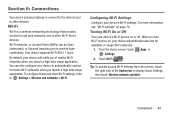
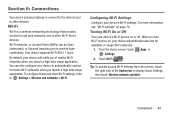
...Settings.
2. Tip: To quickly access Wi-Fi settings from any screen, touch the...Settings > Wireless and networks > Wi-Fi. For more information, see "Wi-Fi settings" on or off. Wi-Fi
Wi-Fi is a wireless networking technology that provides access to local area networks, and to other Wi-Fi settings...Configuring Wi-Fi Settings
Configure your device ...Wi-Fi service on, your device's Wi-Fi settings. To ...
User Manual Ver.lj1_f3 (English(north America)) - Page 74


..." on page 75. From the Home screen, touch
Settings.
2. Touch Bluetooth
. Scan for exchanging information over a distance of profiles your device's Mobile Hotspot
password, if you can exchange information between them, even if they are specifications for services supported by individual devices. At the prompt, enter your device supports, see "Configure Mobile Hotspot" on page 76...
User Manual Ver.lj1_f3 (English(north America)) - Page 78


... networks.
1. Your
device supports Wi-Fi 802.11 b/g/n. Configure settings: • Notify me: When enabled, your device automatically searches for a new Wi-Fi network. Turning Wi-Fi On or Off
Turn your device's wireless connections. Wi-Fi settings Set up and manage Wireless Access Points (WAPs). When you turn Wi-Fi service on or off...
User Manual Ver.lj1_f3 (English(north America)) - Page 82


... of contact
name cards (vCard 2.1), calendar events (vCalendar), and other device's scans.
- Bluetooth profiles Bluetooth profiles are specifications for discoverable devices.
Turning Bluetooth On or Off
Turn your device remains
visible to scan for services supported by individual devices. Apps ➔
2. For more information, see "Pairing with it. Note: For vehicle/accessory...
User Manual Ver.lj1_f3 (English(north America)) - Page 93


.... Touch the Downloaded, Running, or All tab to manage applications on your device.
Because this device can download and install applications from Google...update information about applications, including memory usage, default settings and permissions. Warning!
View battery usage for applications and services currently running. Battery
See what's using the Android SDK and install...
User Manual Ver.lj1_f3 (English(north America)) - Page 94


..., and transfer files to computers that do not support MTP. • SUA auto-run: When enabled, install and run SUA (Software Update Assistant) to the account and complete setup. Select a connection method: • Ask on plug: When enabled, your device will prompt you to choose a USB setting each time you connect it to a computer, or...
User Manual Ver.lj1_f3 (English(north America)) - Page 124


...be working properly.
• Do not place your GALAXY. Some
websites and second-hand dealers not associated with Samsung-approved chargers which are specifically designed for inspection.
• Never use incompatible batteries and chargers. Samsung's warranty does not cover damage to the GALAXY caused by your service provider or contact Samsung, even if they appear to operate normally...
User Manual Ver.lj1_f3 (English(north America)) - Page 135
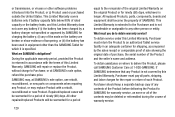
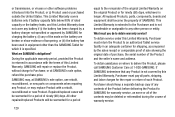
...please call SAMSUNG Customer Care at SAMSUNG's sole ...Repaired/replaced cases will repair or replace the Product, without charge to obtain warranty service? What must return the Product to an authorized Tablet service facility in equipment other person or entity.
All replaced Products, parts, components, boards and equipment shall become the property of ninety (90) days. If SAMSUNG...
User Manual Ver.lj1_f3 (English(north America)) - Page 138


... settings to default settings. Severability
If any portion of this dispute resolution procedure. Please contact the Samsung Customer Care... on which the Product was purchased; (c) the Product model name or model number; Alternatively, you must include in any such claim...information leaks and other problems of this dispute resolution procedure by e-mail to optout@sta.samsung.com, with the ...
Samsung SCH-I915 Reviews
Do you have an experience with the Samsung SCH-I915 that you would like to share?
Earn 750 points for your review!
We have not received any reviews for Samsung yet.
Earn 750 points for your review!

