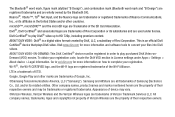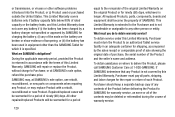Samsung SCH-I915 Support Question
Find answers below for this question about Samsung SCH-I915.Need a Samsung SCH-I915 manual? We have 1 online manual for this item!
Question posted by michaeljslone on February 18th, 2013
Serial #
Where is the serial # for this product
Current Answers
Answer #1: Posted by tmckelvey82 on February 18th, 2013 2:59 PM
The serial number for this model can be found on a label on the back of the box near the battery if the battery is removable and on the outside of the box if not. This is outlined in the warranty information in the users manual, and can be accessed by clicking the link below:
http://www.manualowl.com/m/Samsung/SCH-I915/Manual/331447?page=145
Please be sure to accept this answer and mark as helpful.
Not the answer you were looking for? Then please feel free to resubmit!
Thank you!
Related Samsung SCH-I915 Manual Pages
Samsung Knowledge Base Results
We have determined that the information below may contain an answer to this question. If you find an answer, please remember to return to this page and add it here using the "I KNOW THE ANSWER!" button above. It's that easy to earn points!-
General Support
How Do I Transfer Pictures From My US Cellular Phone To My Computer? SCH-a670 Menu structures vary from handset to handset, please select your handset from the list below for specific details on how to transfer pictures from your US Cellular phone to the PC. How Do I Transfer Pictures From My US Cellular Phone To My Computer? -
General Support
...perform with the original operating system, and hardware it comes preconfigured with SP2 and additional PC tablet technologies. If one of this task the only help we are looking to improve the... and other tablet PC functions. If you void your computer Restore Your Computers Performance Related Articles: Can I Upgrade The Memory On My Q1 Ultra Mobile PC? Like all Samsung products, the Q1... -
General Support
... (Code) Phone? How Do I Connect To The Internet With My MetroPCS SCH-I220 (Code) Phone? How Do I Allow Cookies On My MetroPCS SCH-I220 (Code)? How Do I Reply To An Email On My Metro PCS SCH-I220 (Code) Phone? Does My MetroPCS SCH-I220 (Code) Phone Support The Use of the FAQs currently registered in...
Similar Questions
I Recently Purchased A Used Galaxy Tab Sch-1800 From A Friend, It Was His Brothe
I recently purchased a used Galaxy tab SCH-1800 from a friend, it was his brothers who had died. It ...
I recently purchased a used Galaxy tab SCH-1800 from a friend, it was his brothers who had died. It ...
(Posted by candy102361 8 years ago)
Need Serial Number Of My Samsung Gt-p5210 Galaxy Tab3
To register my Samsung Galaxy Tab3 with Samsung I need the tablet's serial number. The serial number...
To register my Samsung Galaxy Tab3 with Samsung I need the tablet's serial number. The serial number...
(Posted by shopur 10 years ago)
Is This Model And Serial No Purchased From Us Store.
is this model with the serial no R32CA05THGY purchased from us
is this model with the serial no R32CA05THGY purchased from us
(Posted by Gaganjas2005 11 years ago)
What Software Can I Use To Display The Tablet On My Pc For Training Purposes? I
i use the android capture and screen shot program for all of my other tablets and phones but it will...
i use the android capture and screen shot program for all of my other tablets and phones but it will...
(Posted by conniekattein 11 years ago)
Touch Screen Replacement For Samsung Galaxy Tab Sch-1800.
I have a Samsung Galaxy Tab SCH-1800 from Verizon and the Touchscreen is Cracked. I found some simil...
I have a Samsung Galaxy Tab SCH-1800 from Verizon and the Touchscreen is Cracked. I found some simil...
(Posted by ldiaz 12 years ago)