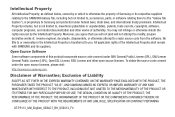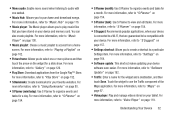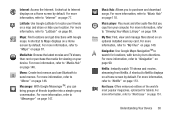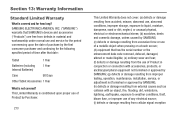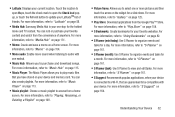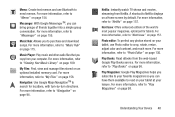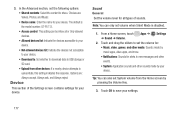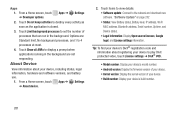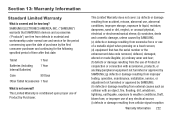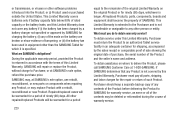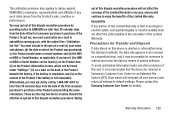Samsung GT-P5113 Support Question
Find answers below for this question about Samsung GT-P5113.Need a Samsung GT-P5113 manual? We have 2 online manuals for this item!
Question posted by Gaganjas2005 on February 11th, 2013
Is This Model And Serial No Purchased From Us Store.
is this model with the serial no R32CA05THGY purchased from us
Current Answers
Related Samsung GT-P5113 Manual Pages
Samsung Knowledge Base Results
We have determined that the information below may contain an answer to this question. If you find an answer, please remember to return to this page and add it here using the "I KNOW THE ANSWER!" button above. It's that easy to earn points!-
How To Use Touch Or Stylus Pen Flicks Instead Of A Mouse (Windows Vista) SAMSUNG
Tablet PC > Were you satisfied with this content? very dissatisfied very satisfied Q2. How To Format The Memory In Your S630 ...or down , move back, and move back or forward in a browser window, all of a gesture from the Microsoft website. All Programs > If no, please tell us why so we can improve the content. Pen Flicks Training A full article about Touch or Stylus Pen Flicks... -
General Support
... if you take your warranty. Attachment : Q1_Q1U_Q1UP Specifications_Parts_& Accessories.pdf Samsung does not support or recommend upgrading or downgrading any Q1 Ultra Mobile PC model. Windows XP Tablet Edition is based on the download at the bottom of that one of these units does not meet your computer Restore Your Computers Performance... -
How To Configure The Touchkit On Your Q1 Ultra Mobile PC (Windows XP) SAMSUNG
NP-Q1B 19632. How To Configure The Touchkit On Your Q1 Ultra Mobile PC (Windows XP) Ultra Mobile PCs > Product : Mobile Computing >
Similar Questions
How Can Install A Yahoo Plug In For Messenger For Samsung Gtab-model Gt P5113
Install a yahoo plug in for messenger samsung tab 2- gt p5113
Install a yahoo plug in for messenger samsung tab 2- gt p5113
(Posted by faridaseptimo 10 years ago)
Samsung Gt-p8510 Accesories
HI! I have a samsung GT-P8510 and i need a new charger. Anyone know from where can i buy? Thanks!
HI! I have a samsung GT-P8510 and i need a new charger. Anyone know from where can i buy? Thanks!
(Posted by razvanmonteral 11 years ago)
I Just Got A Samsung Galaxy Tab2 Model Gt-p5113.
I am trying to do the initial set up on the tablet. I am into doing the set up for WIFI. I running m...
I am trying to do the initial set up on the tablet. I am into doing the set up for WIFI. I running m...
(Posted by lacountyretired 11 years ago)
What Do I Need To Do To Get My Samsung Galaxy 2 10.1 Tablet Model#p5113 Activate
I need to know what to do to get my samsung galaxy 2 tablet activated so I can get a internet conne...
I need to know what to do to get my samsung galaxy 2 tablet activated so I can get a internet conne...
(Posted by 1jimmy0 11 years ago)