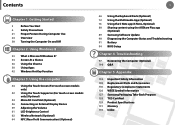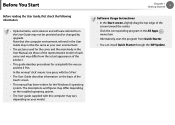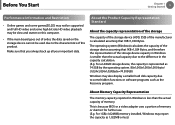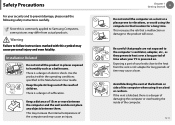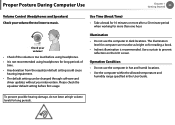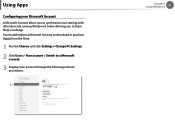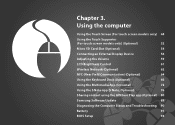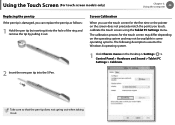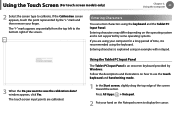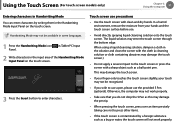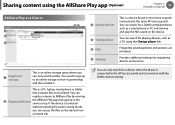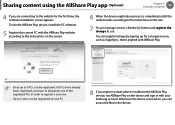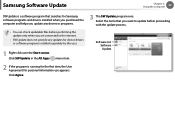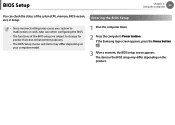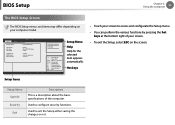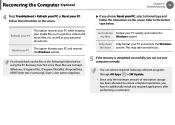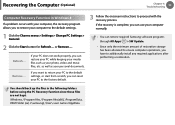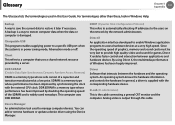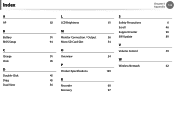Samsung XE500T1C Support Question
Find answers below for this question about Samsung XE500T1C.Need a Samsung XE500T1C manual? We have 2 online manuals for this item!
Question posted by daytona00133 on April 5th, 2021
Can Someone Tell Me Where To Get Bios Update For Xe500t1c?
Sw Update By Samsung Tried To Up Date The Bios, Now Nothing. When Turning On It Shows The Samsung Logo And Hangs. I Need A Bios Update That I Can Run From A Usb With Instructions On How To Load It. Xe500t1c
Current Answers
Answer #1: Posted by Troubleshooter101 on April 5th, 2021 8:00 AM
Please check this may be it can help:-
http://forum.tabletpcreview.com/threads/anyone-tried-new-p13aai-bios-update-for-samsung-500t.61775/
Thanks
Please respond to my effort to provide you with the best possible solution by using the "Acceptable Solution" and/or the "Helpful" buttons when the answer has proven to be helpful. Please feel free to submit further info for your question, if a solution was not provided. I appreciate the opportunity to serve you!
Troublshooter101
Related Samsung XE500T1C Manual Pages
Samsung Knowledge Base Results
We have determined that the information below may contain an answer to this question. If you find an answer, please remember to return to this page and add it here using the "I KNOW THE ANSWER!" button above. It's that easy to earn points!-
General Support
...an available USB port on the computer. Any installed programs and/or updates will perform a system check to boot up for further assistance. (B) For information purposes, the device should show i637UCIJ2 ...handset will be copied over the Notices window before continuing. (A) The Upgrade Tool will need to turn the device on for the Samsung Jack for about three seconds to be able to ... -
How To Use Touch Or Stylus Pen Flicks Instead Of A Mouse (Windows Vista) SAMSUNG
... content? If no, please tell us why so we can be viewed on a page, or move forward. submit Please select answers for an example of a gesture from the Microsoft website. All Programs > For example, you satisfied with your finger or Stylus Pen. very dissatisfied very satisfied Q2. Tablet PC > Pen Flicks... -
General Support
... does not meet your warranty. Windows XP Tablet Edition is directing you receive product updates in your storage device to speed up your needs, we can offer you is Windows XP Professional...perform with the original operating system, and hardware it comes preconfigured with SP2 and additional PC tablet technologies. Like all Samsung products, the Q1 line is based on the download at...
Similar Questions
Ativ Smart Pc, 500t1c Forgotten Password Issue
I have forgotten the password for my Win 8 Smart PC Tablet. I have no recovery disc or memory stick....
I have forgotten the password for my Win 8 Smart PC Tablet. I have no recovery disc or memory stick....
(Posted by jfmoore 8 years ago)
Model Sm-t217t Touch Screen Doesnt Work
i have reset my tablet and everything and when i try to touch anyfhing on the tablet it doesnt do an...
i have reset my tablet and everything and when i try to touch anyfhing on the tablet it doesnt do an...
(Posted by footballmom2051 9 years ago)
Tablet Problems
my tablet won't come on I tried but it just won't respond and it will not register on the computer j...
my tablet won't come on I tried but it just won't respond and it will not register on the computer j...
(Posted by darlene17 10 years ago)
Samsung Xe500t1c Is The Sim Card Slot For 3g So Why Dos In Not Say 3g On Box
(Posted by padstowharbor 11 years ago)