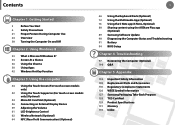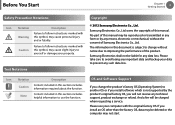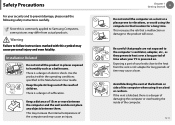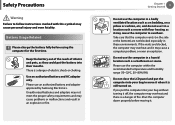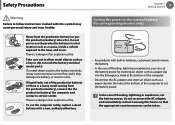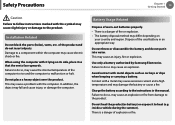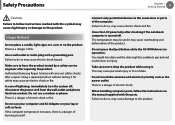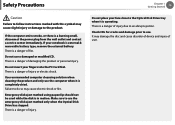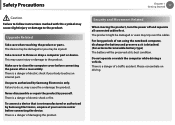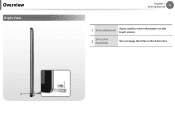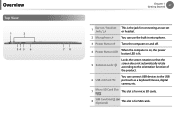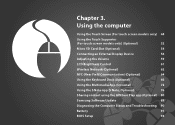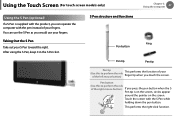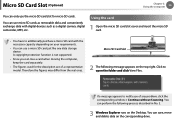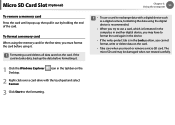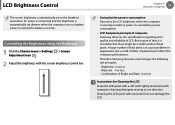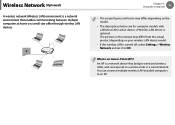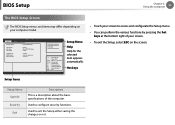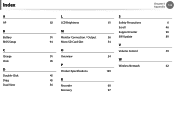Samsung XE500T1C Support Question
Find answers below for this question about Samsung XE500T1C.Need a Samsung XE500T1C manual? We have 2 online manuals for this item!
Question posted by padstowharbor on March 9th, 2013
Samsung Xe500t1c Is The Sim Card Slot For 3g So Why Dos In Not Say 3g On Box
The person who posted this question about this Samsung product did not include a detailed explanation. Please use the "Request More Information" button to the right if more details would help you to answer this question.
Current Answers
Related Samsung XE500T1C Manual Pages
Samsung Knowledge Base Results
We have determined that the information below may contain an answer to this question. If you find an answer, please remember to return to this page and add it here using the "I KNOW THE ANSWER!" button above. It's that easy to earn points!-
General Support
Samsung netbooks manufactured 2 Netbooks that are 3G compatible the N150 and the N310 for all Samsung netbooks have a SIM card slot located beneath the battery, the slot does not work for the US market. Are Samsung Netbooks 3G Compatible? While all models. -
General Support
...as the caller, see requirements below.) Video Call Sharing Requirements: Handset must be a 3G powered phone with Video Call Sharing capabilities and you are attempting to send video to discuss... the AT&T logo, be in a 3G power area . What Is Video Call Sharing? card vs a regular SIM Card. A typical ISIM card will contain the 3G fireball symbol. Phone must be blue &... -
General Support
... My SGH-T939 (Behold II) Device? To insert and remove the SIM card follow the steps below: Remove the battery cover and battery To install, carefully slide the SIM card into the SIM card slot, ensuring that the metal contacts are facing down and that the angled corner is positioned as shown To remove, carefully slide...
Similar Questions
Can Someone Tell Me Where To Get Bios Update For Xe500t1c?
Sw Update By Samsung Tried To Up Date The Bios, Now Nothing. When Turning On It Shows The Samsung Lo...
Sw Update By Samsung Tried To Up Date The Bios, Now Nothing. When Turning On It Shows The Samsung Lo...
(Posted by daytona00133 3 years ago)
Ativ Smart Pc, 500t1c Forgotten Password Issue
I have forgotten the password for my Win 8 Smart PC Tablet. I have no recovery disc or memory stick....
I have forgotten the password for my Win 8 Smart PC Tablet. I have no recovery disc or memory stick....
(Posted by jfmoore 8 years ago)
Where Is The Sim Card Slot For A Gt-p3113tsyxar Model
i cannot find the SIM card slotfor my Samsumg galaxy 2 7.0 Gt-p3113tsyxar
i cannot find the SIM card slotfor my Samsumg galaxy 2 7.0 Gt-p3113tsyxar
(Posted by tipulini 10 years ago)