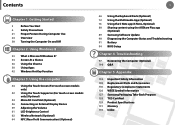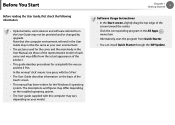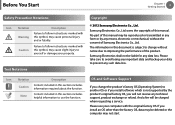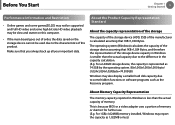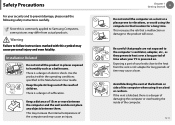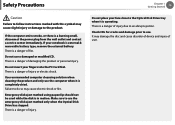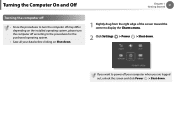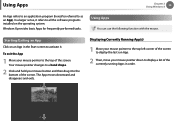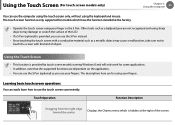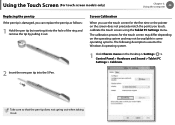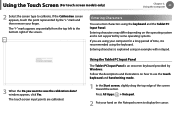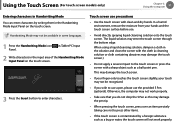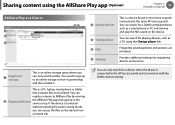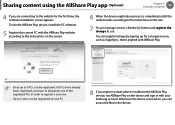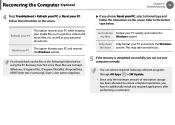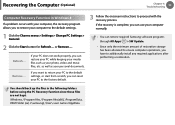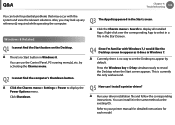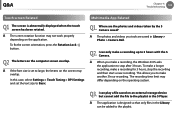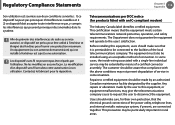Samsung XE500T1C Support Question
Find answers below for this question about Samsung XE500T1C.Need a Samsung XE500T1C manual? We have 2 online manuals for this item!
Question posted by sweetsalt99 on October 27th, 2015
How To Recover Operating System
how to recover or install windows 8 because my friend bought one but later when he turn the device up it just give this messageWindows could not complete the installation. To install windows on this computer,restart the installation.Even recovery is not possible
Current Answers
Answer #1: Posted by TommyKervz on December 6th, 2015 5:12 AM
Follow the instructions on the link below.
Related Samsung XE500T1C Manual Pages
Samsung Knowledge Base Results
We have determined that the information below may contain an answer to this question. If you find an answer, please remember to return to this page and add it here using the "I KNOW THE ANSWER!" button above. It's that easy to earn points!-
General Support
... side of said device. Using the PC's Windows Media Player ensures that all the variations of the screen, for optimal performance Samsung recommends using the navigation keys Exchange the PIN Codes on On the phone with protected files. This handset does support the use a PC's Windows Media Player to complete the Smartphone Sync... -
General Support
... provides the following options to the next step. Format Device: Select this operation completes successfully, safely remove the device, then disconnect the USB cable. By selecting this button to its storage capacity. Upgrade Firmware: Select this option, you must be installed on your PC for recovery, you temporarily disable MTP mode. Disabling Ensure that... -
General Support
... into the handset's microSD card slot Connect the USB cable to a USB port on your PC, Check the songs you have copied & Player 10 on the PC Insert the remaining end of the Windows Media Player A Synchronization Complete message will see a new Removable Disk drive appear, this would be obtained through a paid subscription...
Similar Questions
Can Someone Tell Me Where To Get Bios Update For Xe500t1c?
Sw Update By Samsung Tried To Up Date The Bios, Now Nothing. When Turning On It Shows The Samsung Lo...
Sw Update By Samsung Tried To Up Date The Bios, Now Nothing. When Turning On It Shows The Samsung Lo...
(Posted by daytona00133 3 years ago)
Samsung Tab A Won't Turn On
My Tablet would get on Google and FB, but not Amazon. Held the power button down to restart and now ...
My Tablet would get on Google and FB, but not Amazon. Held the power button down to restart and now ...
(Posted by mutt820 6 years ago)
Turn On Tablet And It Just Sits There And Doesn't Go To Desktop Or To App Page.
turn on the tablet, it runs through the intro with Samsung music and logo. And then just sits there ...
turn on the tablet, it runs through the intro with Samsung music and logo. And then just sits there ...
(Posted by carolgarcia 7 years ago)
Ativ Smart Pc, 500t1c Forgotten Password Issue
I have forgotten the password for my Win 8 Smart PC Tablet. I have no recovery disc or memory stick....
I have forgotten the password for my Win 8 Smart PC Tablet. I have no recovery disc or memory stick....
(Posted by jfmoore 8 years ago)
Samsung Xe500t1c Is The Sim Card Slot For 3g So Why Dos In Not Say 3g On Box
(Posted by padstowharbor 11 years ago)