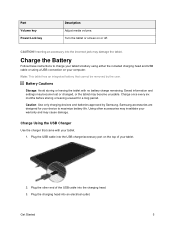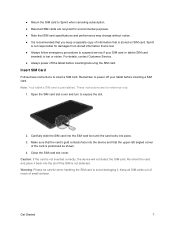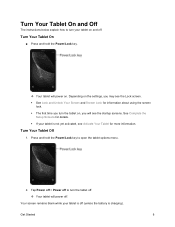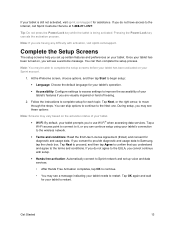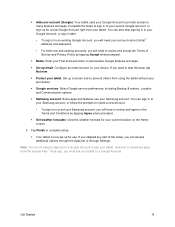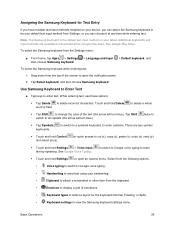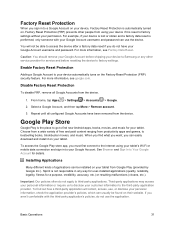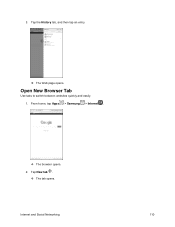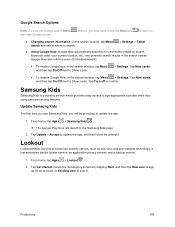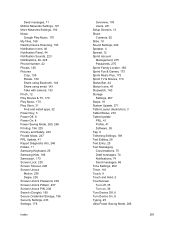Samsung SM-T587P Support Question
Find answers below for this question about Samsung SM-T587P.Need a Samsung SM-T587P manual? We have 1 online manual for this item!
Question posted by mutt820 on July 3rd, 2017
Samsung Tab A Won't Turn On
My Tablet would get on Google and FB, but not Amazon. Held the power button down to restart and now it won't come back on. I have tried holding down the power and volume up button along worth other combinations while charging or not. Nothing works. Any help is appreciated.
Current Answers
Answer #1: Posted by waelsaidani1 on July 4th, 2017 12:32 AM
- Stuck in power off mode: When you turn off your tablet at some point and tried to turn it back on, your table may have lagged and froze in the power-off or sleep mode.
- R26; Battery out of charge: Your Samsung tablet may be out of charge and you did not realise it or the display misread the level of charge your tablet has.
- R26; Corrupted software and/or operating system: This is usually indicated by the fact that while you are able to turn on your Samsung tablet, you cannot get past the start-up screen.
- R26; Dirty tablet: If your environment is dusty and windy, your Samsung tablet may get clogged with dirt and lint. This will cause your device to overheat or move properly and make the system run funnily.
- R26; Broken hardware and components: You think that those small bumps and scrapes do not do anything but make your phone ugly on the outside when in fact, it could cause some components inside to break or loose. This will cause your Samsung tablet to not function properly.
Related Samsung SM-T587P Manual Pages
Samsung Knowledge Base Results
We have determined that the information below may contain an answer to this question. If you find an answer, please remember to return to this page and add it here using the "I KNOW THE ANSWER!" button above. It's that easy to earn points!-
General Support
...PC PHONE Fully Charged... to turn the ...hold the power button for Mobile Modified UI with the upgrade. Where Do I Purchase A New SGH-i637 (Jack), Will It Come...Work On this update. What Can I Try...tab and it is recommended to be saved locally to the USB cable and plug the other end directly into current production process. NOTE: Connections > Connect the phone to the PC... -
General Support
...Depending on hand when you see one of your monitor on your PC before you perform the self test, most likely the monitor backlight...turned on, and then press the power button on your problem, run the self test, follow these suggestions: you can call that doesn't work, click HERE for additional troubleshooting help. If you would like to the power button... -
General Support
... devices Highlight the SCH-R450 phone name, using the navigation keys, then press the OK button. Each are required for desired MP3 file(s) Transfer data from either the My_Music or My_Ringtones ...) Phone? Connect the USB cable to PC" Now it On Search for all the variations of said device. These copyright protections may be formatted, by turning it is safe to pair the phones ...
Similar Questions
How Do You Turn On The Sms Settings On The Samsung T217s Tablet ?
It gives me the option to turn it on but it doesnt show me where its at and ive looked thru it and s...
It gives me the option to turn it on but it doesnt show me where its at and ive looked thru it and s...
(Posted by heavansent23 9 years ago)
My Samsung Sm T230nu I Cant Turn On It Whats Wrong
I found manay question about it but i didnt get it any ans
I found manay question about it but i didnt get it any ans
(Posted by huntergurung70 9 years ago)
How To Do Screenshot On Sm T110? The Power Volume Doesnt Work, Pls. Help.
(Posted by beatlesanny78 10 years ago)
samsung. User Manual Sm-t310
Hi I bought the above tablet yesterday and am trying to get onto the internet etc and when i go in...
Hi I bought the above tablet yesterday and am trying to get onto the internet etc and when i go in...
(Posted by radarpossum 10 years ago)
Why Does It Say Camera Failure When I Open Up My Camera On My Samung Galaxy Tab?
I have a samsung galaxy tab and its really good but when i open my camera all i can see it black the...
I have a samsung galaxy tab and its really good but when i open my camera all i can see it black the...
(Posted by xalarapinkx 11 years ago)