Samsung SM-T817T Support and Manuals
Get Help and Manuals for this Samsung item
This item is in your list!

View All Support Options Below
Free Samsung SM-T817T manuals!
Problems with Samsung SM-T817T?
Ask a Question
Free Samsung SM-T817T manuals!
Problems with Samsung SM-T817T?
Ask a Question
Popular Samsung SM-T817T Manual Pages
User Manual - Page 2
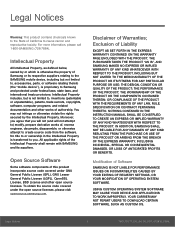
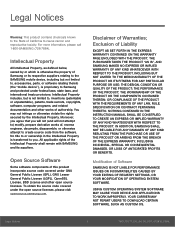
... OF THE PRODUCT;
For more information, please call 1‑800‑SAMSUNG (726‑7864). Modification of , reverse engineer, decompile, disassemble, or otherwise attempt to create source code from the software. OR COMPLIANCE OF THE PRODUCT WITH THE REQUIREMENTS OF ANY LAW, RULE, SPECIFICATION OR CONTRACT PERTAINING THERETO. Moreover, you agree that you .
User Manual - Page 3
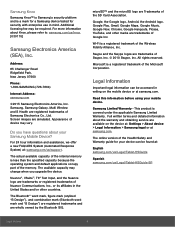
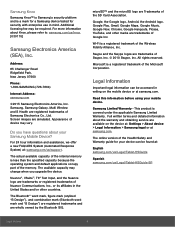
... 07660
Phone: 1‑800‑SAMSUNG (726‑7864)
Internet Address: samsung.com
©2015 Samsung Electronics America, Inc. Samsung Knox
Samsung Knox™ is Samsung's security platform and is a mark for a Samsung device tested for your device can be accessed in writing on the device at: Settings > About device > Legal Information > Samsung legal or at : samsung.com/us/support.
User Manual - Page 11
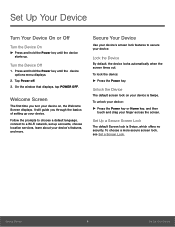
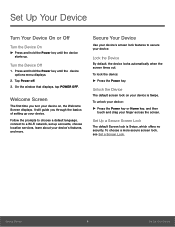
... to a Wi‑Fi network, set up accounts, choose location services, learn about your device. Welcome Screen
The first time you through the basics of setting up your device on your finger across the screen.
Set Up a Secure Screen Lock
The default Screen lock is Swipe. It will guide you turn your device. To choose...
User Manual - Page 17


...Icons New email has arrived. New Gmail has arrived.
Keyboard is active.
App installation or updates are available from the Google Play store. Vibrate mode is active. The device is fully charged. Signal strength.... App updates are complete. Status Bar
The Status bar at the top of a file or app is ...
User Manual - Page 27
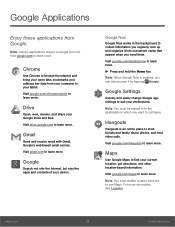
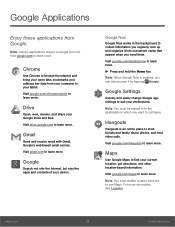
... change Google app settings to find your current location, get directions, and other location‑based information.
Maps
Use Google Maps to suit your preferences. Google Applications
Enjoy these applications from your computer to your tablet. Gmail
Send and receive email with Gmail, Google's web‑based email service.
Visit google.com...
User Manual - Page 31


SideSync 3.0
SideSync is a radio service that enables the screens, windows, and data to get any guidance and support you need along the way. Smart Manager
This apps provides shortcuts to Help settings. For more of owning a Samsung Galaxy device and to be shared easily between a PC and Samsung Android Device.
Other Applications
There are also other...
User Manual - Page 36
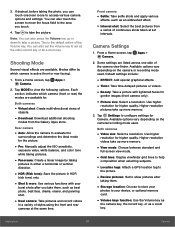
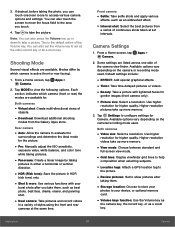
... shot: Select the best pictures from the Galaxy Apps store. You can also set intervals.
Each section indicates which camera is the default action of continuous shots taken...settings include:
• EFFECT: Add special graphical effects. • Timer: Take time‑delayed pictures or videos. • Beauty: Take a picture with lightened faces for the picture.
• Pro: Manually...
User Manual - Page 51


...a recipient from your service provider's multimedia message service.
To use this feature, you may need to subscribe to your Contacts or Groups.
• If manually entering recipients, enter additional... provides the following message types:
• Text Messages (SMS) • Multimedia Messages (MMS)
The Short Message Service (SMS) lets you send and receive multimedia messages (such as ...
User Manual - Page 62
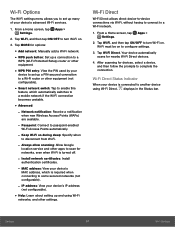
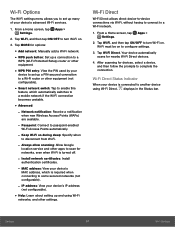
...service and other settings. After scanning for devices, select a device, and then follow the prompts to turn Wi‑Fi on.
Settings
57
Wi‑Fi Settings...;Fi is turned off.
‑ Install network certificates: Install
authentication certificates.
‑ MAC address:... Manually add a Wi‑Fi network. • WPS push button: Set up a connection to a
WPS (Wi‑Fi Protected Setup...
User Manual - Page 67
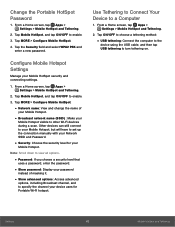
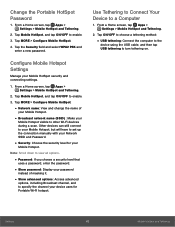
...tethering on. Configure Mobile Hotspot Settings
Manage your
Mobile Hotspot visible to set up the connection manually with your
Mobile Hotspot. From a Home screen, tap Apps > Settings > Mobile HotSpot and Tethering...tap ON/OFF to a Computer
1.
Change the Portable HotSpot Password
1. From a Home screen, tap Apps > Settings > Mobile HotSpot and Tethering.
2. Other devices can still connect...
User Manual - Page 68


.... Data usage for the period displays on the graph, along with usage by application below.
• UPGRADE DATA SERVICE: Explore data plan
upgrade options for the following options:
• Restrict background data: Restrict some
apps and services from using these networks, and you can restrict apps from working unless you before using these networks...
User Manual - Page 69


...: Add and edit APNs. • Network mode: Choose a preferred network
mode.
• Network operators: Search, select and setup
available networks. Mobile Networks
Control your device's access to networks and mobile data service.
► From a Home screen, tap Apps > Settings > Mobile networks for options:
• Data roaming: Allow your device to connect
to data...
User Manual - Page 77
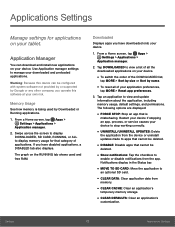
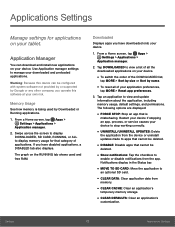
...updates made to apps that cannot be deleted.
• DISABLE: Disable apps that cannot be configured with system software not provided by or supported by Google or any other company, you have downloaded onto your downloaded and preloaded applications.
Tap an application to view a list of all of applications. Settings
72
Applications Settings... download and install new applications ...
User Manual - Page 84


... update service options:
• Security policy updates: Automatically or
manually check for security policy updates.
• Send security reports: Send security reports
to enable this option. Settings
79
Lock Screen and Security Tap Lock screen and security > Unknown sources to Samsung via Wi‑Fi for threat analysis.
Encrypt External SD Card
Require a numeric PIN or password...
User Manual - Page 88
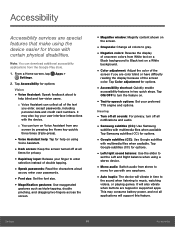
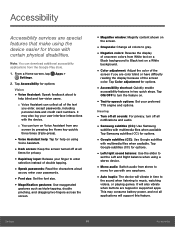
...audio.
• Samsung subtitles (CC): Use Samsung
subtitles with multimedia files when available Tap Samsung subtitles (CC)...Quickly enable
accessibility features in supported apps. Settings
83
Accessibility Accessibility
Accessibility services are special features that make...Home screen, tap Apps > Settings.
2.
This may also log your passwords.
• Font size: Set the font size. •...
Samsung SM-T817T Reviews
Do you have an experience with the Samsung SM-T817T that you would like to share?
Earn 750 points for your review!
We have not received any reviews for Samsung yet.
Earn 750 points for your review!
