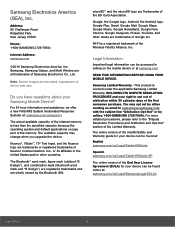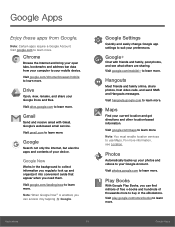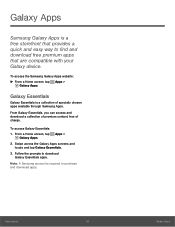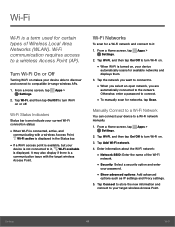Samsung Galaxy Tab E Lite Support and Manuals
Get Help and Manuals for this Samsung item

View All Support Options Below
Free Samsung Galaxy Tab E Lite manuals!
Problems with Samsung Galaxy Tab E Lite?
Ask a Question
Free Samsung Galaxy Tab E Lite manuals!
Problems with Samsung Galaxy Tab E Lite?
Ask a Question
Most Recent Samsung Galaxy Tab E Lite Questions
Popular Samsung Galaxy Tab E Lite Manual Pages
Samsung Galaxy Tab E Lite Reviews
We have not received any reviews for Samsung yet.